When I open my browser, instead of showing google.com, there is MyHoome.com. And I find that I can hardly change my default homepage back to google.com. That website always pops up when I try to search something on my browser. I don’t know how to change it back, is there somebody who can help me to remove this MyHoomes.com?
The properties of MyHoome.com
-Can not be detected by your anti-virus software, which makes it hard to uninstall from the computer.
-Once you open your browser, you will be redirected to some unknown websites.
-Can slow down the performance of the computer, or even blue screen.
-Can pop up many unwanted advertisements when you are doing something else.
-Can change your settings in your browser and it is not easy to change it back.
If you find any symptoms listed above showing on your computer, then your computer must be suffered with a browser hijacker that causes you keep being redirecting to MyHoome.com. Please contact YooSecurity Online PC Experts for manual removal guide. Also, we will provide a short removal guide below for computer literate.
Screenshot of This Website
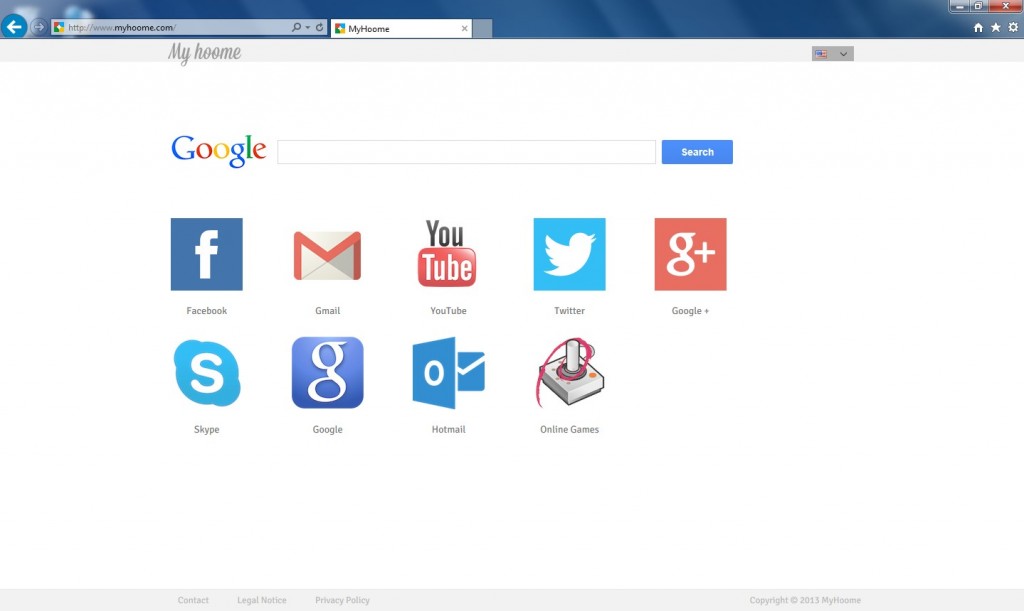
An Introduction of MyHoome.com
MyHoome.com is not a kind of legit search engine compare with the most famous website Google.com. Even though you can find the word of Google in it, it doesn’t mean it belongs to Google Company at all. When people visit this webpage on the first sight, people may be cheated by it, and think this site is a good search engine for people to use. Facebook, Twitter, Google+ and Gmail also can be found on that page which makes it more convincible for people to trust it. Frankly speaking, it is classified as one of the threats in computer, browser hijacker. For Internet users, the main browsers are Internet Explorer, Google Chrome and Mozilla Firefox, and none of them can escape from this redirect. MyHoome.com can modify the browser settings and default homepage automatically and will not allow you to change it back to the page which you used before. No matter how many times you want to change it back from the setting of your browser, the MyHoome.com still appears once you open your browser again. Some people may think this is a virus in their computer, and want to use their anti-virus programs to remove it. In fact, this redirect doesn’t belong to virus, which means that even with a thousand times of scan by anti-virus tool, it still can escape from the scan. So, in this case, anti-virus software has nothing to do with it. Virus can be easily located with the help of anti-virus tools, as this redirect can not be found by the security software, that cause a great trouble to locate its position in computer for users to delete it.
Once it comes to the computer, many garbage files with long names can be created. Being afraid of any wrong removal, many people don’t delete those junks or even don’t know their existences. Being inundated with those useless files, the performance of the computer can be lower and lower. While you are watching some videos or playing games, many pop-ups can appear on your screen which disturb you from your concentration. Most of them are online promotion advertisements of many products with attractive prices. Actually, what those sponsored links want to do is to attract the people to click on then to increase the rank of those websites. But it doesn’t mean that those websites are harmless to your computer, those pages are the original sources for those junk files which saved in your hard disks. All MyHoome.com redirect wants to do is trying to redirect you to many unknown links instead of giving you a good search experience. What’s worse, your sensitive information is not safe if you click on those unidentified web pages, no one knows what will be brought up after the visits to those sites. Once it invades into your computer, your browser and computer will be put in great trouble.
NOTE: Being afraid to do any wrong operation during the process of removing MyHoome.com? Please contact YooSecurity Online PC Experts to get help now:
Manual Removal Guide (For Computer Literate)
There is a removal guide of MyHoome.com provided here; however, expertise is required during the process of removal, please make sure you are capable of doing it by yourself.
Step 1: Find Ctrl, Alt, and Delete these 3 keys and then press them together to open task manager to end the process related to MyHoome.com, the name of the process of this redirect is random.

Step 2: Try to find Folder Options in Control Panel, select the View tab, and then tick Show hidden files and folders and non-tick Hide protected operating system files (Recommended) and then click OK.

Step 3: Try to find the files which relate to the MyHoome.com, and delete them all.
Step4: Change your homepage in your browser (Take Internet Explorer as an Example)
From the Navigation toolbar in Internet Explorer, click Tools and select Internet Options.
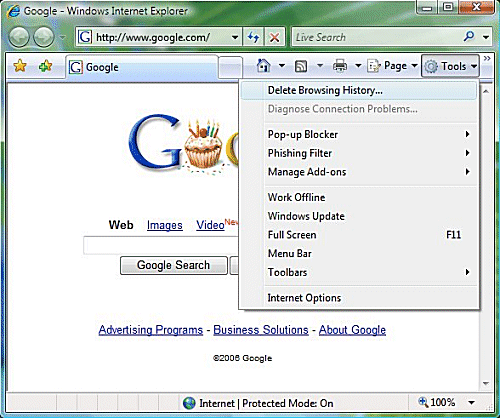
Then type the URL you want into the Home page box and then click OK
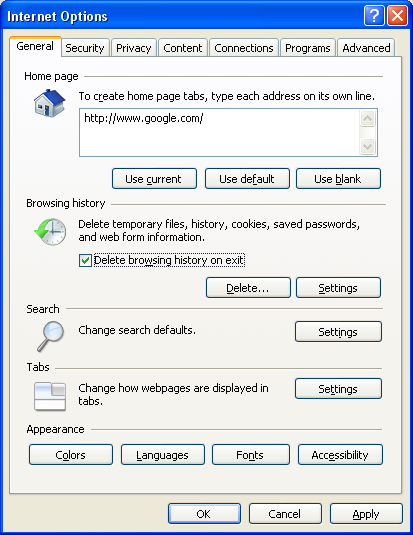
Similar Video removal Guide of Browser hijacker
Conclusion:
In a word, MyHoome.com is a redirect which not only brings harmful consequences to your computer system, but also causes a lot of nuisances in your computer. First, it pretends itself as a legit search engine for people to use, but actually it is not. With great numbers of pop-ups, the computer can perform in a lower speed than before, and sometimes blue screen death may even happen. During the process of its occupation of Internet browser, many useless files can be automatically saved into the hard disk which takes up a large space without your notice. It is a wise choice to delete it once you detect that this threat has come into your computer.
Suggestion: To follow removal guide that mentioned above, a level of computer knowledge is needed. Still can’t get out of MyHoome.com? Contact online experts for help now!

Published by Tony Shepherd & last updated on December 14, 2013 4:47 pm












Leave a Reply
You must be logged in to post a comment.