MonsterMarketplace makes me crazy! Whenever I launch my web browser, it takes me to its related website instead of my usual homepage. I am so frustrated and fail to get rid of it by myself. Will it help me deal with the browser hijacker if I reinstall all my web browsers? If not, how can I delete this MonsterMarketplace redirect safely? Read this post and remove this pesky redirect entirely with following removal guide.
MonsterMarketplace Redirect – How to Remove Hijacker
MonsterMarketplace is a browser hijacker that corrupts the target computer and compromise net users’ security on purpose. Computer users suffer from this browser redirect when they download freeware or gain access to those shareware files unwarily. This newly distributed redirect makes great chaos to the target computer as it may modify your browser homepage and settings randomly. When you launch your web browsers such as Google Chrome, Mozilla Firefox and Internet Explorer, etc. you will get this pesky monstermarketplace.com redirect page displayed on your screen rather than your favorite one. This misleading website pretends to offer net users numerous popular products of various categories such as electronics, automotive and general merchandise and so forth. If you use the monstermarketplace.com search bar to search for your specified information, you will only be redirected to other unwanted web pages. And those redirected websites may pop up many annoying ads asking you to download things or even purchase some unnecessary products in an effort to lure your money. Actually, this browser redirect is the same as Buenosearch.com redirect that takes over your browser and makes troubles to you during web browsing activities very much. The main risk of this redirect remains in its ability to enable cyber hackers to visit the infected system remotely without your permission in order to steal your precious information for illegal activities. Thus, there is no circumstance for you to ignore or keep this MonsterMarketplace redirect in your system too long.
Aggressive as this browser redirect is, it may spread some risky ads-on and install them to the contaminated computer. It also comes bundled with potential threats like adware and malware. MonsterMarketplace can make changes to the infected system and slow down the system performance apparently. While system is messed up, it will make you stuck during startup, surfing the net and playing games. At the same time, this redirect affects functions of your executable programs to prevent them from functioning normally. Particularly, it blocks your anti-virus software to bypass its detection, and that’s why your security application fails to pick up the browser hijacker effectively. In this case, manual removal is considered to be the most effective way to handle with this stubborn redirect.
To remove the this browser redirect and save computer from all the possible consequences, contact YooSecurity Online PC Experts for browser hijacker removal assistance if you are not a PC expert yourself and don’t know how to do it.

MonsterMarketplace Redirect Screen Shot
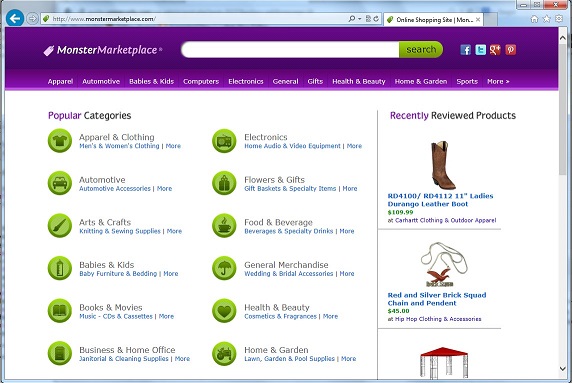
MonsterMarketplace Hijacker Manual Removal Instructions
Note: As mentioned before, this MonsterMarketplace redirect can bypass the detection of your advanced anti-virus software as it attacks your security system to make it corrupted and functionless to deal with any type of computer infections effectively. Therefore, manual removal is taken as a better way to help you out of this redirect infection. However, manual removal is a difficult and complex process which requires sufficiently expertise. If you are skillful enough, you can back up important data and make sure the files and registry entries that you need to delete before going ahead.
General steps have been listed in the following to remove this MonsterMarketplace hijacker:
Step A: Open Windows Task Manager to end process related to the browser hijacker. To do that, press Ctrl+Alt+Del keys at the same time to pull up Window Task Manager; go to Processes tab on top and scroll down the list to find wanted processes. Names of the processes can be different each time:

Step B: Open Control Panel from Start menu and search for Folder Options. Go to Folder Options window, under View tab, tick Show hidden files and folders and non-tick Hide protected operating system files (Recommended) and then click OK. This will help show the hidden virus files of MonsterMarketplace redirect:

Step C: Press Windows+R keys to pull up Run box and type in regedit to open Registry Editor:

Step D: Delete all these associated files and registry entries with this MonsterMarketplace hijacker in Registry Editor.
Step E: Change home page back from MonsterMarketplace redirect domain:
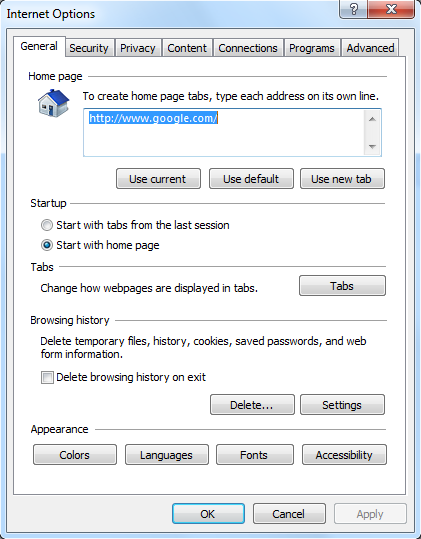
Similar video guide on browser hijacker removal:
Conclusion
We learn that MonsterMarketplace is not a beneficial website but a risky browser hijacker that makes your computer at great risk. It does not affect your system alone but also bring other malicious threats to your computer, for instance, it may add some related adds-on to your computer without your knowledge. This browser hijacker will redirect your web search results to those hazardous web pages which are full of pop-up ads luring you into download or purchase unwanted things. You may notice that your computer performs slowly after targeted by this MonsterMarketplace redirect, and you have to wait for a long time launch the system or some main programs. Moreover, the redirect attacks your advanced security protection to make it unable to deal with any type of threats effectively. So you will need to get rid of the browser hijacker in a manual way. To enjoy a clean computer, you had better take steps to remove this MonsterMarketplace hijacker completely and manually. Indeed, manual removal with the assistance of PC professionals online will enable you to get rid of this redirect as soon as possible.
Note: Having troubles to decide which files can be deleted? Do not see any weird processes under task manager? Please contact YooSecurity Online Experts to get further help if you remove this MonsterMarketplace redirect with no success.

Published by Tony Shepherd & last updated on August 13, 2013 8:47 am












Leave a Reply
You must be logged in to post a comment.