I got this Mini001 toolbar on my computer and I want it to be removed as soon as possible. It drives me crazy. It always opens my browser automatically and most of those pages are not good. I don’t want the games it provides me. I cannot bear the popping ups any more. I tried removal methods but they cannot get the thing off completely. How can I get it deleted totally?
Description on Mini001 Toolbar
Mini001 Toolbar is a browser add-on. It seems to be a fun toolbar for gamers. However, this toolbar is actually an unwanted browser add-on. Firstly, it gets itself installed to the target computers secretly. Computer users always have no idea on how and when they install such a toolbar. The toolbar often is bundled with some free or modified programs on some unsafe websites. Secondly, it acts like a browser hijacker virus and it is indeed categorized as a browser hijacker virus. It causes redirection and popping ups on any kinds of browsers including Mozilla Firefox, IE and Google Chrome, etc. Thirdly, it is much more annoying than a sheer browser hijacker website. It can cause pop-ups even when the browser is not open. It can auto opens some pages of games or which contains other threatening components.
Similar as other kind of browser hijacker viruses, Mini001 Toolbar (mini001.com redirect) can cause nonstop new pop-ups and set its own site as the homepage on the affected browsers. It changes default settings on the invaded computers. The worse part of this toolbar is that it can auto open your browser and use it to display pages that contains unsafe components. Like other redirect virus, this one can also makes chaos on computer system and cause the delay of programs reaction as well as dropping online threats to the weakened computer. The toolbar sometimes misleads computer users to uninstall some normal and legal programs especially some antivirus soft ware by giving you some unreal messages. It is trying to delete all programs which can detect it from more nasty actions. It is hard to get rid of and always causes unnoticeable download of other online potential viruses. That is why the toolbar is believed to be a virus.
Screenshot of Mini001 Toolbar Redirect Page

The search result from the toolbar is not trustful either. You may see an example as below which shows you the search result of keyword Microsoft provided by Mini001 Toolbar. The page it gives us never makes any sense. It just contains malicious and unsafe factors which is dangerous to be clicked on.
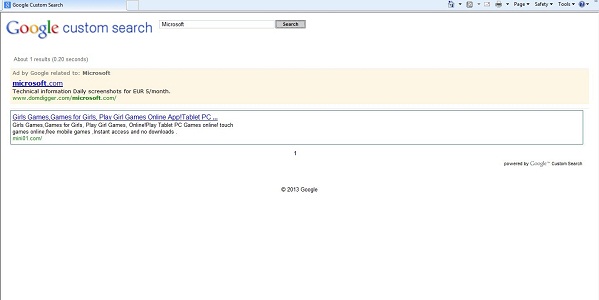
Common Symptoms of Redirect Virus Infection :
1. Your homepage, search provider, desktop backgrounds are changed;
2. Constant pop ups and new tabs of ads occur often;
3. It works badly when you try to run some usual software or programs;
4. Unknown websites are listed in the bookmarks without your intention or notice;
5. Folder options, task manager, registry editing tools are disabled.
6. Advertisements from stranger companies start to appear out of nowhere.
7. The browser behaves unusually such as URL/link redirects will occur.
8. Unwanted and unknown Plug-in/extension or add-ons have been attached to the browsers.
9. Useless shortcuts are on desktop or creepy websites are added to favorites/bookmarks without your knowledge.
Computer users often get this toolbar when they open the attachments of some unknown or strange mails. You need to take care when you install or download any soft ware online. Be careful when you are going to click on back links on a page. You may also realize that the promote part under the search bar changes all the time. What it displays there is trying to lead you to click on it and redirect you to a unsafe page. And on those pages you are never careful enough because they are full of unstable factors and unsafe contents.
Note: Manual Removal, though is the most effective way to remove the virus, requires expertise and which is for advanced users, if you don’t have much experience in dealing with redirect virus. Contact YooSecurity Online PC Experts for removal assistance.

Your computer might infect this virus via unsafe freeware, shareware or advertising-supported programs such as various browser add-ons or toolbars. Once it enters in your computer.
Remove Mini001 Toolbar Step by Step
Step A: Open Windows Task Manager to end process related to the Mini001 Toolbar redirect Virus. To do that, press Ctrl+Alt+Del keys at the same time to pull up Window Task Manager; go to Processes tab on top and scroll down the list to find.

Step B: Open Control Panel from Start menu and search for Folder Options. Go to Folder Options window, under View tab, tick Show hidden files and folders and non-tick Hide protected operating system files (Recommended) and then click OK.

Step C: Press Windows+R keys to pull up Run box and type in “regedit” to open Registry Editor.

Step D: Delete all these associated files and registry entries with mini001 toolbar in Registry Editor. The registry files are listed randomly. Besides, you need to delete the infection files of the redirect virus from your system files to prevent it from coming back. Those files are named randomly also but may be different on different operating systems.
Step E: Change home page back from this unwanted Mini001 Toolbar redirect virus on targeted browsers.

Similar Video Guide On Browser Hijacker Removal:
Conclusion :
Mini001 Toolbar , though seems to be quite interesting and useful, is not an wanted nor needed toolbar which should be helpful to computer users. Instead, it disturbs us a lot by giving constant popping ups of advertisements. It also keeps the domain homepage to its own promoted sites and forcefully leads computer users to install or uninstall programs by fake alerts. Another threatening part this toolbar usually does is that it seeks out the system holes and reports them to remote cyber criminals thus your computer is under lower protection. If you keep this thing in your computer the status of the infected computer will get worse and worse. More and more privacy will be revealed too. It is for your good to remove the toolbar as quickly as possible.
Note: Have spent too much time in fixing the problem but failed? To avoid any mistakes please contact YooSecurity Online Experts in time to save your computer.

Published by Tony Shepherd & last updated on October 1, 2013 12:45 pm












Leave a Reply
You must be logged in to post a comment.