Microsoft has officially announced the general availability of a new Tamper Protection feature for its Windows Defender Antivirus service to all Windows 10 users on version 1903. Since the feature is now generally available for the public, Windows users can take advantage of it to keep malicious hackers at bay.
What is Tamper Protection?
Tamper Protection is a security feature that was introduced in Windows 10 version 1903, otherwise known as the May 2019 Update. According to Microsoft, Tamper Protection in Windows Security helps prevent malicious apps from changing important Windows Defender Antivirus settings, including real-time protection and cloud-delivered protection. That means, its role is to safeguard against malicious and unauthorized changes to security features, ensuring that endpoint security doesn’t go down. With the feature is enabled, malicious apps are prevented from quietly changing your Windows 10 security settings.
Microsoft began testing tamper protection with Windows Insider testers in March. “With this protection in place, customers can mitigate malware and threats that attempt to disable security protection features,” Microsoft said.
How to Enable ‘Tamper Protection’ Feature?
The Tamper Protection setting will be on by default for home users, and can be accessed as follows:
- In the search box on Taskbar, type and select the option Windows Security
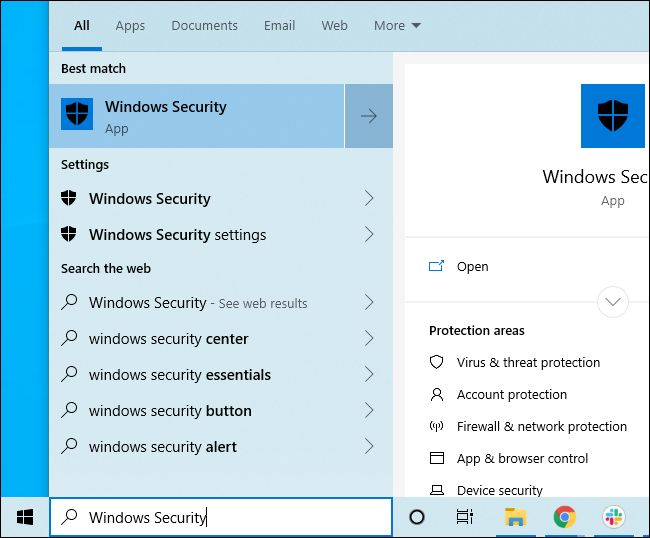
- Select Virus & threat protection
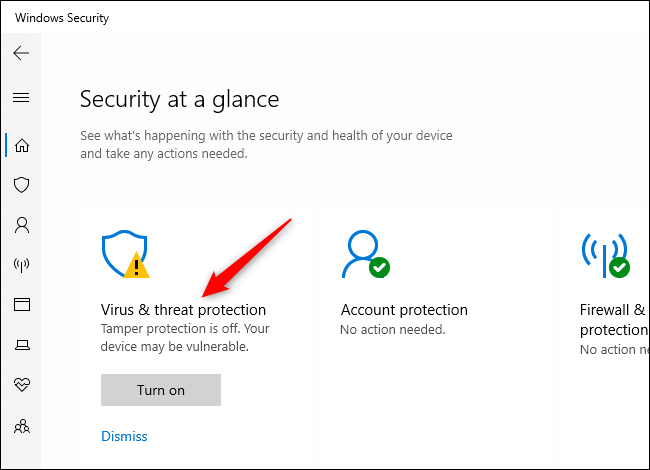
- Select Virus & threat protection settings. -> Select Manage settings
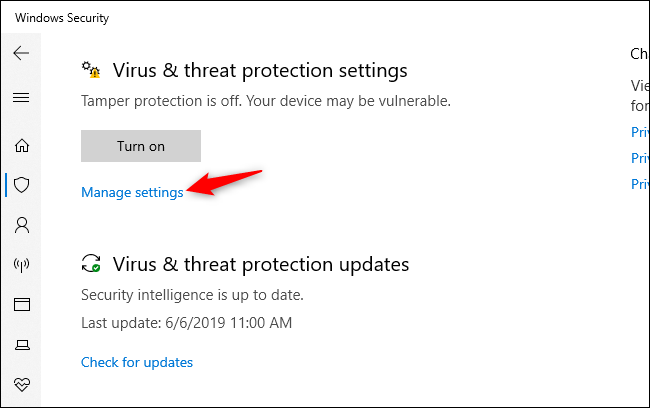
- Turn on/off Tamper Protection
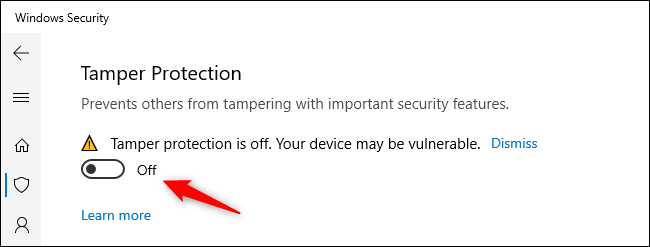
Published by Tony Shepherd & last updated on October 16, 2019 9:31 am












Leave a Reply
You must be logged in to post a comment.