What’s McAfee? McAfee is solid antivirus service and security tool. McAfee protects a limitless number of devices for users, their family and friends. McAfee works on different systems and devices including Windows, Mac, iOS and Android. it provides you the most effective security solution for your desktop, tablet, mobile and wearable technology. It secures all your devices from one simple-to-use console. And just one subscription covers all your security needs. McAfee safeguards your devices from adware, virus, Trojan, spyware, ransomware, malware, phishing ads and more. McAfee has a strong phishing protection, anti-spyware and anti-spam filtering features. To illustrate further, auto-detect emails can expose you to malware or trick you into giving away your data, but phishing protection feature blocks any kind of phishing ads to avoid malware infection. The anti-spyware feature stops spyware infecting your devices and sharing your data with third parties. Anti-spam filtering prevents unsolicited emails from reaching your inbox. Besides, McAfee also offers password manager service and product. The password manager of McAfee uses Biometric login. You can sign in without passwords but with facial recognition or fingerprint. Password lock of McAfee stores your passwords locally on your device and sync them to your profile. McAfee specifically designs apps protection for mobile: malicious app protection, app privacy protection, app lock and memory cleanup.
UK McAfee Products and Pricing Package
McAfee AntiVirus: 1 Device 1-Year Subscription (£39.99 £21.95 Save 45%)
McAfee AntiVirus Plus: Unlimited Device 1-Year Subscription (£49.99 £24.50 Save 50%)
McAfee Internet Security: Unlimited Device 1-Year Subscription (£69.99 £34.99 Save 50%)
McAfee Total Protection: Unlimited Device 1-Year Subscription (£79.99 £39.99 Save 50%)
McAfee LiveSafe: Unlimited Device 1-Year Subscription (£89.99)
Brief Introduce McAfee’s Best-selling Products
McAfee provides Products including AntiVirus, AntiVirus Plus, Internet Security, Total Protection and LiveSafe. Different products have different features and emphasis. Some products just focus on virus removal, but some even gives virus removal, system cleanup and data protection or more. you can choose the product fit for you to protect your device.
1. McAfee AntiVirus
McAfee AntiVirus Product is chosen by people who want antivirus or security to block online threats like viruses, malwares, adware, spyware, Trojan and more. McAfee AntiVirus just protect 1 device. Antivirus software keeps a single Windows PC secure. Ensures you are protected from online threats.
- Instant Download
- One Device
- Windows Only
- Robust online Antivirus protection
- Anti-spam protection for email & downloads
- Works with one PC
- 24-hour data theft protection
- Access your data securely anytime, wherever you are in the world
- Important files are locked and encrypted for your eyes only
- Lock or delete your personal files remotely in case of theft
- Safer socialising, searching and shopping
- McAfee Active Protection looks at suspicious material and determines its risk
- Extra security prevents your PC from sending out your personal information to criminals
- Blocks cybercrime networks and their malicious code from infecting your PC
2. McAfee AntiVirus Plus
McAfee AntiVirus Plus provides Advanced security software that protects all your devices from online threats. and it is compatible with every operating system.
- Protect Every Device: Protect, locate and backup your smartphone or tablet on the go
- Device Compatibility: Trusted, real-time protection of any device you own due to compatibility with every operating system
- Ease of Use: Robust and user-friendly software that’s easy to install and manage
- Secure Payments: Shop, pay and manage your finances securely, entirely risk-free
- Prevent Data Theft: Browse safe in the knowledge your data will never be compromised
- Ad Blockers: Prevent pop-ups from hampering your time online
3. McAfee Internet Security
McAfee Internet Security online security software with identity protection for every device you own. You can browse the internet without jeopardising your personal data.
- Compatible with PC/Mac/Tablet/Mobile
- Protects Unlimited Devices: Secure your whole family with unlimited device protection
- Optimises Device Performance: Identifies the cause of slow speeds and returns your device to optimal speeds
- Includes Personal Firewall
- Free AntiVirus/WebAdvisor Tool
- Anti-Spam/Anti-Phishing Protection
- Password Manager – 1 User: Save all your usernames and paswords in one secure location for ease-of-use
- Secure Payments: Shop, pay and manage your finances securely, entirely risk-free
- Prevent Data Theft: Browse safe in the knowledge your data will never be compromised
- Ad Blockers: Prevent pop-ups from hampering your time online
4. McAfee Total Protection
McAfee Total Protection product provides Ultimate antivirus and identity protection software that protects your whole family from online threats. The software secures every device you own.
- Compatible with PC/Mac/Tablet/Mobile
- Protects Unlimited Devices
- Optimises Device Performance
- Includes Personal Firewall
- Free AntiVirus/WebAdvisor Tool
- Anti-Spam/Anti-Phishing Protection
- Password Manager – 5 Users
- Secure File Storage
- Parental Controls: Set the time your kids spend online & manage the websites they visit
- McAfee File Lock: Keep all your important information safe from hackers and thieves
- Password Manager: Store all your passwords in one secure dashboard
- Secure Payments: Shop, pay and manage your finances securely, entirely risk-free
- Prevent Data Theft: Browse safe in the knowledge your data will never be compromised
- Ad Blockers: Prevent pop-ups from hampering your time online
5. McAfee LiveSafe
McAfee LiveSafe is the best-in-class product. You can get complete antivirus software that offers optimal online security, identity protection and secure cloud storage. It protects all your devices on every operating system.
- Compatible with PC/Mac/Tablet/Mobile
- Protects Unlimited Devices
- Optimises Device Performance
- Includes Personal Firewall
- Free AntiVirus/WebAdvisor Tool
- Anti-Spam/Anti-Phishing Protection
- Password Manager – 5 Users
- Secure File Storage
- Secure Cloud Storage
- Parental Controls: Set the time your kids spend online & manage the websites they visit
- Secure Cloud Storage: Access your files from anywhere using our safe online vaults
- Password Manager: Store all your passwords in one secure dashboard
- Secure Payments: Shop, pay and manage your finances securely, entirely risk-free
- Prevent Data Theft: Browse safe in the knowledge your data will never be compromised
- Ad Blockers: Prevent pop-ups from hampering your time online
LiveSafe offers the best in online security
- Protecting you online: Store all your logins in one place and never forget a password again
- Shielding your WiFi: Keep all your devices free of viruses and malware
- Covering your devices: Encrypt your documents and lock them in secure digital vaults
- Guarding loved ones: Restrict your children’s browsing by content, limit their time online
McAfee Product Features
1. Unlimited Devices (Available with: AntiVirus Plus, Internet Security, Total Protection, LiveSafe)
Protect unlimited devices: Protect a limitless number of devices for you, your family and friends
Across all devices: One security solution for your desktop, tablet, mobile and wearable technology
Centrally managed: Secure all your devices from one simple-to-use console
One single subscription: Just one subscription covers all your security needs
2. Personal Firewall (Available with: AntiVirus Plus, Internet Security, Total Protection, LiveSafe)
Customized protection: Guard against threatening activity – customize the level of protection to your needs
Control network access: Monitor what information travels between devices on your network
Sophisticated filters: Block suspicious incoming internet traffic and programs trying to steal your data
Malicious app block: Block malicious applications trying to send your personal data over the internet
3. Anti-Spam protection (Available with: AntiVirus Plus, Internet Security, Total Protection, LiveSafe)
Phishing protection: Auto-detect emails trying to expose you to malware or trick you into giving away your data
Anti-spyware: Stop spyware infecting your devices and sharing your data with third parties
Anti-spam filtering: Prevent unsolicited emails from reaching your inbox
4. Safe search with SiteAdvisor (Available with: AntiVirus Plus, Internet Security, Total Protection, LiveSafe)
Protected mode: Protect a limitless number of devices for you, your family and friends
Site rating: One security solution for your desktop, tablet, mobile and wearable technology
Social media protection: Secure all your devices from one simple-to-use console
Secure search: Just one subscription covers all your security needs
5. Parental Control features (Available with: AntiVirus Plus, Internet Security, Total Protection, LiveSafe)
Content filters: Block or allow websites based on your children’s age
Safe search filters: Tailor search engine safety filters to automatically exclude inappropriate content
Child activity log: Set-up a schedule to restrict the amount of time your child can spend online
Screen-time management: Find out who is visiting blocked sites or going online outside scheduled hours
6. True Key: Password manager (Available with: AntiVirus Plus, Internet Security, Total Protection, LiveSafe)
Biometric login: Sign in without passwords – log in with facial recognition or fingerprint.
Password locker: Store your passwords locally on your device and sync them to your profile.
Secure auto-login: Log in automatically – True Key enters your login details and password for you
Fully synchronized: Automatically synchronise your passwords across your devices using your profile.
7. Shield your mobile (Available with: AntiVirus Plus, Internet Security, Total Protection, LiveSafe)
Back up, restore and wipe: Remotely back up, restore or wipe your personal information from a lost mobile phone
Locate your mobile: Locate and lock your lost mobile phone using your centralised McAfee account
S.O.S: Get an emergency location update from your lost phone when its battery runs low
CaptureCam: Have your stolen phone’s location sent to your account, along with a photo of the thief
8. Mobile App protection (Available with: AntiVirus Plus, Internet Security, Total Protection, LiveSafe)
Malicious app protection: Prevent unlawful installation of malicious applications on your mobile phone
App privacy protection: Control what personal data and device functions an app can access and change
App lock: Lock your apps with PIN codes to restrict access to others using your device
Memory cleanup: Close unwanted background apps to free up memory, improve speed and save power
9. Faster and easier (Available with: AntiVirus Plus, Internet Security, Total Protection, LiveSafe)
Speed award: 2015 speed awards – highest rating. See the awards
New simple interface: Intuitive interface optimised by device, giving you instant access to all security features
Custom scheduling: Schedule regular scans for your devices and their disks and folders
Faster scans: Scan apps and files in 60 seconds and ensure your PC is protected
McAFee Virus Protection Pledge
McAfee is one of the most solid antivirus companies with over 30 years of rich experience. McAfee security provides the simplest and most effective measures for customers and businesses worldwide to protect their data and identity. Over the last 30 years, McAfee has built a rich and widespread global threat intelligence network, constantly analyzing and gathering data on threats from over 300 million endpoints across the globe. McAfee also has a solid money-back guarantee that if they are unable to remove a virus or other malware from your Qualifying Device protected by their Anti-Virus Software, you are entitled to obtain a refund
You can trust and use McAfee security with a peace of mind as they have a Virus Protection Pledge (VPP) which pledges to remove viruses on your qualified devices or give you your money back, 100% guaranteed. The Virus Protection Pledge provides you with the confidence that in the event a supported device gets a virus, a McAfee expert will remove it. If they can’t, they will offer a refund. Your subscription includes our Virus Protection Pledge guarantee when you choose to renew automatically. Plus, you get unlimited access to superior customer support. So, it is completely reassured to use McAfee Security. Once your PC gets a virus, a McAfee engineer will remotely access your machine and remove it, if not, you can ask a refund.

Why Do You Need Antivirus Software – McAfee?
Antivirus software are programs that help protect your computer against most viruses, worms, Trojan horses, and other unwanted invaders that can make your computer damaged. Viruses, worms, and the like often perform malicious acts, such as deleting files, accessing personal data, or using your computer to attack other computers.
Many people think that you can only get malware by downloading suspicious files, running unpatched software, visiting the wrong websites, and doing other irresponsible things like having the Java plug-in enabled in your web browser. It’s true – this is how most people pick up malware. But this isn’t the only way malware can spread. Once your device is attacked by threats like virus, malware, spyware, Trojan, worm, ransomware or others, your computer will be damaged even your data will be stolen by some kind of malicious programs. different kind of threats will do different damages to your devices as following:
Virus: Cyber criminals or hackers are creating trickier viruses every day that can affect your system when you are visiting scamming sites or downloading corrupt files. Vitus is a well-known computer attacker that can harm your computer in different ways. Viruses damage your files, access your personal data, slow down your PC, make disk unreadable, reduplicate itself or make copies of itself, capture your email address and password, corrupt or delete your data and disrupt the system.
Malware most commonly gets access to your device through the Internet and via email, though it can also get access through hacked websites, game demos, music files, toolbars, software, free subscriptions, or anything else you download from the web onto a device which is not protected with anti-malware software. Malware is intentionally designed to cause damage to a computer, server or computer network. Malware does the damage after it is implanted or introduced in some way into a target’s computer and can take the form of executable code, scripts, active content, and other software.
Spyware is software that aims to gather information about a person or organization sometimes without their knowledge, that may send such information to another entity without the consumer’s consent, that asserts control over a device without the consumer’s knowledge, or it may send such information to another entity with the consumer’s consent, through cookies. Spyware is mostly used for the purposes of tracking and storing Internet users’ movements on the Web and serving up pop-up ads to Internet users. Spyware can collect almost any type of data, including personal information like internet surfing habits, user logins, and bank or credit account information.
Trojans are generally spread by some form of social engineering, for example where a user is duped into executing an e-mail attachment disguised to be unsuspicious, or by clicking on some fake advertisement on social media or anywhere else. Trojans may allow an attacker to access users’ personal information such as banking information, passwords, or personal identity (IP Address). It can infect other devices connected to the network.
Ransomware is a type of malicious software from cryptovirology that threatens to publish the victim’s data or perpetually block access to it unless a ransom is paid. Ransomware is often spread through phishing emails that contain malicious attachments or through drive-by downloading. Drive-by downloading occurs when a user unknowingly visits an infected website and then malware is downloaded and installed without the user’s knowledge.
Since threats like Trojan horse, virus, ransomware, malware, spyware and others can do harm to the computer system and other device like smartphone or tablet’s performance, it is important to use an antivirus software like McAfee to help prevent these attacks. Not every type of cyberattack can be prevented with antivirus software, but it can be a great asset when trying to prevent intrusion into a computer. A high-perform antivirus program like McAfee has a strong ability to protect your PC, tablet, Smartphone:
- Antivirus – Starting with the obvious, an antivirus program will protect against computer viruses, or attacks that mean to damage a computer.
- Rootkit protection – This prevents rootkits, which are imbedded deep inside a computer in order to mask other malware, from establishing in a computer.
- Bot protection – This alerts a subscriber when a cybercriminal is attempting to remotely take over a computer to use as a source for automatic spamming and other crimes. Bots are what botnets are based on (groups of ordinary people’s computers that have been infected in order to carry out attacks on other entities).
- Worm protection – By definition, worms attack networks rather than computers themselves. However, worms can carry payloads of malware that can be deposited onto computers, which will then do damage. Antivirus software can prevent this sort of attack – stop computer worms.
- Trojan horses – Antivirus software can’t stop a person from being duped into thinking that a desired downloaded program or file is legitimate. However, antivirus software can warn them when malware is detected within a Trojan horse file.
- Spyware – Antivirus software can detect when a computer has been infected with spyware, or software that’s meant to either collect data of usage or steal information, even when the source came from a reputable, legitimate source.
- Messaging protection – Whether it’s instant messages or e-mails, antivirus software can warn users when these messages contain dangerous attachments or fraudulent links. Instant messaging security is important today.
How to Choose the Best Antivirus for Your Device?
Now there are various antivirus software scattering in the market. They are sold in different price range and different product or plans have different functions, performance and emphasis. It’s hard for internet users to choose the best one. Of course, when it comes to choose and buy antivirus software, you may consider many factors. Here we will give some simple tips to help you choose antivirus software:
- Browsing protection that helps you avoid threats while web surfing
- Protection against phishing and malicious links on social media
- Reliable firewall that blocks threats from reaching your computer
- Parental controls that enable you to observe and limit what children access
- Efficient identification and removal of viruses
- Minimal memory usage that keeps your computer performing at optimal speed
- Frequent updates to include protection against newly-discovered threats
- Virus cleanup mode that removes viruses to a secure area before deleting them from your device
- Computer backup options that let you retrieve data in the event of loss on your local device
Video Guides McAfee Review – The World’s Leading AntiVirus
Summary
McAfee antivirus is equipped with different strong features and technologies like home network protection, Wi-Fi protection tools, firewall, MaAfee WebAdvisor, network manager, anti SPAM Security, parental controls, true Key Identity Manager and McAfee File Lock. Therefore, McAfee provides safe online banking protection that covers all your transactions, ad blocking that prevents unwanted pop-ups from appearing when browsing, data protection that keeps your data safe from hackers and thieves and anti-malware that keeps malicious programs from attacking you online. It is necessary to use McAfee antivirus to protect your device and safeguard your online activities.
Published by Tony Shepherd & last updated on March 15, 2021 8:48 am



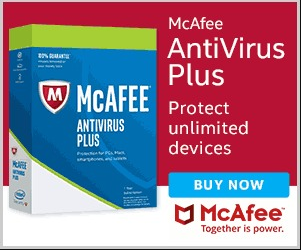
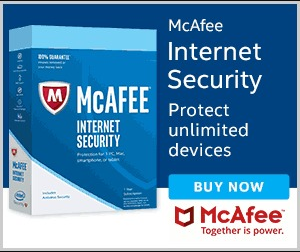




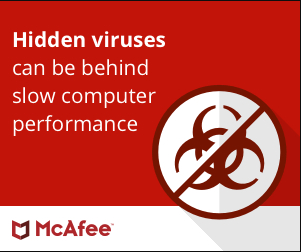
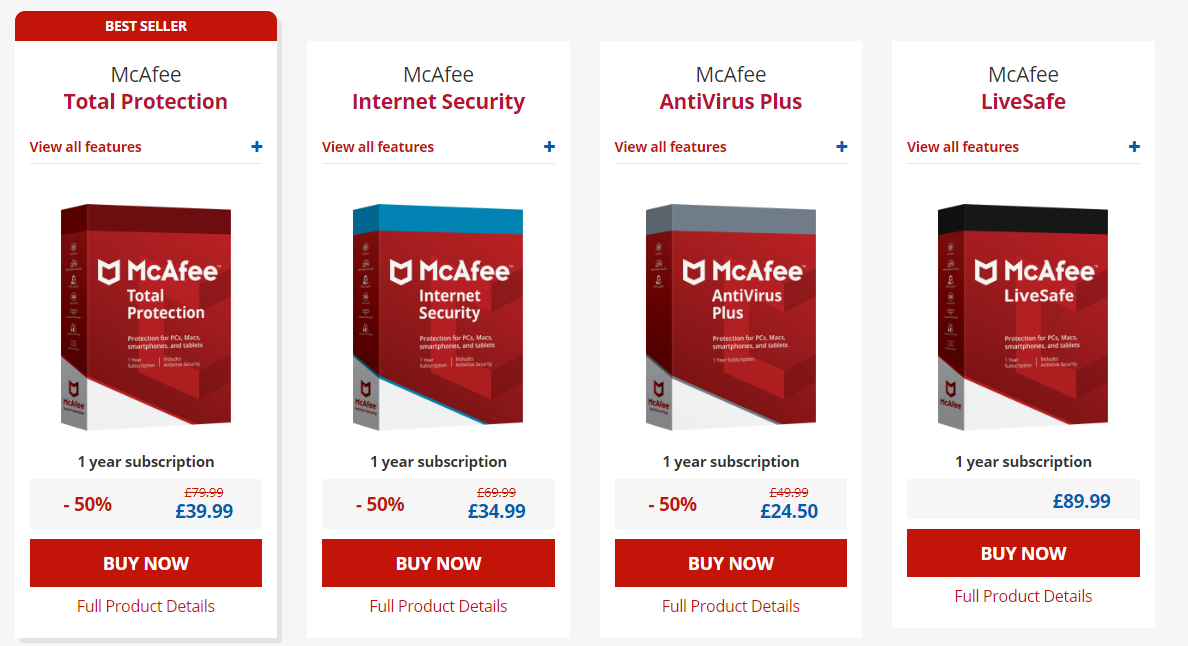











Leave a Reply
You must be logged in to post a comment.