How many antivirus programs do you use to protect your computer from cyber infections? Is it right that more antivirus means stronger protection? How about those that cannot be stopped by antivirus software? Have you been infected by any of those? Do you have any idea of what they can bring to you? For example, is Win 7 Internet Security 2013 legit? How can we eventually uninstall it from our PCs without reinstalling Windows or formatting hard drives? Take a look at this passage and you will find out a suitable way to get rid of this Rogue Antispyware.
What is Win 7 Internet Security 2013? Where did you pick it up?
Win 7 Internet Security 2013 is known as a newly released malware from a serial family. You can also notice that Win 7 Antispyware 2013 and Win 7 Antivirus 2013 are quite active lately. This serial Rogue is created in the form of legit antivirus software by hackers in order to collect as much money as possible from PC users all over the world! Do not underestimate this fake antivirus. Once the infection is done, it has already changed a few default settings of the system so that it cannot be easily removed/uninstalled. It can still show up after you reboot the computer. Dressing up like a legit antivirus software, Win7 Internet Security 2013 pretends to be another authorized antispyware program that helps you protect your computer. So lots of people often get tricked by it. Note: Pay attention when there is a non-uninstallable “Antispyware software” shows up on your computer!
Judging from the appearance, common computer users cannot tell whether Win 7 Internet Security 2013 is real or not. As mentioned above, it looks quite authorized. Where did you pick up this malware in the first place? Have you allowed the installation of it? If not, how come it can sneak into your computer and install itself? Since this fake antispyware is used by hackers to collect money, it is well-designed to avoid real antivirus in your computer. But it cannot install itself out of nowhere! The reason may include: 1) You have accidentally clicked on some hacked sites or links; 2) You have opened spam emails or downloaded spam attachments; and 3) You have downloaded unknown programs that comes together with this malware. How does Win7 Internet Security 2013 collect money from you? First of all, it will start automatically scanning through your PC and state afterward that your computer has many critical viruses and system errors. By offering to you that it can help you remove and fix all the detected problems, it requires certain amount of money from you to sign up and pay for its full version. The fact is, there’s no such thing as Win7 Internet Security 2013 full version! You pay, you will lose money and get nothing! The detected problems are some pre-designed statements to get you to believe and pay. Therefore, when you have an unknown antivirus program inside your system, please be careful about your personal money-related information. You may lose a lot to this rogue antispyware.
To save your computers from Win 7 Internet Security 2013 virus, manual removal is the most effective way to completely uninstall it without damaging other functions of computers. You can follow the instructions given below to do it by yourselves; or you can get help immediately from YooCare/YooSecurity 24/7 Online PC Expert now.

A Screen-shot of This Fake Antispyware:
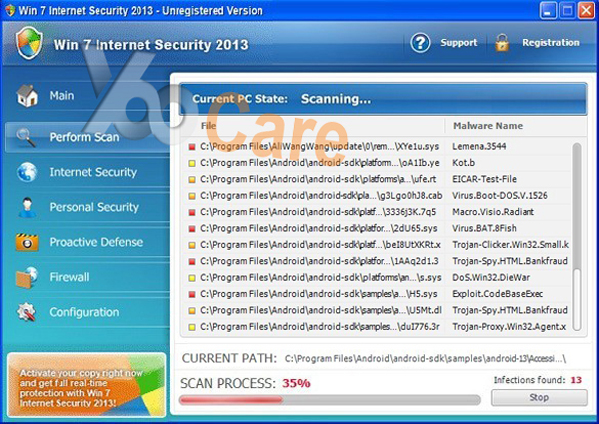
Examples of Pop-up Security Alerts:
Warning
Firewall has blocked a program from accessing the Internet
C:\programs files\Internet Explorer\iexplore.exe
is suspected to have infected your computer. This type of virus intercepts entered data and transmits them to a remote server.
Error
Keylogger activity detected. System information security is at risk.
It is recommended to activate protection and run a full system scan.
What Can Win7 Internet Security 2013 Malware Do:
Other than asking money from you to pay for the full version of Win 7 Internet Security 2013 which does not even exist, it can also bring other damages to your computer to increase the chances to collect money.
A. It can create system security flaws in order to bring more viruses and malware to damage your computer;
B. It can also bring Trojans inside to put malicious codes into your system so that remote hackers can take control of your computer;
C. System data and important files can be messed up by viruses;
D. Computer will act slower than ever till it’s completely stuck;
E. Internet access may be blocked by it.
What’s The Best Way to Uninstall Win7 Internet Security 2013? Is There Any Best Antivirus?
As mentioned above that Win 7 Internet Security 2013 malware is created by hackers who have been qualified with advanced PC skills. They can help this rogue bypass most antivirus protections and sneak inside your computer. If it stays long enough in your computer, it can even disable or replace your antivirus software! Besides, there isn’t a perfect antivirus software for every virus. This kind of nasty virus can be created every single minute. Therefore, to get rid of this malware, manual removal way is the most effective without reinstalling Windows or formatting system. Formatting too often can also shorten duration of hard drives.
Step by Step Manual Removal Guide
Note: Before you make any changes to the computer, please do a system backup beforehand in case any unpredictable results occur and cause unrepairable problems.
Step 1: Reboot your infected computer and keep pressing F8 key on your keyboard and next use the arrow keys to select “Safe Mode with Networking” and press E/Enter.
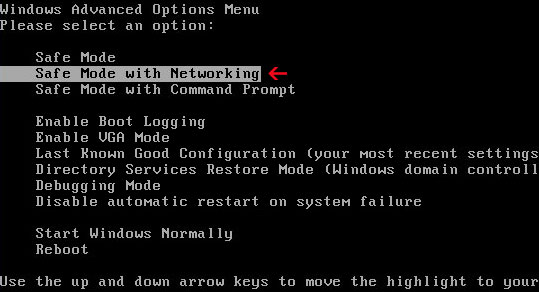
Step 2: Press Ctrl+Alt+Del at the same time or right click on the bottom Task Bar to open the Windows Task Manager; then End the process [Win 7 Internet Security 2013].exe
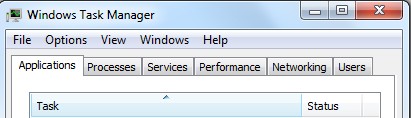
Step 3: Open Control Panel from Start menu.
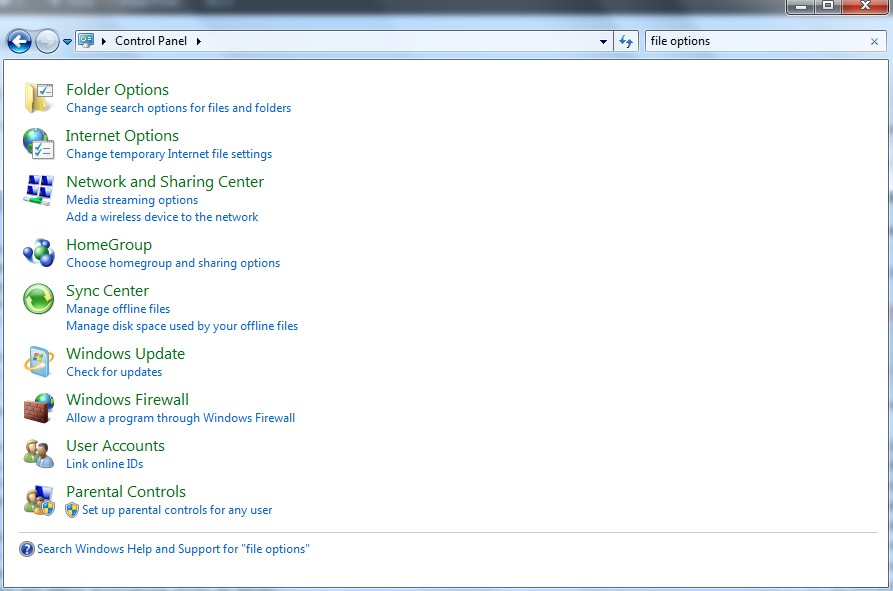
Step 4: Double click Folder Options and under View tab, select Show hidden files and folders and non-select Hide protected operating system files (Recommended) then click OK.
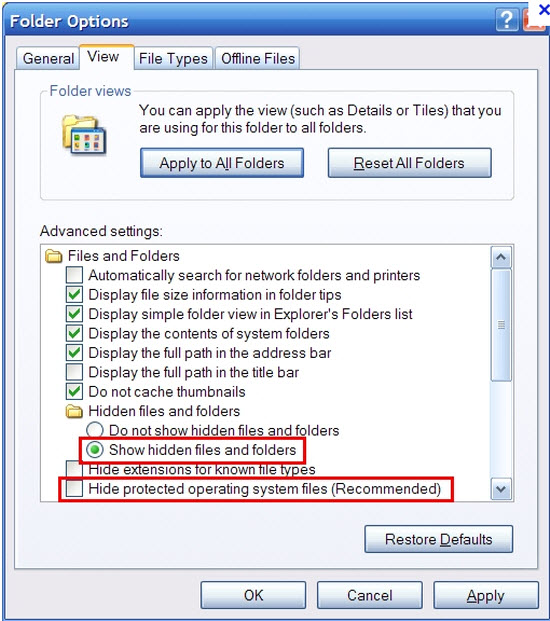
Step 5: Press Windows+R keys and then type regedit in Run box to open Registry Editor.
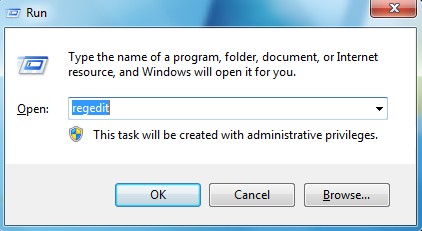
Step 6: Delete all the following or those related to the following files.
%CommonStartMenu%\Programs\Win 7 Internet Security 2013.lnk
%Desktop%\Win7 Internet Security 2013.lnk
%AllUsersProfile%\Application Data\.exe(random)
Step 7: Delete all the following or those related to the following registry entries.
HKCU\SOFTWARE\Microsoft\Windows\CurrentVersion\Run Regedit32
HKEY_CURRENT_USER\Software\Microsoft\Windows\CurrentVersion\Policies\System “DisableRegedit” = 0
HKEY_CURRENT_USER\Software\Microsoft\Windows\CurrentVersion\Run “Inspector”
HKCU\SOFTWARE\Microsoft\Windows\CurrentVersion\Internet Settings\{ rnd }
Step 8: Reboot again and get into normal mode when the above steps are done.
Similar Video on How to Remove Win 7 Internet Security 2013
Conclusion
Have you felt confused about any of the above steps in manually removing Win 7 Internet Security 2013 fake antispyware? Cannot locate certain files? Not sure which processes to delete? These could all happen to you if you don’t have much computer knowledge. Just like other fake antivirus programs, this Internet Security 2013 virus pretends itself as legit as possible so people can fall for the trick and proceed the payment. Hackers collect money in this way and others as well. If you don’t uninstall this malware in time, it can bring other viruses to your computer to collect valuable information. Surprised at how nasty this malware is? It detects fake viruses and errors in your computer at first. You cannot remove all the problems and will seek for help from the software. Then it will ask money from you to pay for its registered version. What would happen if you go ahead and pay? You will not get further protection from this Win7 Internet Security 2013. Instead, you have exposed your personal information online. Risks and losses could happen anytime. Don’t want to take risks with your computer? Please contact YooCare/YooSecurity Expert now for a complete and satisfied online service.

Published by Tony Shepherd & last updated on June 3, 2013 8:46 am












Leave a Reply
You must be logged in to post a comment.