Almost everyone needs antivirus software to protect his PC. However, if you install “Total Anti Malware Protection” for that purpose, you fall into a deep trap. So called Total Anti Malware Protection is indeed a real virus, which can mess up your PC system, then entices you to purchase it which is a completely useless stuff. Follow this article to learn how to get rid of it.
Introduction of “Total Anti Malware Protection” Virus
Total Anti Malware Protection is a fake antivirus software. In fact, it’s a little bit different from Windows Efficiency Accelerator . It widely spread all over the world in 2012. This program is classified as a rogue as it displays false information in order to trick you into purchasing the program. The interface of it looks like legit, friendly and helpful. In fact, it absolutely plays a role of villain. Total Anti Malware Protection is a virus indeed which hides on nasty malicious websites or in bundled downloads, camouflaged as fake video codecs or spam email attachments. It prepares to attack PCs anytime once it gets an opportunity. The chance can be one of your careless operation such as a visit to some malicious sites, click a cataleptic video or advertisement link, etc. No matter in which way, it will automatically install in your computer without your notice and permission. Once the rogue is installed on your computer it will be configured to start automatically when Windows starts. Every time you start your computer, it will run as computer internet security software by pretend to scan and kill virus for you. After not a long time, it will pop up a fake scan alert notification claiming that your computer has been infected much virus and your computer is in extremely dangerous condition. If you attempt to use the program to remove these infections, though, it will state that you first need to purchase it before it can do so. This is a scam as the scan results are all fake, and in many cases, the infected files do not even exist in your computer. What is worse, it blocks legitimate Windows applications. It will also block many of the infected computer’s normal functions, for example, Windows Task Manager and Registry editor. Therefore, please ignore the scan results. Do not waste any of your time with Total Anti Malware Protection, and, most importantly, do not spend any money on its licensed version, because this antispyware application is completely fake.
To save your computer, Live Chat with YooSecurity Expert Now, or you can follow the manual removal guide below to get your problem fixed. (For advanced computer users)

Total AntiMalware Protection ScreenShot
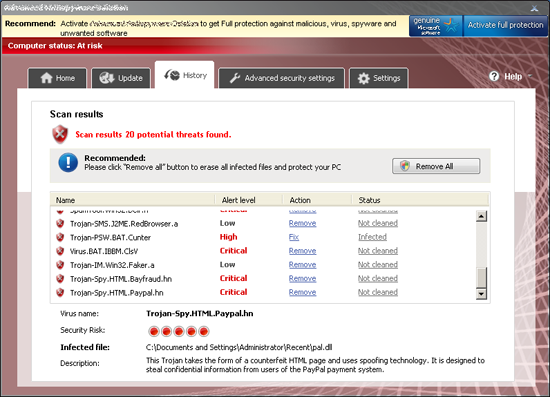
Some alert information of Total Anti Malware Protection may be like this: “Total Anti Malware Protection” {program} is infected with “Trojan-PSW.Win32.Antigen.a”. Do you want to register your copy and remove all threats now? If you click “Remove” button to remove this malware you will be redirect to payment site.” Total Anti Malware Protection is unable to detect and remove any infections, so do not pay for the bogus software; simply ignore all that it will display you. If you enter your banking information as requested by Security Shield, your money will be stolen from these Internet criminal who design this program to record track of your credit card account. Anyway, you have to remove this malware as soon as possible.
Special tips: If your computer has been infected such virus and you want to remove it yourself. You can refer to detailed guide of how to remove Total Anti Malware Protection manually as follows. But please be careful of your operation. If you’re not an expert with abundant computer skills, your any activity may cause information loss even System crash. You can choose online computer professional service here, YooCare for assistance.
Similar Video Guide On How to Remove Total Anti Malware Protection Virus
Manually remove Total Anti Malware Protection
Delete Total Anti Malware Protection files:
%AppData%\NPSWF32.dll
%AppData%\Protector-[rnd].exe
%AppData%\result.db
Delete registry entries of Total Anti Malware Protection virus:
HKCU\Software\Microsoft\Windows\CurrentVersion\Run\Inspector %AppData%\Protector-[rnd].exe
HKCU\Software\Microsoft\Windows\CurrentVersion\Internet Settings\WarnOnHTTPSToHTTPRedirect 0
HKCU\Software\Microsoft\Windows\CurrentVersion\Settings\ID 4
HKCU\Software\Microsoft\Windows\CurrentVersion\Settings\UID [rnd]
HKCU\Software\Microsoft\Windows\CurrentVersion\Settings\net [date instalation]
Note:If you are still confused for all of this, please contact with PC expert for help.
Published by Tony Shepherd & last updated on May 6, 2012 4:47 pm












Leave a Reply
You must be logged in to post a comment.