Cannot get rid of Trojan Horse Small.DAC virus completely? Why does it show up again after you reboot the computer? What can we do to finally and completely delete it from the computer? Read for more information.
Description:
Trojan Horse Small.DAC is quite an aggressive Trojan that shows on your computer and mess around with your personal information and system data. If you haven’t been able to get rid of it completely in time, you will not only lose precious information but also the computer. With a Trojan virus inside, your computer cannot perform appropriately due to the infection of it. You may receive lots of pop up windows either stating your computer has been severely damaged or asking money/fines from you. PC getting stuck will become a common phenomenon. The worst part is, this Trojan Small.DAC can bring more and more viruses, malware, ransomware and even remote hackers via created security flaws without your permission. That’s to say, they can collect your valuable information to make illegal benefits out of them and you don’t even have a clue!
To protect you from this Trojan Horse Small.DAC and other threats from the Internet, antivirus programs seem to be not enough. What’s also important is your online behavior. When surfing the Internet, you should try to stay away from those unknown websites and links; do not download unauthorized programs; and don’t open spam emails from unknown contacts. To completely get rid of this Trojan virus, following are some manual steps for you to consider. Or you can get help from YooSecurity 24/7 Online Experts anytime you want.
Manual Removal Guide of Trojan Horse Small.DAC Virus:
Step 1: Reboot the infected computer to get into Safe mode with networking. To do that, you will need to repeatedly hit F8 key before the Windows Start-up screen shows, then use arrow keys to highlight “Safe mode with networking” option and press Enter.
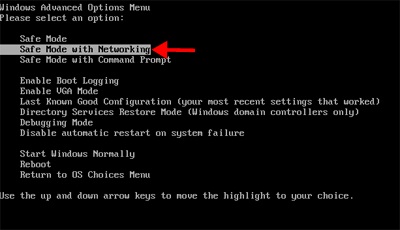
Step 2: Open Control Panel from Start menu and double click Folder Options.
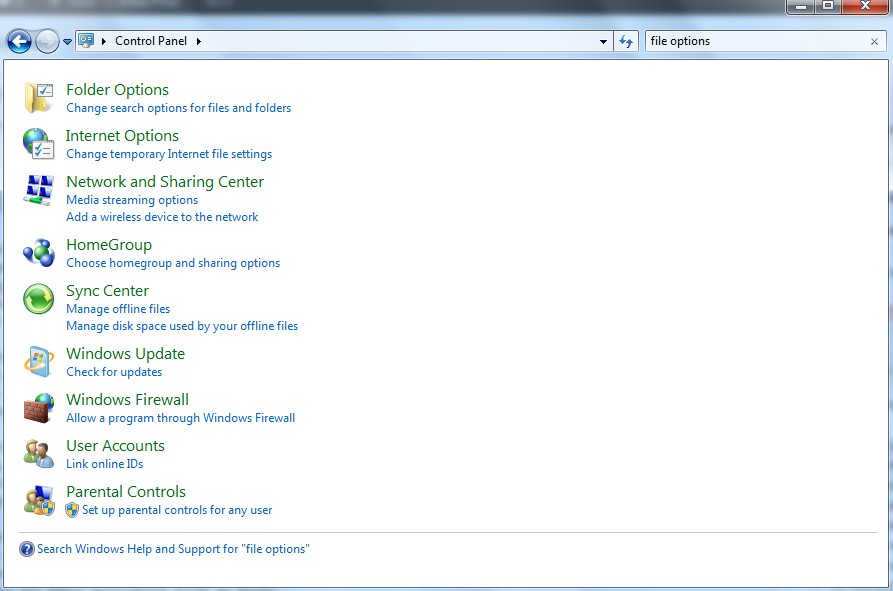
Step 3: Click on View, select Show hidden files and folders and non-select Hide protected operating system files (Recommended) then click OK.
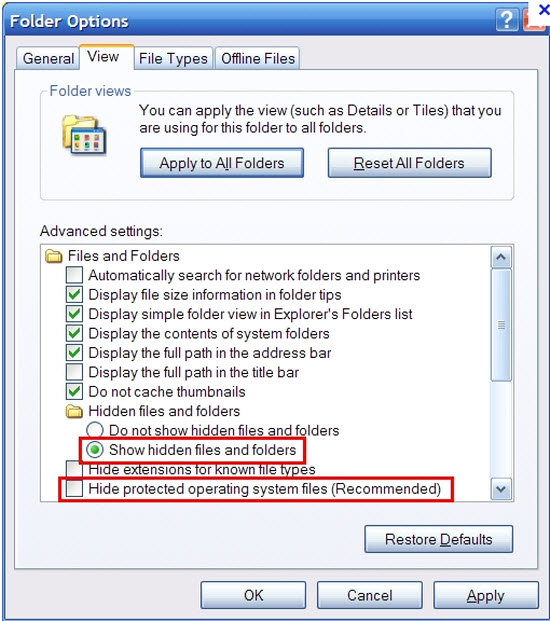
Step 4: Press Windows+R keys and then type regedit in Run box to open Registry Editor.
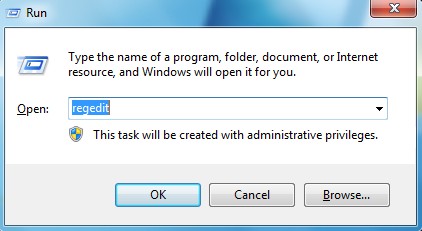
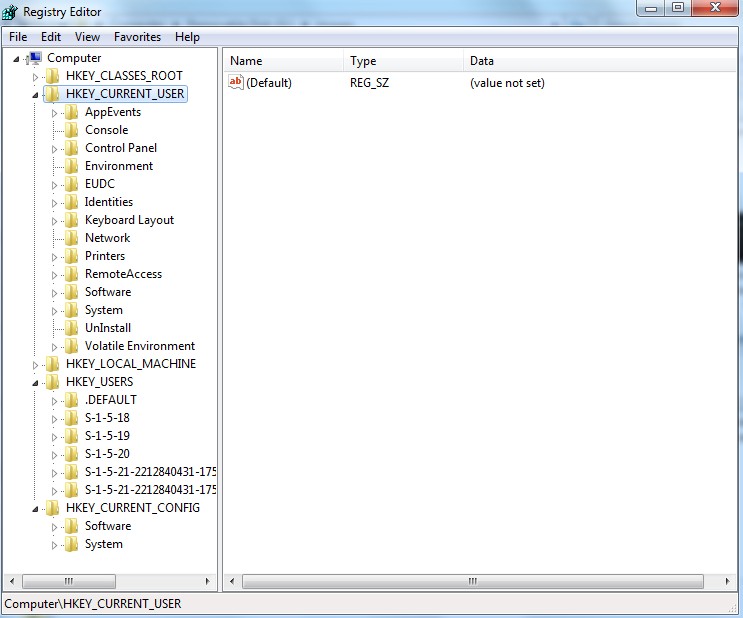
Step 5: Delete all the following or those related to the following files.
%AppData%\Protector-[rnd].exe
%AppData%\result.db
%Windows%\system32\[random].exe
%Documents and Settings%\[UserName]\Application Data\[ Trojan Horse Small.DAC]
%AllUsersProfile%\Application Data\.dll
%AllUsersProfile%\Application Data\.exe(random)
Step 6: Delete all the following or those related to the following registry entries.
HKCU\SOFTWARE\Microsoft\Windows\CurrentVersion\Run Regedit32
HKEY_CURRENT_USER\Software\Microsoft\Windows\CurrentVersion\Policies\System “DisableRegedit” = 0
HKEY_CURRENT_USER\Software\Microsoft\Windows\CurrentVersion\Run “Inspector”
HKEY_CURRENT_USER\Software\Microsoft\Windows\CurrentVersion\Settings “net”
HKCU\SOFTWARE\Microsoft\Windows\CurrentVersion\Internet Settings\{ rnd }
HKCU\SOFTWARE\Microsoft\Windows\CurrentVersion\Policies\Explorer\DisallowRun
HKEY_LOCAL_MACHINE\SOFTWARE\Microsoft\Windows NT\Current\Winlogon\”Shell” = “{Trojan Horse Small DAC }”
Step 7: Restart the computer to normal mode when the above steps are done and make a check around to see if this virus is still there.
Video on How to Modify or Change Windows Registry:
TO SUM UP, any Trojan infection can be quite nasty it’s in your computer. Unlike other malware or spyware, you can visually see them messing around with your computer. But a Trojan like this Trojan Horse Small.DAC somehow is invisible. Only its effects can be viewed by PC users. That’s why it’s difficult to deal with in the first place. If you cannot manage to delete it completely, it will show up again after you reboot the computer. Since this Trojan virus cannot be successfully dealt with by antivirus software, it needs to be deleted manually. The manual steps require expertise including going into registry editor to deal with registry entries, .dll files and others. If you do not have experience in this field, you can easily go wrong during the processing. Any mistakes can be critical and cause unfixable problems. Therefore, it’s suggested to have it fixed by advanced computer users or IT experts and it should be fixed as soon as possible. It can be the original spring of all kinds of problems which you should remove first. Otherwise, removing other problems that come along with this Trojan does not help to eventually settle the trouble.
Notice: If you still cannot delete completely this Trojan Horse Small.DAC virus from your computer, please contact YooSecurity Experts now for a complete and satisfied Trojan virus removal online service.
Published by Tony Shepherd & last updated on June 6, 2013 4:06 am














Leave a Reply
You must be logged in to post a comment.