Is your computer browser locked up by Http://wwwcrimestop.com virus? Are you facing the problem of not being able to close the page no matter how many times you have tried? If you are one of the victims who have been attacked by the scam virus it is not hard to understand how frustrating the situation is. Are you seeking for an efficient way to get rid of the virus completely?
Learn More about Http://wwwcrimestop.com Malware Virus
Http://wwwcrimestop.com virus is a malware virus generated from the FBI scam malware virus which always occurs on an infected computer all of a sudden. Computer users get the virus when they are browsing on the internet freely. They may not notice any precautions and the virus just pops up as soon as they click on a back link or a picture. People can be freaked out when they are facing an online page which is claiming that they have committed some illegal activities and are fined by the internet police. If they refuse to make the payment they will have to meet the police people at home and get arrested. There are images of the president, handcuff and police on the block page so that most people will feel it is so serious and they are in big trouble really. However, it has turned out to be an attack of cyber criminals or hackers.
Taking an official-looking appearance, Http://wwwcrimestop.com malware has cheated many innocent users. Threatening words do take effect when it comes to computer newbie. Most people would be taken in by the virus in order to avoid further and political troubles. Being dangerous and nasty, this malware virus does take great damages to the infected system. It can block the browser immediately and though it may probably allows you to use other browsers it will not go away all by itself. Behind the block page the malware virus is connected to the internet and can communicate with its remote hackers which can make privacy revealing on the infected computer including sensitive bank details.
Voice from Victims Who Ever Had This Scam Virus Issue
I was browsing ..and suddenly on page pop up and says that my browser has been blocked just because I was watching porn..
It has been blocked by royal canadian mounted police..as it says and ask me to pay 150 dollar within 12 hrs..otherwise i will have face serious consequence i really got scared ..I thought..Watching a porn is really a criminal offence..
For the sake of computer safety and privacy security, remove the Http://wwwcrimestop.com pop-up with no hesitation. Contact YooSecurity Online PC Experts for assistance if you are not computer savvy and have no idea on how to remove this pop-up:

Typical Symptoms of Browser Pop-up Infection
- Unexpected popping ups appear when you are searching online;
- New and strange bookmarks occur in your bookmark list;
- Some unfamiliar programs show up in program list from programs and features;
- Unfamiliar programs are listed in start menu after you expand all programs;
- The computer will not perform correctly when you try to open a new tab or visit a regular web site;
- Random stuck will happen to some normal programs which usually work perfectly before.
Browser Pop-up Manual Removal Instructions
Since the advanced anti-virus software can’t take effectively to get rid of the browser pop-up, then manual removal will be highly required. Generally speaking, manual removal is a complicated and difficult process which requires enough computer skills. To make it easier, basic manual removal steps have been given in the following to help one get rid of the browser pop-up. ( Be cautious when dealing with different system files and entries of the redirect.)
Step 1: Open Windows Task Manager to end process related to the Http://wwwcrimestop.com pop-up. We will need to put end to the running of the redirect first. To do that, press Ctrl+Alt+Del keys at the same time to pull up Window Task Manager; go to Processes tab on top and scroll down the list to find odd processes. Names of the processes can be different each time:
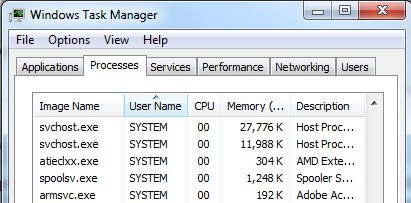
Step 2: Open Program List, Find doubtful programs or tool-bars which may come from the browser pop-up. Right click on it and select uninstall.
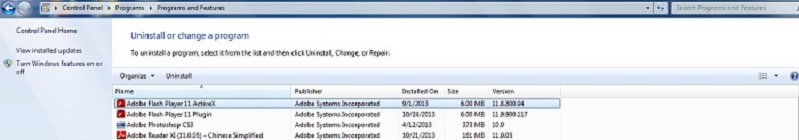
Step 3: Open Control Panel from Start menu and search for Folder Options. Go to Folder Options window, under View tab, tick Show hidden files and folders and non-tick Hide protected operating system files (Recommended) and then click OK:
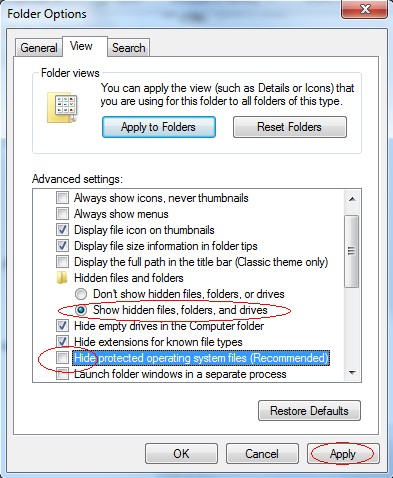
After that we need to check in program files to see if the Http://wwwcrimestop.com pop-up leaves any files on the machine.
Step 4: Press Windows+R keys together to pull up Run box and type in regedit to open Registry Editor. Delete registry values associating with this redirect. The registry files are listed randomly. Besides, you need to delete the infection files of the redirect virus from your system files to prevent it from coming back. Those files are named randomly also but may be different on different operating systems.
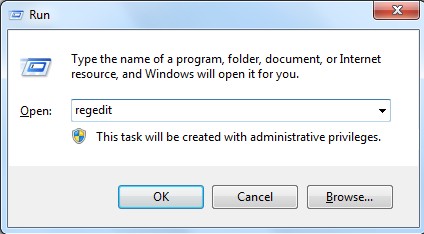
Go to Registry Editor to delete the path of the related items with the Http://wwwcrimestop.com pop-up to stop it from coming back.
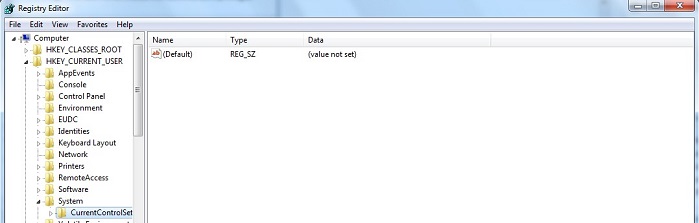
Step 5: Reset the Browser once to get rid of any left setting set by the redirect. Change home page(s) on browsers back from the browser pop-up and other unknown random URLs: Here take Internet Explorer as example.
To reset the browser, you need to click on the gear icon at right top corner of the browser page. Then you will get Internet Options window and move to Advanced tab.
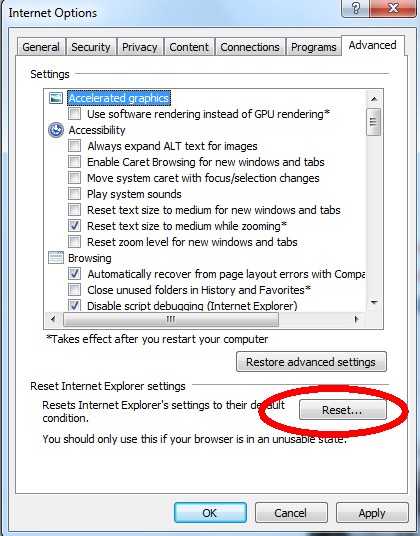
And to set the homepage back from Http://wwwcrimestop.com pop-up please open general tab under Internet Options.
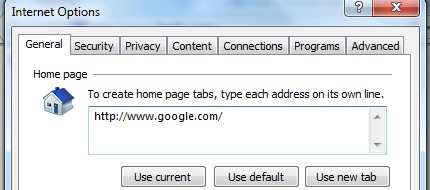
Similar Video on Browser Pop-up Removal in Registry:
Conclusion:
This pop up http://wwwcrimestop.com block page is actually a scam message displayed by unknown third parties online to trick innocent computer users into paying the requested fine to unlock their browsers. No matter how legit it looks to you, it is still not trusted. Such scam messages can be seen very often in these days on both Windows and Mac computers. It is specifically attacking these two types of operating systems. Records also show that some mobile devices like smart phones and Chrome books are also targets of this malware virus. By locking your browser and displaying a scary block page to users, this scam is trying to convince users that they have violated certain laws online and they need to pay to unlock their computers as well as to correct what they have done wrong. In short, the fine is inevitable. However, paying the fine will not help you unlock your screen from the wwwcrimestop.com virus, but will benefit cyber criminals instead. Remove the http://wwwcrimestop.com virus block now manually to unlock your computer screen and secure system from being attacked by potential threats online.
Note: Certain levels of PC skills will be needed during the manual removal process of this pop-up. Please contact YooSecurity Online Experts now to get further help if you have tried but failed time after time.
Published by Tony Shepherd & last updated on February 25, 2014 1:42 pm













Leave a Reply
You must be logged in to post a comment.