Cannot get rid of this secure.file-restore-software.com unwanted page? What does it do in your computer? Is it just a web site or it has something to do with viruses since you have got all the redirects? And what is File Restore software? Is it legit or a virus?
What’s secure file-restore-software com:
secure.file-restore-software.com can be categorized as a kind of browser redirect virus also. A browser hijacker or browser redirect virus normally stays on your browser and redirects you to unwanted places when you try to go online. Different from other browser hijackers which redirect you to many hacked web sites, secure.file-restore-software.com mostly redirects you to File Restore virus, which is a fake antispyware program.
Where did you pick up this virus since you have been well protected by antivirus programs? There are millions of web sites and links on the Internet, so you may not be able to distinguish which are real while others are not. To be infected by secure.file-restore-software.com virus, you or somebody else whoever used the infected computer before have done something wrong online but might not on purpose. Once the infection is done, you will be redirected to this File Restore program in order to get you downloaded and installed this malware.
File Restore is a fake antispyware program which is also created by hackers in order to collect as much money as possible. It pretends to be a legit antivirus software and runs scanning through your computer system automatically. You will notice a lot of troubles and problems when it’s done scanning. By stating that your computer is facing a lot of viruses, it tries to convince you to purchase the registered version of File Restore. In that way, it can collect your money and even valuable information.
A screen-shot of File Restore fake antispyware:
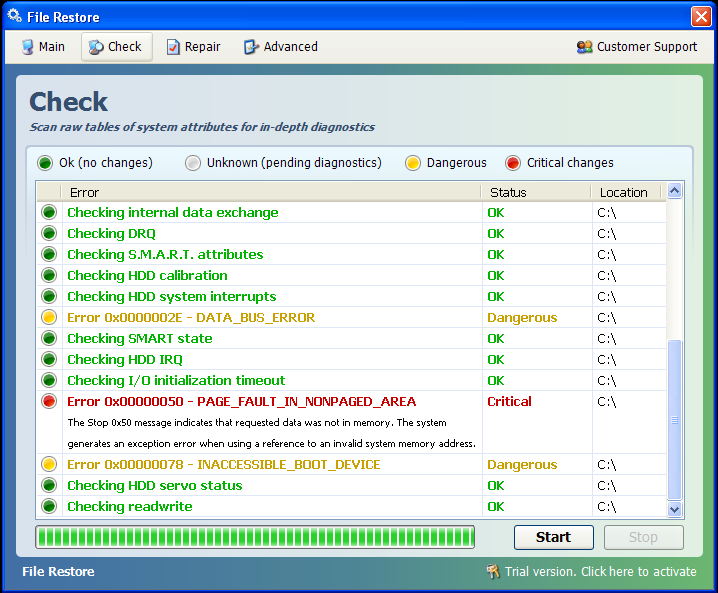
To save your computer, Live Chat with YooSecurity Online Expert now, or you can follow the manual removal guide below to get your problem fixed. (For advanced computer users)

What can secure.file-restore-software.com/ File Restore do:
1. It can change your homepage forcibly and redirect you to unwanted sites.
2. It can download Trojans without your permission in order to bring more viruses, malware and spyware to damage your computer.
3. It will collect your personal information for remote hackers so that they can make benefits out of them.
4. It will annoy you so much not only with the redirection but also lots of constant pop ups.
5. It will turn your computer into running slower generally till it’s completely stuck.
How to Remove secure.file-restore-software Efficiently:
Following are several steps for you to manually get rid of this secure.file-restore-software.com page. If you are not confident enough, please backup your important data before making any changes to your computer.
Step A: Reboot your infected computer and keep pressing F8 key on your keyboard. Use the arrow keys to highlight “Safe Mode with Networking” and press E/Enter.
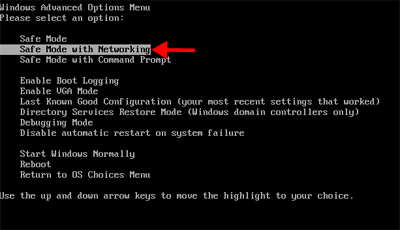
Step B: Press Ctrl+Alt+Del keys together to open Windows Task Manager and then end related process [secure.file-restore-software.com].
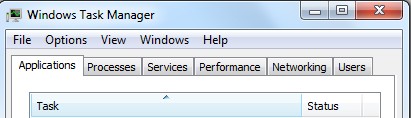
Step C: Open Control Panel from Start menu and go to Folder Options. Under View tab to tick Show hidden files and folders and non-tick Hide protected operating system files (Recommended) and then click OK.
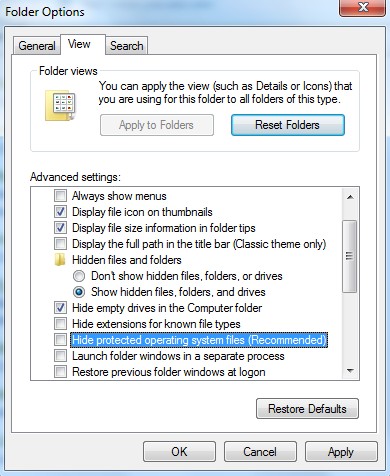
Step D: Press Windows+R keys to open the Run window and then type in regedit to open Registry Editor.
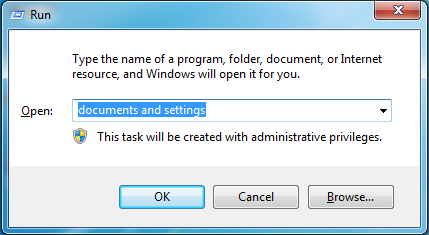
Step E: Find out and delete all these associating files and registry entries as below:
Go to %userprofile%\appdata\local\temp
The virus can have names other than “random.exe” but it should look like it doesn’t belong and should have a create date/time the same as a .class file if you sort by file mod/create time you’ll find it.
%AppData%\[ secure.file-restore-software.com].exe
%AllUsersProfile%\Application Data\.dll
%AllUsersProfile%\Application Data\.exe(rnd)
HKEY_CURRENT_USER\Software\Microsoft\Windows\CurrentVersion\Run “[rnd].exe”
HKEY_CURRENT_USER\Software\Microsoft\Windows\CurrentVersion\Settings “net
HKEY_LOCAL_MACHINE\SOFTWARE\Microsoft\Windows\CurrentVersion\Run “[rnd].exe”
HKEY_LOCAL_MACHINE\SOFTWARE\Microsoft\Windows NT\CurrentVersion\Winlogon\”Shell” = “[rnd].exe”
Video Guide On How to Remove Fake File Restore Malware:
To sum up:
secure.file-restore-software.com is a hacked web page associated with the File Restore fake antivirus program. All it does is to get you sign up this malware and get your money without providing you anything. Unlike other browser hijackers which redirect you to many fake results and links, this one redirects you to the malware mainly. When File Restore is successfully loaded, it will run a scan through your computer and states that your computer is in extreme danger. By saying that, it just tricks you into buying a non-existing product. The fact is, File Restore is not a real antivirus and all the scanning results are fake statements made beforehand. Your other antivirus programs will not detect these problems but only File Restore. That makes you no choice but get a full version of it in order to remove these fake dangers. Many people get tricked by it because they don’t want to mess up their computers. However, by paying money for it does not help remove all these “troubles”, nor does it help stop the constant pop up dangers.
Note: Still find it difficult to manually get rid of this secure.file-restore-software.com virus by following the above instructions? Have struggled enough with the File Restore malware? You are welcome to contact YooSecurity Online Expert now to let them uninstall nasty virus off your computer.

Published by Tony Shepherd & last updated on October 20, 2012 7:28 am












Leave a Reply
You must be logged in to post a comment.