How do i remove Fake Software Saver without downloading anything?
Windows Software Saver is a dangerous fake thing, it is not a legit software saver. It is a a clone of well-known malicious rogue antispyware such as Windows Performance Catalyst. In general, whenever your computer starts acting different from normal, it’s possible that a virus has infected your system. So when you found there was a malicious windows popped up and it looked like a antivirus. And it started to scan your system. Once the fake security program called Windows Software Saver installed on a targeted computer, it will first scan the whole system automatically, next telling you your computer must be damaged if you don’t clean out all the threats it detected. After the scanning, there will be a huge number of fake infections displaying on the screen. But as you know your computer mustn’t have so much viruses since you hadn’t visited any malicious sites. You might discover that certain files have gone missing from your hard disk or that your system is acting sluggish—or failing to start at all. Do not leave it in the computer, because this malware is able to change system settings, block system tasks and disable most programs on the infected computer. How big is the Windows Software Saver virus? Identity theft can be the result of online negligence (responding to phishing emails or being the victim of a computer virus) or real-world theft (having your wallet stolen or credit card statements pilfered from your trash). However it’s accomplished, the identity thief obtains one or more of your valuable numbers, and then uses those numbers to access things that are yours—typically, your money. This spyware must be eliminate as soon as possible, if you have spent the whole day to search online to find removal guides about this rogue application but just found out many of them are useless and it is a waste of time. So to safely and completely clean this nasty virus, make sure you can get your PC back to normal. You need to manually get rid of Windows Software Saver at a quick time.
Windows Software Saver ScreenShot
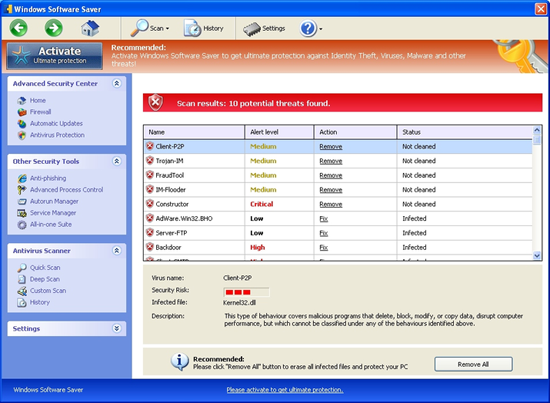
Learn more how to get rid of the malware permanently
Before you begin to uninstall this rogue thing, please restart your computer and get in safe mode with networking.
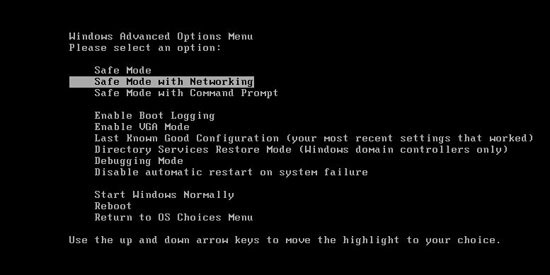
All associated file of Windows Software Saver fake thing needs to be deleted
%AppData%\*.dll
%AppData%\random.exe
%CommonStartMenu%\Programs\random.lnk
%Desktop%\Windows Software Saver.lnk
HKEY_CURRENT_USER\Software\Microsoft\Windows\CurrentVersion\Run “random”
HKEY_CURRENT_USER\Software\Microsoft\Windows\CurrentVersion\Runonce “random”
HKEY_LOCAL_MACHINE\SOFTWARE\Microsoft\Windows NT\CurrentVersion\Image File Execution Options\cfinet32.exe
HKEY_LOCAL_MACHINE\SOFTWARE\Microsoft\Windows NT\CurrentVersion\Image File Execution Options\WindowsSoftwareSaver.exe
Similar video tutorial on how to modify or change Windows Registry:
Firewall is enabled by default, thus protecting you from most outside attacks. In addition, computer is very important for all computer users, for studies, daily work, and other funny tasks. there’s no reason not to protect your PC against this type of attack.
(Important: If you are unsure what these items mean you should probably contact PCe Experts 24/7 online for help to safely remove the annoying virus.)
Published by Tony Shepherd & last updated on November 9, 2012 10:32 am












Leave a Reply
You must be logged in to post a comment.