Got Win 7 Antispyware Pro 2013 Firewall Alert message? Every time i turn on my computer there is a window popping up and it called Win 7 Antispyware Pro 2013 Unregistered Version? I am looking at the processes. I think I need to delete some of them, but which ones?
Infected Win 7 Antispyware Pro 2013 Virus? How to get rid of it?
Nowadays there are many rogue programs walking among the internet, Win 7 AntiSpyware Pro 2013 Firewall Alert is a typical one. It is similar to the Win 7 Defender 2013 Virus. In order to gain trust from its users, or we can call them victims, Win 7 AntiSpyware disguises itself as a system tool and claims it is a must-have program to ensure Windows 7’s performance and stability. Actually this program does nothing but present you fake alert to lure your money. So if you unfortunately came across Win 7 Pro AntiSpyware 2013 virus, do not pay for the license of this rogue programs, and if you mistakenly installed it on your computer, take immediate action to remove it ASAP before it brings more harm to your computer and property.
Just like many similar rogues programs, once Win 7 Pro AntiSpyware 2013 got inside you system, it would pretend to scan your computer to detect errors and fault, and then create alert message telling you something like your system is in damage or have errors needed to be fixed sort of craps, these kind of message pops-up every time you startup the machine, however, all the problems AntiSpyware Pro 2013 reported are just registries modifications and harmless system files, while it describes them as errors and virus to scare the victims. Upon clicking the message, you will be redirected to a paying page that asking you to pay for the program license, well, that is totally unnecessary as there is noting wrong with your computer. On the other hand Win 7 AntiSpyware 2013 also has virus symptoms like locking up regular applications from loading, deleting importing system files, hijack web browser, etc. In a word, Win 7 AntiSpyware Pro 2013 is a highly dangerous rogues program that should not be trusted or installed by all means.
To save your computer, Live Chat with YooSecurity Expert Now. You can follow the manual removal guide below to get your problem fixed. (For advanced computer users)

ScreenShot of Win 7 Antispyware Pro 2013 Fireware Alert
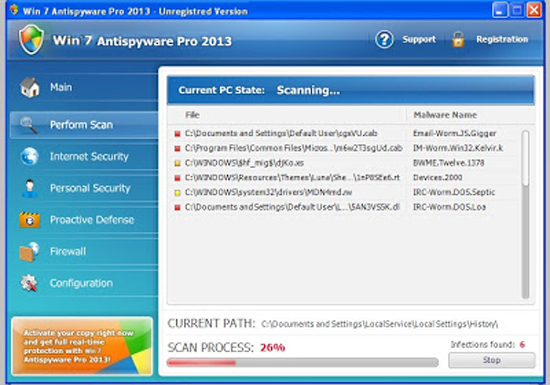
How Did I Get Such Antispyware Pro 2013 Firewall Alert Scam As I Have Anti-virus Software Installed On My PC?
1. Most of the people go through browsing malicious webpages through their computers which are completely contained with various malicious agents which enters the PC while browsing, and make various unintentional changes in the system settings, browser settings, and Windows Registry settings. Win 7 Antispyware Pro 2013 Firewall Alert is running and protecting your system. No actions need to be taken.
2. Peer to peer file sharing over the connected network – sharing various kinds of files such as freewares, documents, video or audio files, etc over the peer to peer connection over the internet can also be the possible cause of the scam.
3. Win 7 Pro Antispyware 2013 Virus is not fully protecting your system; some action needs to be taken. Note that this doesn’t indicate a pending disaster; most often, it’s for something simple, such as the malware definitions being out of date or some of the program’s functionality being disabled.
Symptoms or Harmfulness of Win 7 Antispyware Pro 2013 Virus
“Attention: Danger!
Alert! System scan for spyware, adware, Trojans and viruses is complete. It detected 31 critical system objects. These security breaches may be exploited and lead to the following:
“Computer security is at risk! Your PC is still under malware attack. Dangerous programs were found to be running in the background. System
crash and identity theft are likely. Remove malware now and get real time intrusion protection?”
“Virus infection!
System security was found to be compromised. Your computer is now infected. Attention, irreversible system changes may occur. Private data may get stolen. Click here now for an instant anti-virus scan”
What can Win 7 Pro 2013 Firewall Alert Virus Scam do on my computer?
One day you open your computer, you find a Win 7 Antispyware Pro 2013 Firewall Alert in your computer, and it warns that your PC is infected a lot of security notifications. Is that true? Do you want to make them out of your infected PC? Then you will find a note that if you want to remove the bad things from your PC, you need to buy Win 7 Pro Antispyware 2013Firewall Alert’s products to clean out the infections from your PC. You think that it is a real anti-virus program that can protect your computer perfect. Oops, you are toke in that fake program. Antispyware Pro 2013 Firewall Alert is a rogue program and is one of the latest comes from the group of fake antivirus programs. Win 7 Pro Antispyware 2013 Virus is designed in such a way that it looks like a genuine antivirus product but in reality it is just a useless program.
Best Way to Remove Win 7 Pro Antispyware 2013 Virus With Manual Removal Guide
Win 7 Antispyware Pro 2013 Firewall Alert Virus just be created by hackers who will block your access to the internet through the rogue thing. You opened up an email or visited some sites such as porn site on your computer then you are easy to be attacked by the fake software. And your anti-virus on the infected computer became useless. YooCare/YooSecurity provides the most professional online PC service. YooCare experts can plan out a solution to access your computer in safe mode with networking at first. When it’s possible to do that, their experts will do as follows:
Step A: Restart computer in safe mode with networking. To do this, just need to press F8 key before the system is started like this:
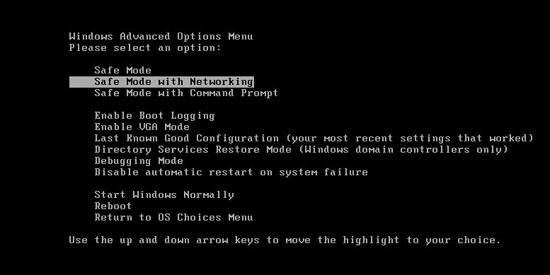
Step B: Press Ctrl+Alt+Del keys to open the Task manager to stop the progress of Win 7 Antispyware Pro 2013 virus. Because the name will be changed fast, it will be show with different name.

Step C: Delete all the files related to Win 7 Antispyware Pro 2013 rogue thing
Step D: Delete Win7 Defender 2013 Virus register entries created in computer system.
KEY_CURRENT_USER\Software\Classes\.exe\shell\open\command “(Default)” = ‘”%LocalAppData%\kdn.exe” -a “%1” %*’
HKEY_CURRENT_USER\Software\Classes\exefile\shell\open\command “(Default)” = ‘”%LocalAppData%\kdn.exe” -a “%1” %*’
HKEY_CLASSES_ROOT\.exe\shell\open\command “(Default)” = ‘”%LocalAppData%\kdn.exe” -a “%1” %*’
HKEY_LOCAL_MACHINE\SOFTWARE\Clients\StartMenuInternet\FIREFOX.EXE\shell\open\command “(Default)” = ‘”%LocalAppData%\kdn.exe” -a “C:\Program Files\Mozilla Firefox\firefox.exe”‘
HKEY_LOCAL_MACHINE\SOFTWARE\Clients\StartMenuInternet\FIREFOX.EXE\shell\safemode\command “(Default)” = ‘”%LocalAppData%\kdn.exe” -a “C:\Program Files\Mozilla Firefox\firefox.exe” -safe-mode’
HKEY_LOCAL_MACHINE\SOFTWARE\Clients\StartMenuInternet\IEXPLORE.EXE\shell\open\command “(Default)” = ‘”%LocalAppData%\kdn.exe” -a “C:\Program Files\Internet Explorer\iexplore.exe”‘
By the way: Just be attacked by Win 7 Pro Antispyware 2013 rogue program? Not sure if it’s legitimate or fake? It is fake. Manually remove Win 7 Antispyware Pro 2013 Firewall Alert is a rather difficult work, if you are not a professional computer expert. We recommend you to get YooCare online service 24/7 in time. This is the real fastest and safe way to remove it.
Similar Video Guide to Remove Antispyware Pro 2013 Virus Scam
If you have some expertise and just followed the tips above exactly, then you definitely can get rid of Win 7 Antispyware Pro 2013 Virus from your computer, but it is a big one changing fast, so you should clean out all files associated with the fake software from registry editor, otherwise, it can come back very soon. And there is not a good anti-spyware application can prevent from this firewall alert. Like a tree, if you just cut some leaves then it can grow up later, you need to fully cut the root. The same as virus removal. Please keep in mind its a scam.
Special tips: Spending a lot of time fixing your computer with no success? Contact experts now to unlock your computer and remove Win 7 Antispyware Pro 2013 Firewall Alert safely and completely.
Published by Tony Shepherd & last updated on April 10, 2014 4:48 am













Leave a Reply
You must be logged in to post a comment.