Websearch.searchisbestmy.info has taken over my whole browser. It sets itself as my homepage and I tried to reset my browser but I still cannot get my Google page back. How can I remove this thing completely? I didn’t mean to download it when I installed software but it was just automatically installed. How can I get rid of it from my computer?
Description on Websearch.searchisbestmy.info Browser Hijacker
Websearch.searchisbestmy.info is obviously a browser hijacker virus. It has been around for quite some time. It is also a member of websearch browser hijacker virus family which has many members in different aliases. The primary behavior of a browser hijacker remains constant. Basically, the redirect virus plays tricks on the minds of computer users who desire their original web search by randomly redirecting them to malicious web pages or search engines. For example, it may replace your new tab with its own. Thus every time you need to type the address in the address bar to visit a site you really want to and you have also to stand with the opening of a new unwanted tab.
The infection of Websearch.searchisbestmy.info redirect virus is dangerous due to the malicious commands it executes and the stealth programming techniques used to hide its files from prying eyes and antivirus software radars. This browser hijacker virus may come bundled and cloaked inside a legitimate download of freeware, shareware, or a codec needed to view a movie. Plug-ins are another form of deceptive transport that exploits PC users’ ignorance to Internet security, since many blindly click without knowing the origin. The redirect virus will not announce its presence, but unless it has changed your own host file, you can be certain you have a browser hijacker or Redirect Virus. Because your search requests forcibly route you to unwanted websites. Cyber criminals create such viruses to multi-task and achieve one or more payloads. The unknown websites may include links that yield cyber criminals unearned pay-per-click (PPC) residuals or might help promote a rogue security program.
Screenshot of Websearch.searchisbestmy.info Browser Hijacker
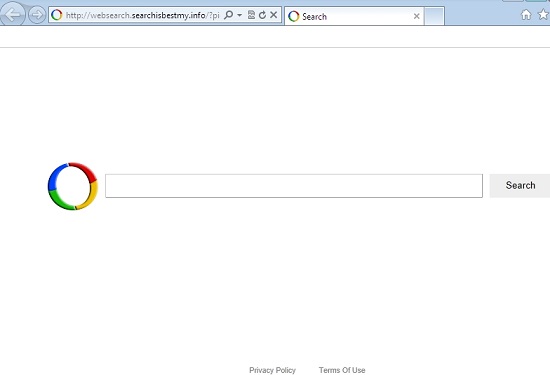
Common Symptoms of Browser Hijacker Infection :
1. Your homepage, search provider, desktop backgrounds are changed;
2. Constant pop ups and new tabs of ads occur often;
3. It works badly when you try to run some usual software or programs;
4. Unknown websites are listed in the bookmarks without your intention or notice;
5. Folder options, task manager, registry editing tools are disabled.
6. Advertisements from stranger companies start to appear out of nowhere.
7. The browser behaves unusually such as URL/link redirects will occur.
8. Unwanted and unknown Plug-in/extension or add-ons have been attached to the browsers.
9. Useless shortcuts are on desktop or creepy websites are added to favorites/bookmarks without your knowledge.
Computer users often get this redirect virus when they open the attachments of some unknown or strange mails. You need to take care when you install or download any soft ware online. Be careful when you are going to click on back links on a page. You may also realize that the promote part under the search bar changes all the time. What it displays there is trying to lead you to click on it and redirect you to a unsafe page. And on those pages you are never careful enough because they are full of unstable factors and unsafe contents.
Note: Manual Removal, though is the most effective way to remove the virus, requires expertise and which is for advanced users, if you don’t have much experience in dealing with redirect virus. Contact YooSecurity Online PC Experts for removal assistance.

Your computer might infect this virus via unsafe freeware, shareware or advertising-supported programs such as various browser add-ons or toolbars. Once it enters in your computer.
Manual Removal Step by Step Instructions
Step A: Open Windows Task Manager to end process related to the Websearch.searchisbestmy.info redirect Virus. To do that, press Ctrl+Alt+Del keys at the same time to pull up Window Task Manager; go to Processes tab on top and scroll down the list to find.

Step B: Open Control Panel from Start menu and search for Folder Options. Go to Folder Options window, under View tab, tick Show hidden files and folders and non-tick Hide protected operating system files (Recommended) and then click OK.

Step C: Press Windows+R keys to pull up Run box and type in “regedit” to open Registry Editor.

Step D: Delete all these associated files and registry entries with this browser hijacker in Registry Editor. The registry files are listed randomly. Besides, you need to delete the infection files of the redirect virus from your system files to prevent it from coming back. Those files are named randomly also but may be different on different operating systems.
Step E: Change home page back from this unwanted Websearch.searchisbestmy.info redirect virus on targeted browsers.

Similar Video Guide On Browser Hijacker Removal:
Conclusion :
Websearch.searchisbestmy.info is a browser hijacker virus which has rootkit characteristics. That means it is able to go undetectably from many applications including antivirus. Such redirect virus can be said to be very similar to the parasites and fake security applications because they are likely to cooperate with each other to have themselves to be promoted. The virus can exploit vulnerabilities found in software or hardware and can take advantage of the using habits of computer users as well as the ignorance of executing Internet security practices. So it could invade a computer easily. To save a target computer you should remove the redirect virus as soon as you find it.
Note: Have spent too much time in fixing the problem but failed? To avoid any mistakes, please contact YooSecurity Online Experts in time to save your computer.

Published by Tony Shepherd & last updated on November 16, 2013 11:04 am












Leave a Reply
You must be logged in to post a comment.