Has your Google Chrome browser been disturbed by a webpage titled Websearch.mocaflix.com? Not only your homepage on Google has been changed, but you will not be able to go online properly using that browser. Generally, this situation is known as a browser redirect issue. Websearch.mocaflix is in fact a nasty virus which should be got rid of right away.
Websearch.mocaflix.com Introduction
Websearch.mocaflix.com is a web site that comes in the form of the search engine and tends to provide rich online content. But it is in fact known as a browser hijacker or browser redirect virus. How do we distinguish a browser hijacker from a real web site? First of all, a real web site will not automatically change your set homepage but a browser hijacker does. And when the browser is infected by a browser hijacker, you cannot change to the previous homepage easily. Second of all, you can log on Facebook, Twitter and other web sites from a real homepage; you cannot go to anywhere but be redirected to sites and links associated with Websearch.mocaflix.com if you start from this fake homepage. Similar to Scorecardresearch Virus, Websearch.mocaflix looks no difference to other real sites. Based on the above two ways, you can tell whether it’s a virus or not.
Websearch.mocaflix Browser Hijacker Screen Shot
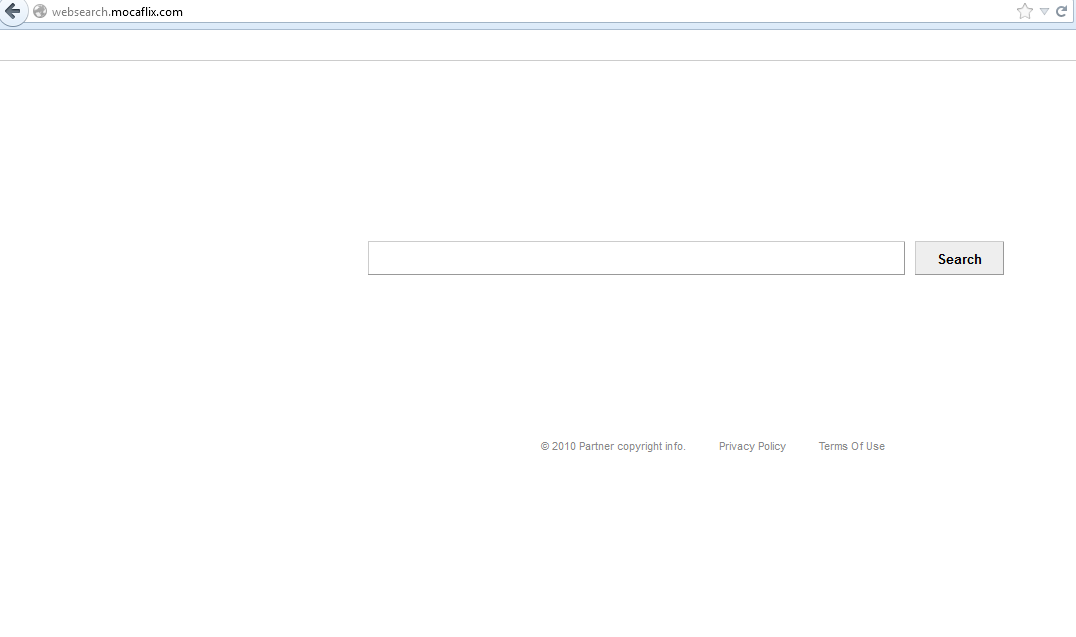
In order to get rid of this browser hijacker, we have tried different ways. Websearch.mocaflix.com may not come up as a program in Control Panel where you can uninstall programs. Manual removal is suggested here. Contact YooSecurity Online PC Expert now for more information. Or you can try it on your own from the below removal steps.

A Step-by-step Manual Removal Guide
Other than changing your homepage and redirecting you to unwanted web sites, Websearch.mocaflix.com browser redirect virus can also help remote hackers collect valuable information of the owners of the infected PCs. If you don’t remove it as soon as possible, it can even let hackers take the power to control the infected computers! In order to make sure the infected PCs are safe from more troubles, you are suggested to do a system backup before you make changes to the system. Then follow the steps here to start right away (Advance skills are needed):
Step A: Open Windows Task Manager to end [Websearch.mocaflix.com]. To do that, press Ctrl+Alt+Del keys at the same time to pull up Window Task Manager.
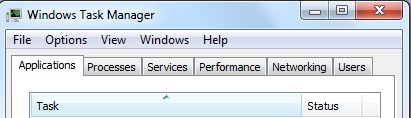
Step B: Open Control Panel from Start menu and go to Folder Options. Under View tab to tick Show hidden files and folders and non-tick Hide protected operating system files (Recommended) and then click OK.

Step C: Go to Registry Editor. First press Windows+R keys and then type regedit in Run box to search. Find out and delete all these associating files and registry entries as below:
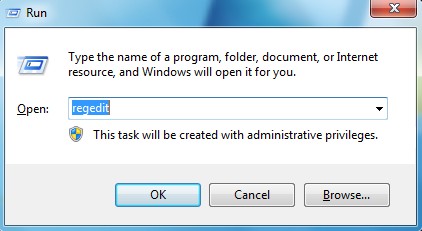
%AppData%\Protector-[rnd].exe
%CommonStartMenu%\Programs\[/].lnk
HKEY_CURRENT_USER\Software\Microsoft\Windows\CurrentVersion\Policies\System “DisableRegedit” = “”
HKCU\SOFTWARE\Microsoft\Windows\CurrentVersion\Internet Settings\{rnd }
HKCU\SOFTWARE\Microsoft\Windows\CurrentVersion\Policies\Explorer\DisallowRun
Video on How to Modify or Change Windows Registry
Conclusion
Where can we get this Websearch.mocaflix.com browser redirect virus? It’s apparently put online where we all go all day for information search or entertainment etc. Unlike some ransomware which target at certain areas, this browser hijacker can be widely spread over the network to anywhere. It normally is put in hacked web sites or malicious programs. When you visit those sites or download malware, it will come along with them and sneak into your computer system without permission. It may take some time for this browser hijacker to start its infection. Once it gets started, you will encounter the above annoying redirection and face other problems. Even if it’s called a browser hijacker which usually aims at browsers, it can extend its infection to other computer functions.
Notice: Files and registry entries associated with this Websearch.mocaflix.com browser redirect virus can sometimes be changeable. You may not be able to find some of the above files to delete. And if you are not sure, please do not rush to delete any of the uncertain files. For future suggestions and assistance, contact YooSecurity Online PC Expert now.

Published by Tony Shepherd & last updated on May 31, 2013 7:23 am












Leave a Reply
You must be logged in to post a comment.