I have been redirected to Websearch.awsomesearchs.info webpage no matter what browser I open. It looks like a real search engine but I know it isn’t. I only use Bing search as my default one but it has disappeared since this redirect happened. How can I get rid of it? I just want my browsers react correctly as they used to do.
Learn More about Websearch.awsomesearchs.info
Websearch.awsomesearchs.info redirect is not a virus on technical level. It is categorized as a browser hijacker which always infects browsers on an infected operating system. It has brought numerous problems to a lot of computer users worldwide. Browser hijacker is not friendly to computers because they usually relate to some malicious links and hacked webpages. They often redirect all the searching results forcibly and automatically as soon as they take over the browsers. Trustworthy appearance of search engine is the common character of all browser hijackers. They all dress up to be some legal search engines or websites. It’s difficult for computer illiterate to tell whether the site is safe or not.
You can never be too careful when you are browsing the internet online. There are many ways for viruses to spread nowadays. The most popular ways include visiting illegal webpages, playing gambling online or opening spam emails with malicious links inside. When you have done one of those by mistake the virus such as this redirect can be installed without your approval or notice. It will show up every time you open your browser. Computer users usually cannot remove the redirect by simply going into the Program Features. As a website, Websearch.awsomesearchs.info will not show up in the program list so many victims even do not know how to start to remove the redirect virus. When this unwanted website begins to appear on your browser(s), it is highly suggested to pay enough attention and do not use it directly for further online activities.
Screenshot of This Redirect Webpage
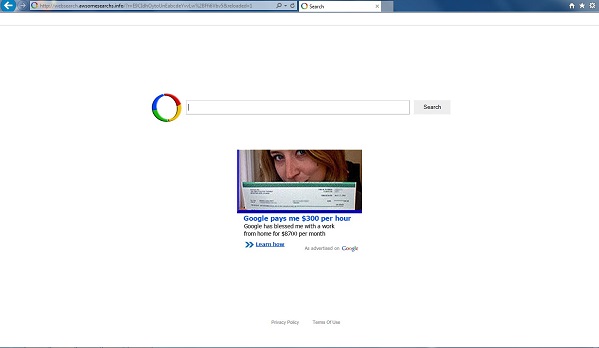
For the sake of computer safety and privacy security, remove the Websearch.awsomesearchs.info with no hesitation. Contact YooSecurity Online PC Experts for assistance if you are not computer savvy and have no idea on how to remove this :

Typical Symptoms of Browser Infection
- Unexpected popping ups appear when you are searching online;
- New and strange bookmarks occur in your bookmark list;
- Some unfamiliar programs show up in program list from programs and features;
- Unfamiliar programs are listed in start menu after you expand all programs;
- The computer will not perform correctly when you try to open a new tab or visit a regular web site;
- Random stuck will happen to some normal programs which usually work perfectly before.
Browser Manual Removal Instructions
Since the advanced anti-virus software can’t take effectively to get rid of the browser , then manual removal will be highly required. Generally speaking, manual removal is a complicated and difficult process which requires enough computer skills. To make it easier, basic manual removal steps have been given in the following to help one get rid of the browser . ( Be cautious when dealing with different system files and entries of the redirect.)
Step 1: Open Windows Task Manager to end process related to the Websearch.awsomesearchs.info . We will need to put end to the running of the redirect first. To do that, press Ctrl+Alt+Del keys at the same time to pull up Window Task Manager; go to Processes tab on top and scroll down the list to find odd processes. Names of the processes can be different each time:
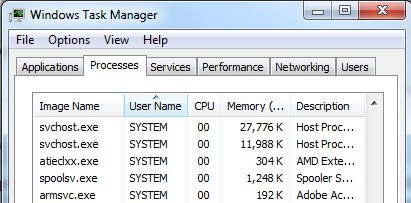
Step 2: Open Program List, Find doubtful programs or tool-bars which may come from the browser . Right click on it and select uninstall.
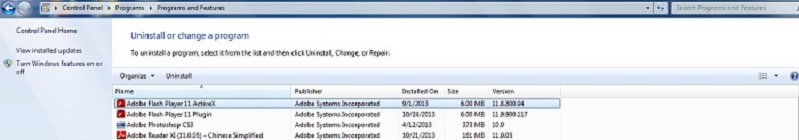
Step 3: Open Control Panel from Start menu and search for Folder Options. Go to Folder Options window, under View tab, tick Show hidden files and folders and non-tick Hide protected operating system files (Recommended) and then click OK:
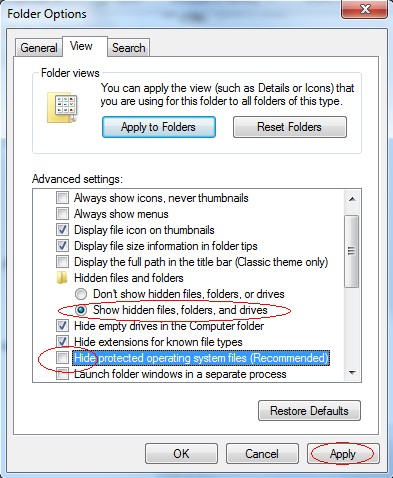
After that we need to check in program files to see if the Websearch.awsomesearchs.info leaves any files on the machine.
Step 4: Press Windows+R keys together to pull up Run box and type in regedit to open Registry Editor. Delete registry values associating with this redirect. The registry files are listed randomly. Besides, you need to delete the infection files of the redirect virus from your system files to prevent it from coming back. Those files are named randomly also but may be different on different operating systems.
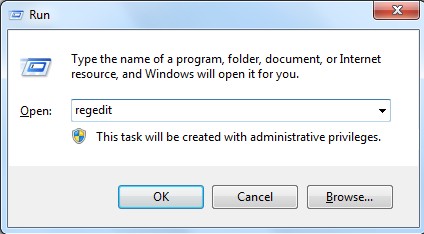
Go to Registry Editor to delete the path of the related items with the Websearch.awsomesearchs.info to stop it from coming back.
Step 5: Reset the Browser once to get rid of any left setting set by the redirect. Change home page(s) on browsers back from the browser and other unknown random URLs: Here take Internet Explorer as example.
To reset the browser, you need to click on the gear icon at right top corner of the browser page. Then you will get Internet Options window and move to Advanced tab.
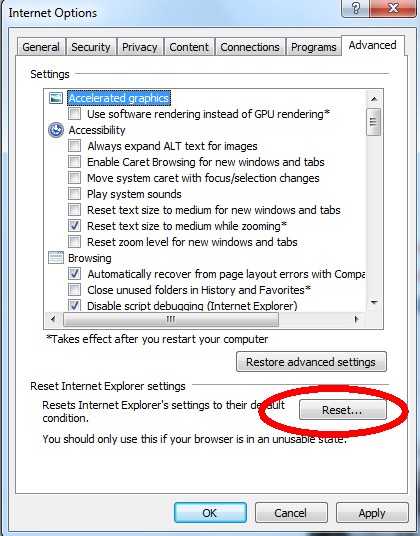
And to set the homepage back from Websearch.awsomesearchs.info please open general tab under Internet Options.
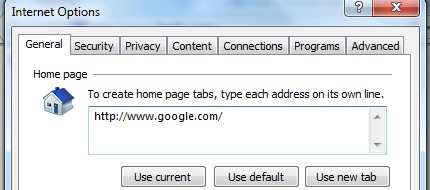
Similar Video on Browser Removal in Registry:
Conclusion:
Net users will be annoyed by the Websearch.awsomesearchs.info virus as soon as it gets installed onto the infected computer. And it becomes unsafe to do any online activities via the infected computer. They redirect is probably to do some data exchange with remote hackers. Thus any information on the infected computer can be revealed. Pretending to be a regular search engine, it is not a safe site for computer users to click on. The search results the virus gives are mostly those have been decorated by its sponsors. The redirect will assist backstage controllers to capture the sensitive information on the infected operating system and make profits. Antivirus can help us find out some existing infection or threats when they have exact files on the hard drive. But a redirect doesn’t do the same. Antivirus software cannot detect it because it comes from a web address instead of some infected files. Thus it can only be removed manually from the computer.
Note: Certain levels of PC skills will be needed during the manual removal process of this . Please contact YooSecurity Online Experts now to get further help if you have tried but failed time after time.
Published by Tony Shepherd & last updated on May 9, 2014 5:32 am

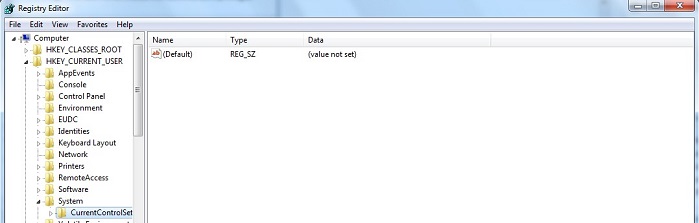












Leave a Reply
You must be logged in to post a comment.