Hello, I just got blocked by Bitcoin ransomware called WannaCry, the big locking screen takes over the whole screen of my laptop, and nothing can do to get it removed. It demands $500 Bitcoin to recover all my files on my computer. It is my first time to see this Bitcoin ransomware happening on my own device. I am afraid my data will be destroyed by this ransomware. Can you please help me remove this WannaCry ransomware?
Computer Got Attacked by WannaCry Bitcoin Ransomware? What to do?
WannaCry Bitcoin Ransomware attacked computers that were connected to the Internet and used Windows operating systems. The systems affected had not yet been updated with a security patch that Microsoft released in March. The Bitcoin ransomware locked up computers at factories, banks, government agencies and affected transport and communications systems. Cyber criminals used a security hole that still exists for computers running older versions of Windows. Computers running Windows 10 that have not yet installed the update are also at risk. Once WannaCry Bitcoin ransomware attacks the targeted computer, it soon pops up the warning message ‘ooops, your files have been encrypted!’ It notices you that your important files are encrypted. And many of your documents, photos, videos, databases and other files are no longer accessible because they have been encrypted. The worst thing is that nobody can recover your files without their decryption service. The Bitcoin ransomware usually holds ‘hostage’ the computer until you submit the ‘ransom’ payment $500 as it requests. However, paying the money did not guarantee a fix for infected computers.
Nowadays, in order to extort money from online users, the cyber hackers create and use different malwares and ransomware like nasty Bitcoin ransomware which infects computers and takes control of users’ data WannaCry Bitcoin Ransomware encrypts the records and blocks you to use computer files. What’s worse, the virus can spread quickly to other electronic devices which are connected with the compromised computer. It is a big threat to computer and any other electronic devices. This kind of Bitcoin ransomware is commonly spread through the internet. There are some ways you can protect again future cyberacttack like this WannaCry Bitcoin Ransomware. You should timely download the latest Windows security patch to your computer especially the computer running older versions of Windows. It is good for you to permit automatic Windows updates if you’re worried if your computer can keep updating. It’s best to do regular backups of your data with an external drive and in the Cloud. Besides, don’t click on links or download attachments in emails unless you can make sure that they are not phishing popup from cyber hackers.
Screenshots of this WannaCry Bitcoin Ransomware

Main Symptoms of the WannaCry Bitcoin Ransomware
-Always pops up once you boot up your computer or run a program, claiming ‘ooops, your files have been encrypted!’
-All your files are encrypted until you send $300-$1000 worth of Bitcoin to address provided by this WannaCry Bitcoin ransowmare
-It claims only their encryption service can recover your files, no other way can decrypt your files
-Can prohibit legit program to run, including your anti-virus programs
-Can modify the computer registry once it is installed into the computer
-Can occupy a great usage of CPU, which slows down the performance of computer or even causes blue screen
Finding all or some of these symptoms on your computer, sorry to say that your computer is attacked by WannaCry Bitcoin Ransomware. Please contact YooSecurity Online PC Experts for manual removal guide. Also, we will provide a short removal guide below for computer literate.
Manual Removal Guide of WannaCry Bitcoin Ransomware (For Computer Literate)
There is a removal guide provided here; however, expertise is required during the process of removing Bitcoin Ransomware, please make sure you are capable to do it by yourself.
Step 1: Try to access the Safe mode with Networking.
In order to get into this mode, you should restart your infected computer and tap F8 key constantly when computer is booting back up to get safe mode options on the screen, use arrow keys to highlight the option you want to enter then press E/Enter key. * Usually, this rogue program will be disabled from automatically starting in safe modes. Users will be able to fix the WannaCry Bitcoin Ransomware problem without constantly blocks from the fake antispyware. If you are a Windows 8 user, click here and learn how to boot up Windows 8 to safe mode.
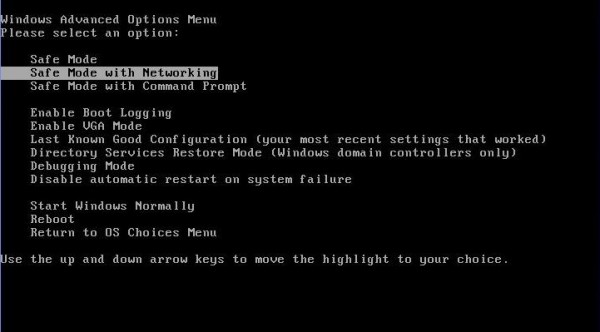
For those computer which are XP operating systems, you will need to you choose your XP system after you choose safe mode with networking, you can press Enter directly without choosing any thing.
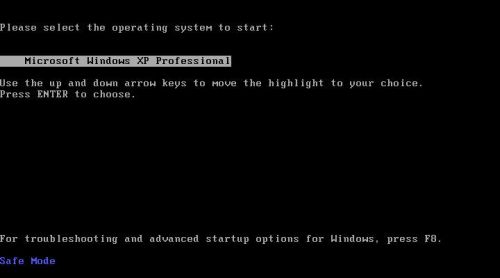
After loading files, you need to log in your account to get the safe mode with networking, for XP users, please choose Yes when you see the dialog.
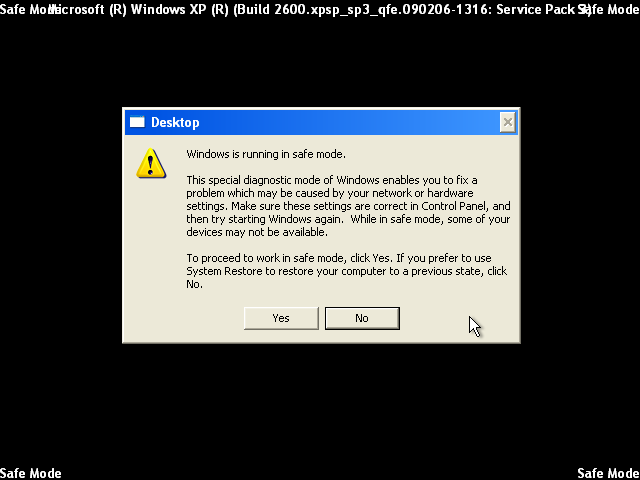
Step 2: Press CTRL, SHIFT and ESC these three keys together at the same time to pull up Windows Task Manager; click Processes tab on top and scroll down the list to find and end odd processes related to this WannaCry Bitcoin Ransomware. Names of the processes are random.
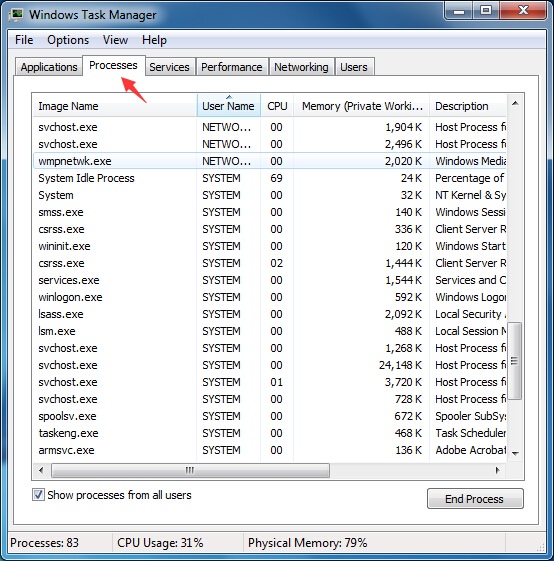
Step 3: Open Control Panel from Start Menu, then open Programs, click on Uninstall a program. Find suspicious programs or tool-bars related to Bitcoin Ransomware. Right click on it and select Uninstall.
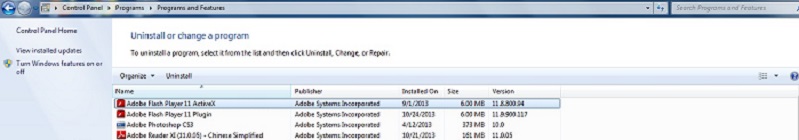
Step 4: Click on Start button or press Win+R, then type regedit in the box to open Registry Editor, after that, try to find
C:\Users\profile name here\AppData\
HKCU\Software\Microsoft\Windows\CurrentVersion\Run
Conclusion (It’s Urgent to Remove WannaCry Bitcoin Ransomware):
WannaCry Bitcoin ransomware is vicious and dangerous virus to computer system, it not only asks $300 bitcoin but also is a big threat to computer security. It aggressively asks $300 from victims to decrypt all your files, but actually it doesn’t decrypt your files. You should figure out the effective way to remove the Bitcoin ransomware. What’s worse, this vicious ransomware also introduces other threats like malware, worm, Trojan virus, spyware or ransomware into system to mess up computer totally. Many risk threats on computer will be a big danger to your personal sensitive information, as cyber hacker will access your computer to get your valuable information for illegal selling.
Suggestion: To follow removal guide that mentioned above, a quite level of computer knowledge is needed. Still can’t get out of this WannaCry Bitcoin Ransomware? Contact online experts for help now!
Published by Tony Shepherd & last updated on May 22, 2017 11:36 am














Leave a Reply
You must be logged in to post a comment.