Got warning messages from Vista Security 2013 virus rogue anti-virus?All the messages keep popping up to tell you that there are hundreds of threats within your system?Can’t close the warning window and got the computer locked by this fake?If so, your computer is definitely being infected by the fake Vista Security 2013 virus. Please read the below post to have this issue solved completely.
What is Vista Security 2013 Virus Rogue Thing?
Vista Security 2013 sounds extremely like a legal and powerful anti-virus program when it’s actually a scam malware. It will be installed without your permission while you are installing other free software and then scaring things happen: You will find Vista Security 2013 runs itself automatically and brings continuous alerts to warm you that your computer are under a number of threats which are listed as dangerous virus, Trojan horses, malware, system bugs and leaks with the only purpose luring you to activate Vista Security 2013 to get all the listed threats removed. Please do not trust in this rogue because it has been proven by thousands of users that it’s a fake security program which will do no good to your computer at all but only can you’re your money and damage your system. This fake is pretty smart that it will download other dangerous threats from the Internet and thus take control of your computer to open back door for intended hackers so them can easily remote in your system and steal everything they need such as business confidential information, personal private message, bank details and other valuable things that can bring them illegal benefit. Therefore it’s wise to keep alert from this fake and get rid of it from your computer as soon as you find it.
The Symptoms of Vista Security 2013 Virus Rogue Antispyware Infection
1. You will find Vista Security runs itself with unregistered version in the title and start a perform scan automatically then brings a scan result of alert listing there are a lot of threats detected in your system.
2. A pop-up says that Vista Security 2013 has blocked a program from accessing the Internet and your computer has been infected by some kind of virus so that you need to activate it to remove all infections.
3. Showing a dangerous triangle mark with the words “Attention: danger!” and tell you that the threat with your system will exploit and bring the following affection:
A. Your system becomes a target for spam and bulky, intruding ads.
B. Browser crashes frequently and web access speed decreases.
C. Your personal files, photos, documents and passwords get stolen.
D. Your computer is used for criminal activity behind your back.
E. Bank details and credit card information gets disclosed.
You must be aware now about the truth of Vista Security 2013 virus rogue, therefore this threat must be removed from your computer without any hesitation before it robs your money and damages your system. Up to now there is no anti-virus program in the market that can kill this latest virus rogue completely. As the only effective solution for this issue, manual removal is needed to get rid of it permanently and safely.
If you need any help, Live Chat with YooSecurity Expert Now , or you can follow our step-by-step virus removal instruction below to clean the virus yourself. (For advanced computer users)

Screenshots of Windows Vista Security Virus 2013
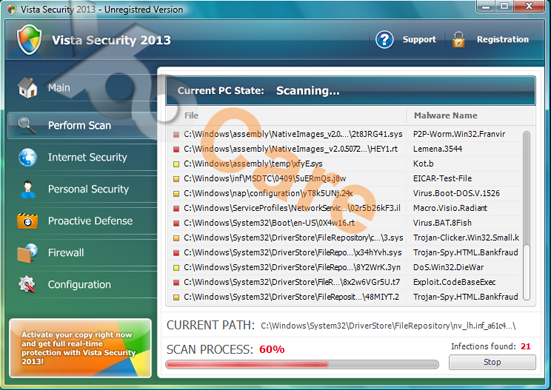
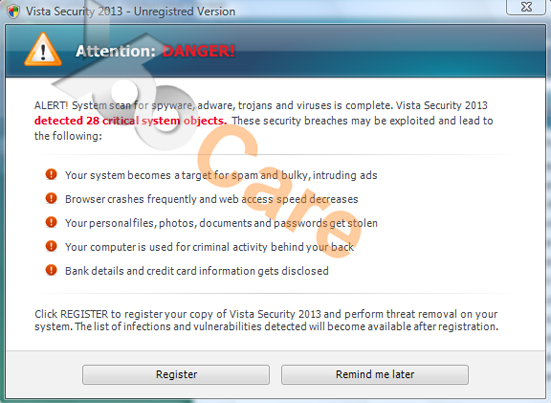
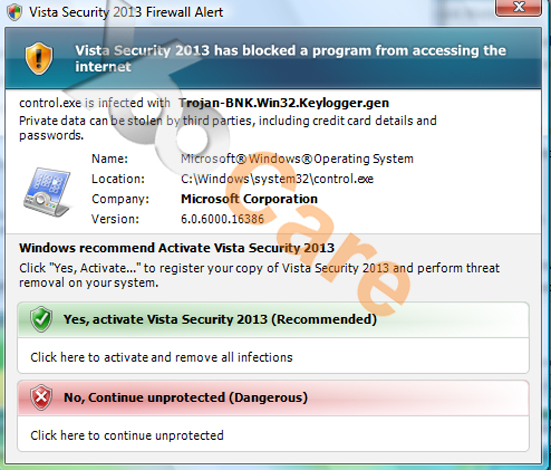
Best Way to Remove Vista Security 2013 Firewall Alert Step by Step:
Firstly, please restart your computer and get in Safe Mode with Networking:

Please follow these steps to get rid of Vista Security 2013 Virus Scam manually:
Step 1: Press CTRL+ALT+DEL or CTRL+SHIFT+ESC. Open the Windows Task Manager.
If that didn’t work, try another way. Press the Start button and click on the Run option. This will start the Run tool. Type in task-mgr and press OK. This should start the Windows Task Manager.

Step 2: Within the Windows Task Manager click on the Processes tab. Find the process by name. random.exe related to Vista Security 2013 Virus Rogue. Then scroll the list to find required process. Select it with your mouse or keyboard and click on the End Process button. This will kill the process.

Step3: Remove malicious files of Vista Security 2013 Virus Rogue Anti-virus.
C:\windows\system32\services.exe
C:\Windows\winsxs\amd64_microsoft-windows-s..s-servicecontroller_31bf3856ad364e35_6.1.7600.16385_none_2b54b20ee6fa07b1\services.exe
C:\Windows\Installer\{bbee3ba2-89af-930c-bb78-1fb4e17db3cc}
Step4: Delete malicious registry entries of Vista Security 2013 Virus Rogue Anti-virus.
HKEY_LOCAL_MACHINE\SOFTWARE\Wow6432Node\Microsoft\Windows\CurrentVersion\Run\Random.exe
HKCU\SOFTWARE\Microsoft\Windows\CurrentVersion\Run\Random.exe
HKEY_LOCAL_MACHINE\software\microsoft\windows\currentversion\policies\explorer
“EnableShellExecuteHooks”= 1 (0x1)
HKEY_LOCAL_MACHINE\SOFTWARE\Microsoft\Windows\CurrentVersion\policies\Explorer\run\Random.exe
Video Show You on How to Modify or Change Windows Registry:
In summary: As the above mentioned, Vista Security 2013 virus is defined as a horrible rogue program that makes many computer users worried and stuck in a nerve to pay for such a virus rogue. This malicious fake anti-virus software comes from network and attack personal computers when they surf the web improperly. The interface of the rogue program is just similar to the real security software, however, it pretends to scan your computer and displays that your computer contains many severe virus infected items. Actually, all fake security alerts are totally intended error messages and false information that lure unnoticed computer victims to purchase its supposed licensed version to clean the affected computer. Thus, the rogue program asks you to purchase its full version which does not exist at all. While installed, the fake program corrupts the affected computer seriously by triggering system vulnerability and computer freezing problems. It also blocks the real anti-virus software from raking effective to detect or removing any type of fake virus. Since the legitimate anti-virus tool fails to terminate the dangerous fake anti-spyware entirely, manual removal is highly required to handle with such a nasty virus. In order to uninstall Vista Security 2013 virus successfully, please contact YooCare PC experts 24/7 online who are very skillful at dealing with such a stubborn fake virus infection completely.
Published by Tony Shepherd & last updated on June 3, 2013 9:53 am













Leave a Reply
You must be logged in to post a comment.