Can’t remove Vista Defender Plus 2013 virus? How to remove this firewall alert from my brand new computer in Windows Vista system? Every time i turn on my computer, this fake alert comes up saying it has blocked a program from accessing the internet”. On the fake firewall alert window, it requires the Vista Defender Plus 2013 reg key or activation code to register the unregistered version. I have Norton installed on my computer so i think it is not real but a fake AV that gets into my computer without my permission. The problem is everything has been stopped, i am unable to uninstall it from my system, what do i do?
Are You Familiar With Vista Defender Plus 2013 Virus Firewall Alert?
The name Vista Defender Plus 2013 may sound like an effective computer security program, but it is far from being one. Vista Defender Plus virus 2013 is a fake anti-spyware or anti-virus application. It has been designed to look like a reliable professional antivirus program when it is not, the same as XP Defender Plus 2013, Win 7 Defender Plus 2013. It aims to trick the PC owner so as to scam them out of their money. Vista Defender Plus 2013 falls among other similar fake security applications called Baraviax viruses. These programs come in different names designed to trick people into thinking that they are legitimate security programs when they are in fact posing a threat to the computer system.
Once this fake security application finds a way to infect your computer it would begin to display fake notifications and threat alerts to deceive you that several viruses and threats have been detected on your computer system. Since this is a fake antivirus application that does not even have a virus database you can be sure that the scans and alert notifications are all faked.
The aim of this fake Vista Defender Plus 2013 application is to scam you out of your money. This is done by first scaring you into believing that your computer system is infected with harmful threats and viruses. Once you believe this lie, you would want to clean your system. As soon as you try to use the fake application to clean out the virus infection you will be prompted to get the licensed version. If you visit the page to get this licensed version you would be asked pay for it. This version does not exist and you would just lose money and compromise your payment information when you pay for it.
To save your computer, Live Chat with YooSecurity Expert Now. You can follow the manual removal guide below to get your problem fixed. (For advanced computer users)

Vista Defender Plus Unregistered Version Screenshot
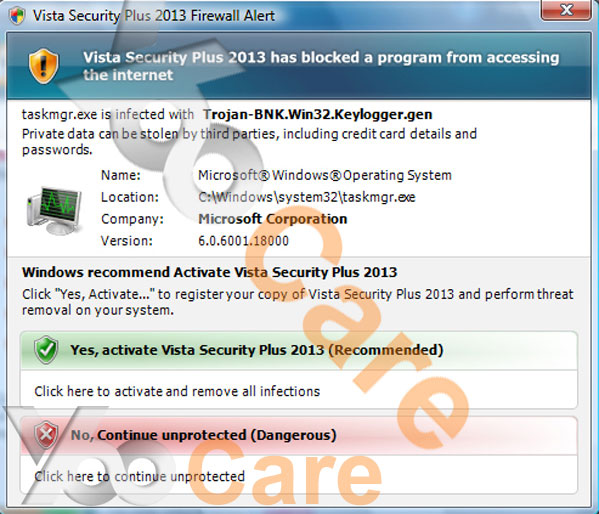
How a computer gets infected with Vista Defender Plus 2013 virus firewall alert?
The fake application is sneaked into your computer without the notice of the computer owner. It is usually packed inside Trojan viruses and spread via free content that people download on the internet. Content such as freeware, shareware, attachments of spam mails, video and audio codec are popular means that the rogue Vista Defender Plus 2013 is being spread about.
Once on the system, it immediately begins to alter registry and computer settings. The application becomes activated at the next computer reboot. As soon as it becomes active it would start to periodically produce scan reports and threat notifications to scare the computer owner to purchase the licensed version.
How to remove Vista Defender Plus 2013 firewall alert from your system?
Vista Defender Plus is a rogue anti-virus program that can corrupt your computer files and programs. It would prevent some of your files from running and executing properly and would continue to disturb you with annoying system scans and threat alerts. As soon as you notice the scans and threat alerts from any security application that you never installed on your system you should begin to seek ways to remove it from your system.
Well, if you have tried many instructions from the internet then you should know this fake anti-virus can disabled many tasks on the infected computer, like task manager and registry editor. Since no anti-virus can fix it, then manual removal is the best way to resolve the rogue thing. Step by step guide are below:
1. Restart your PC before windows launches, tap “F8” constantly. Choose“Safe Mode with Networking” option, and then press Enter key.

2. Press Ctrl+Alt+Del keys together and stop Vista Defender Plus virus process in the Windows Task Manager.

3. Delete associated files of the Vista Defender Plus 2013 virus from your machine absolutely:
%AppData%\Random character
%AppData%\result.db
%TEMP%\Random character
%DirDesktop%\Random character
4. Please click on Start Menu, next type in Regedit and click OK to open registry editor. Then Search for all related registry entries infected by virus and wipe them out in no time:

HKCU\Software\Microsoft\Windows\CurrentVersion\Run\random
HKCU\Software\Microsoft\Windows\CurrentVersion\InternetSettings\WarnOnHTTPSToHTTPRedirect 0
HKCU\Software\Microsoft\Windows\CurrentVersion\Settings\ID 4
HKCU\Software\Microsoft\Windows\CurrentVersion\Settings\UID [rnd]
HKCU\Software\Microsoft\Windows\CurrentVersion\Settings\net [date of installation]
5. Reboot the computer to normal mode when the above steps are done.
Video Guide to Remove Win7 Defender Plus 2013 Virus Step by Step
Summary:
It is not always easy to remove these fake Baravaix programs once they get on your computer system. They may even prevent your genuine anti-virus program from removing or disabling them. You would need to use the right tools to disable them with the computer on safe mode. Be sure that all files and contents of Vista Defender Plus 2013 virus are totally removed from your computer system. You can’t even get into safe mode for some reason even if you restart your lap top and push f8 it won’t let you access it. And sometimes you can’t get to your desktop or settings or anything. Like we said before, the longer you leave it on your computer, the worse you received. Special PC skills is required to make your computer free of virus. Why not take a quick action to fix the urgent thing? YooSecurity is the most professional and best choice online.
Note: If you are not computer wiz and to avoid making thing worse when you tried to remove Vista Defender Plus 2013 virus by yourself, please don’t hesitate to contact YooCare PC experts 24/7 online for assistance.

Published by Tony Shepherd & last updated on April 10, 2014 4:40 am












Leave a Reply
You must be logged in to post a comment.