Cannot get rid of Vista Antispyware Pro 2013 virus? How did i get this pop-up firewall alert? Is it real? If it is not real, what is the best way to uninstall Vista Antivirus Pro 2013 firewall alert? What can I do to stop this firewall alert message completely?
Vista Pro 2013 Virus Introduction
Vista Antispyware Pro 2013 is defined as a rogue antispyware program that’s just been released recently. It is similar to Vista Antivirus Pro 2013 Virus. Although it acts as it is legitimate software, in fact, it is not a real spyware remover but one of the newest fake antivirus programs. This fictitious security warming is meant to fool you to believe that your personal computer has been attacked with vicious infections which you need to delete with a supposedly legitimate virus removal application. While Vista Antispyware Pro 2013 malware has no ability to remove any virus, Trojan or malware, you should realize it is just a fake software to cheat your money from your pocket, what’s even worse, it will make your computer slow.
Usually, Vista Antispyware Pro 2013 Firewall Alert gets into your computer when you try to watch online movies from unknown websites. When you visit these websites, you are prompted to download a video code to watch the movie as usual. This is a trick done by the hackers to infect your computer with malware. The video codec actually contains the Vista Pro 2013 Firewall Alert fake antivirus software installation files. When you open the downloaded free file, the Firewall Alert program bundled with the free file gets installed on your computer.
To save your computers from Vista Antispyware Pro 2013 Firewall Alert virus, manual removal is the best way to completely uninstall it without damaging other functions of computers. You can follow the instructions given below to do it; or you can get help immediately from YooSecurity 24/7 Online PC Expert now.

A Screen-shot of Vista Antispyware Pro 2013 Firewall Alert Message

Examples of Detecting Problems inside Your Computer
Warning
Firewall has blocked a program from accessing the Internet
C:\programs files\Internet Explorer\iexplore.exe
is suspected to have infected your computer. This type of virus intercepts entered data and transmits them to a remote server.
Error
Keylogger activity detected. System information security is at risk.
It is recommended to activate protection and run a full system scan.
Error
Software without a digital signature detected.
Your system files are at risk. We strongly advise you to activate your protection.
Vista Antispyware Pro 2013 Virus is Dangerous
Alert! System scan for spyware, adware,trojans and viruses is complete. Vista Antivirus Pro 2013 detected 28 critical system objects. These security breaches may be expoited and lead to the following:
- Your system becomes a target for spam and bulky, intrding ads
- Browser crashes frequently and web accss speed decreases
- Your personal files, photos,documents and passwords get stolen
- Your computer is used for criminal activity behind your back
- Bank details and credit card information gets disclosed
Click REGISTER to register your copy of Vista Antivirus Pro 2013 and perform threat removal on your system. The list of infections and vulnerabilites detected will become available after registration.
A Step-by-step Manual Removal Guide
Vista Antispyware Pro 2013 Firewall Alert virus simply shows that you have to be responsible while browsing the Internet, because dangerous infections are always wanting for you right behind corner. You should not fall into this trap. Do not do what Vista Pro Antispyware 2013 Firewall Alert asks you to. If you “activate” the unregistered version, you will only lose your money and reveal your financial information to a third party, which will result in a further loss of your financial funds.Please remember that all the virus infection warnings it display are fake and you should get rid of Vista Antispyware Pro 2013 Firewall Alert as soon as possible. Before you start, please remember that the virus can be changeable and has more than one name. If you don’t feel confident about the whole processing, you are suggested to do a system backup beforehand. Then follow the instructions here to start right away:
Step 1: Reboot your infected computer and keep pressing F8 key on your keyboard and next use the arrow keys to select “Safe Mode with Networking” and press E/Enter.
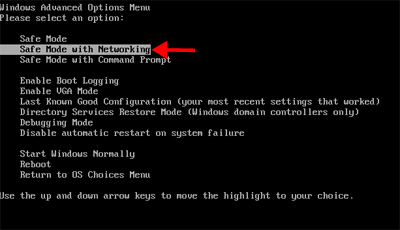
Step 2: Press Ctrl+Alt+Del at the same time or right click on the bottom Task Bar to open the Windows Task Manager; then End the process [Vista Antispyware Pro 2013 Firewall Alert].exe.

Step 3: Open Control Panel from Start menu. Go to Folder Options and under View tab, select Show hidden files and folders and non-select Hide protected operating system files (Recommended) then click OK.
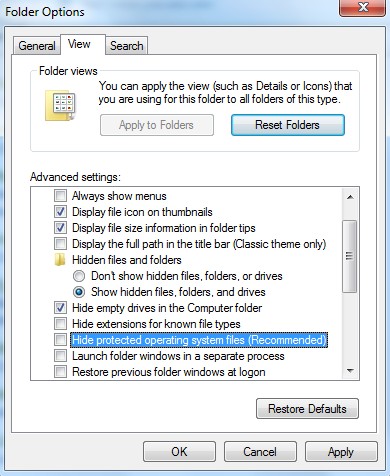
Step 4: Press Windows+R keys and then type regedit in Run box to open Registry Editor.
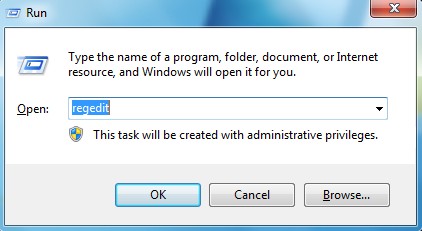
Step 5: Delete all the following or those related to the following files.
%AppData%\random
%AppData%\result.db
%AllUsersProfile%\random.exe
Step 6: Delete all the following or those related to the following registry entries.
HKEY_CURRENT_USER\Software\Microsoft\Windows\CurrentVersion\Policies\System “DisableRegedit” = 0
HKEY_CURRENT_USER\Software\Microsoft\Windows\CurrentVersion\Run “”
HKEY_CURRENT_USER\Software\Microsoft\Windows\CurrentVersion\Settings “”
HKCU\SOFTWARE\Microsoft\Windows\CurrentVersion\Policies\Explorer\DisallowRun
HKEY_LOCAL_MACHINE\SOFTWARE\Microsoft\Windows NT\Current\Winlogon\”Shell” = “{rnd}”
Video on How to Modify or Change Windows Registry
Conclusion
Up to now, you must clearly that once installed, Vista Antispyware Pro 2013 rogue program changes your computer settings and produce many unwanted pop-up which states your computer is deeply infected with malware and you will be forced to buy the removal software to remove these infections. Obviously, if you see Vista Pro 2013 virus appears on your screen, you definitely have infected with the scam. This is infection can easily enter your computer via fake online malware scanners, social engineering messages, bundled drive-by downloads or spam email attachments. And it can escape from virus removal tool, so manual removal of Vista Antispyware Pro 2013 virus your best choice.
Note: If you still cannot completely delete this Vista Pro Antispyware 2013 Firewall Alert virus from your computer and are afraid of losing more to it, please contact YooCare/YooSecurity Expert now for further removal information.

Published by Tony Shepherd & last updated on November 5, 2012 5:26 pm












Leave a Reply
You must be logged in to post a comment.