Hello. I have the warning message of “System is Heavily Damaged by Four Viruses” on the Amazon Kindle I bought not long ago. It is troublesome. How can I get it off my device? It asks me to have the free Sharecloud downloaded and installed from Google Play. I have no idea it is real or fake. There is a striking Google logo on there. I have so many problems with my Amazon Kindle after it is found on the system. Charging the device is slowly. Many popups I don’t know. And the Kindle is working so sluggishly. So I think it is caused by the four viruses. Am I right? And how can I get it off my Amazon Kindle?
We detect that your xxx is 28.1% damaged because of four harmful viruses from recent adult sites. Soon it will damage your phones SIM card and will corrupt your contacts photos, data and applications.etc.
if you do not remove the virus now, it will cause severe damage to your phone.
……
step 1 : tap the button and install app for free on google play
step 2: open the app to speed up an fix your browser now.
……
More Information about the “Your system is heavily damaged by four virus”?
The alert of “Your system is badly damaged by 4 viruses” is the result of a malicious program that manages to sneak into your system. The message is a groundless or baseless statement. There are no 4 viruses on your device. The cybercriminals fake up a story about infection of 4 viruses to frighten victims into buying their apps which should be the real threats to get rid of the non-existent 4 viruses. This is a typical trick in the field of security played by the cybercriminals to commit defraudation . The warning will kidnap your web browser and result in suspicious advertisements. The message is really difficult for ordinary users to get rid of. The annoying page can’t be removed by restarting or powering off the device. It will stick all the time without get its root or base cleared up. It is normal and common that a person will become very nervous when he comes across the virus warning. They worry that the four viruses would undermine the data on the contaminated device such as pictures, videos, credentials stored and other important files as the message demands. That is why many victims are fooled into following the guide it provides in attempt to resolve the problem. They spend so much money on the removal of the imaginary 4 viruses. As a matter of fact, the real threat is the message itself. It is trying to cheat money out of the users. The warning message can’t be removed without deleting the nasty software behind it. If your Amazon Kindle is found with the notice that “Your system is badly damaged by 4 viruses”, you should find out the rouge program that presenting the fake message and get rid of it thoroughly. Removing the “Your system is badly damaged by 4 viruses” totally can help protect your device from being infected with other potential threats.
Screenshot of “Your system is heavily damaged by four virus”
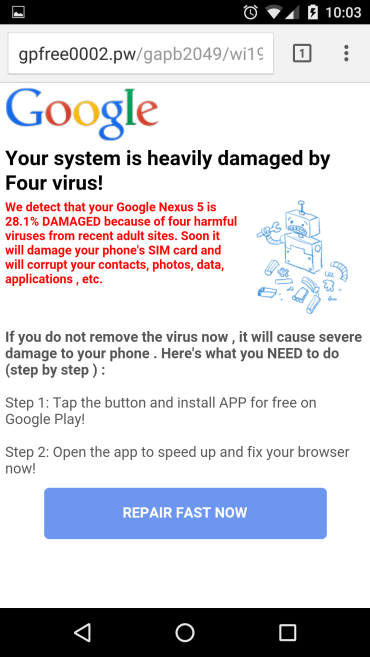
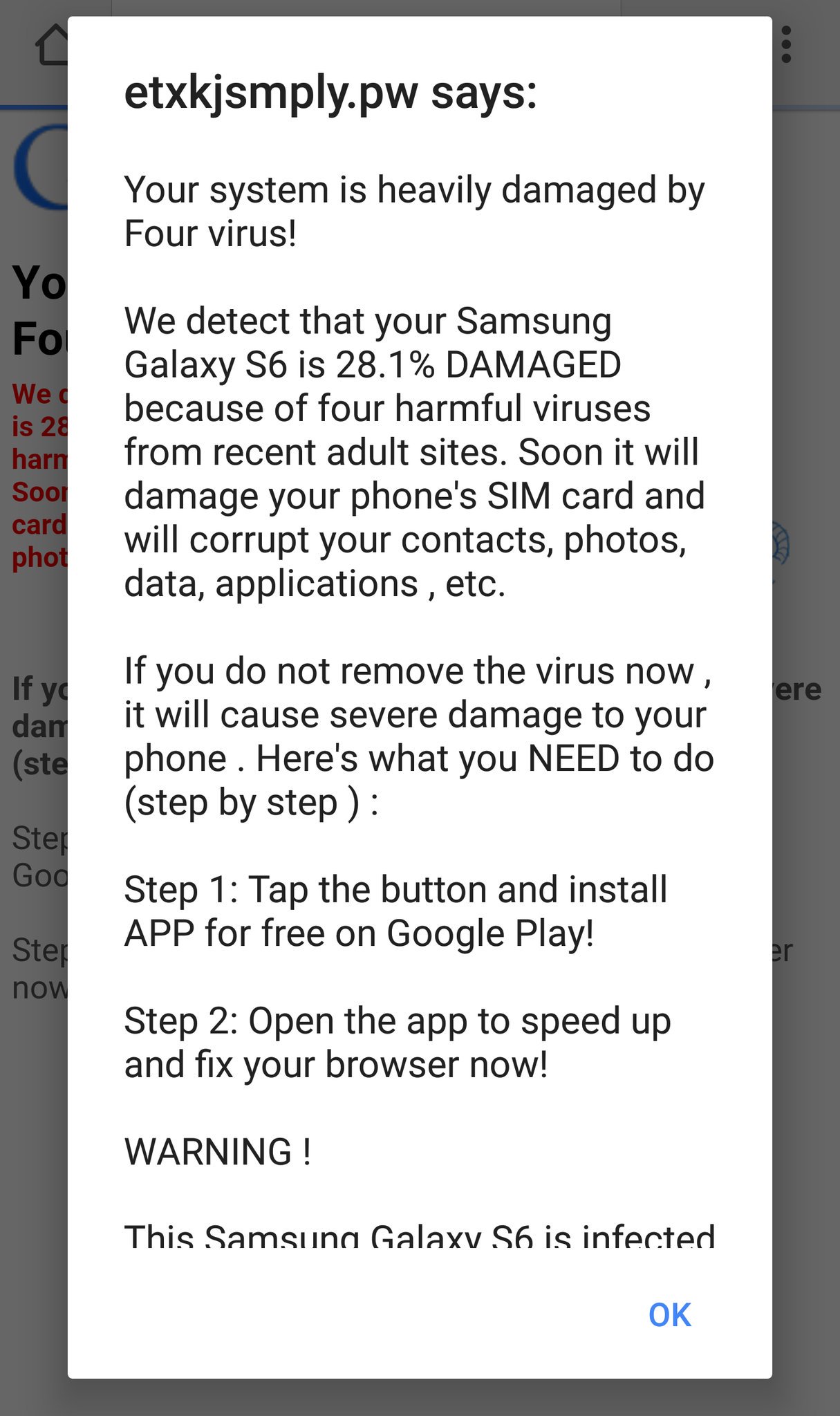
Important Things You Have To Know If Your Device Has Been Blocked by the Four Virus:
1. The “Four Virus” scam can attack mobile device running with Android.
2. Never follow the instructions provided by the virus to fix the device. It will make nothing better but further mess up your device.
3. Currently antivirus app is not able to detect or remove this malware, and there is not an app can prevent the virus from attacking mobile device again.
“Your system is heavily damaged by four virus” Scam Removal:
Once your mobile is blocked by the Four Virus, you will have no access to its home screen. Thus, you need to bypass this Four Virus block and then you have the chance to locate the virus scam on your Android device. Here are some instructions on bypassing this virus scam on your phone.
Step 1: Restart the safe mode on your infected phone.
For Samsung Galaxy S4: 1. Power down. 2. Turn on and repeatedly tap the soft-button for “Menu.”
For Samsung Galaxy S3 and others: 1. Power down. 2. Turn on, then press and hold Volume Down (Galaxy S3 and others), Volume Up (HTC One and others), or Volume Down and Volume Up together (various Motorola devices) when the vendor’s logo appears.
Note: “Safe Mode” on Phone starts up without loading any third-party add-ons and different devices have different ways to access safe mode.
If you have managed to select Safe Mode successfully, you will see the text “Safe Mode” at the bottom left corner of the screen. As the picture shows below:
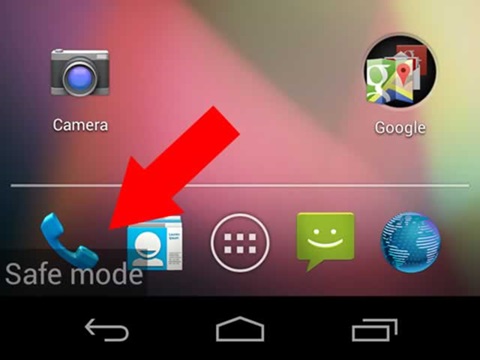
Step 2: If you can find “Safe Mode” on the left hand corner, that means your phone is in safe mode already, then you can contact an expert for further virus removal instruction.
Note: The virus removal guide is so complicated, and it requires sufficent skills. If you are not an Android device repair expert, do not try by yourself. In case you lose your confidential data and photos, an expert is needed during the process of manual removal. Yoosecurity experts can provide you with the most professional service of the Four Virus.
Conclusion
When you find the alert of “Your system is badly damaged by 4 viruses” on your Amazon Kindle, it means your device has been infected with a rogue program that is trying to swindle money out of the victims. Apart from Amazon Kindle, the rogue program can attack many devices with various versions of android systems such as Samsung, LG and so on. The trick of this rogue program is easy to understand. At first, it pretends to be a useful software and inform that your device is infected with four viruses. Then it offers a guide to the user to fix the problem by downloading and installing a program on your infected device. To push the victims move to download and install the program quickly. It scares that the four virues will corrupt your contacts photos, data and applications etc. if they are not completely removed quickly.As a matter of fact, the threats are the rogue program itself and the tool it provides in the guide to fix the problem. In order to avoid more damages and losses, you should take proper measures to get rid of it completely as soon as possible. Anyway, under no circumstances should you follow its seemingly friendly guide to download anything in attempt to fixing the problem.
Suggestion: Manual removal is a skillful and risky job, any mistake will lead damage to your phone. If you are not sure how to delete this virus, please contact Yoosecurity PC experts 24/7 online for help right now.
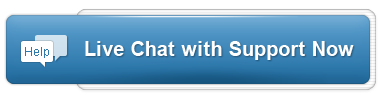
Published by Tony Shepherd & last updated on April 16, 2017 7:20 pm













Leave a Reply
You must be logged in to post a comment.