Got Searchreno.com Redirect Virus on your computer causing all search engine result links to be redirected to other websites? After search certain info on Google the result comes up as unexpected pages? It seems normal at first then about 5 seconds later a strange website pops up as Searchreno.com or similar sites? Read this post to fix it.
General Descriptions of Searchreno.com Browser Redirect Virus
Searchreno.com Redirect Virus is known as an infamous browser hijacker virus that typically targets on popular browsers such as Internet Explorer, Mozilla Firefox, Google Chrome, etc. The hijacker virus constantly causes redirection to its malicious fake search engine named Searchreno.com. Most of the infected users find themselves on this domain against their will. The site pretends to be a legitimate search page when it’s actually not because it obviously relies on hijacker virus which redirect user there, otherwise no one will know and find out the site. Just like other popular browser hijackers, Searchreno.com Hijacker Virus can affect all possible browsers that installed on your computer. If you try to search something through the page of Searchreno.com you will soon find out most of the pages turn out to be the paid ones, therefore you need to keep alert from the search results from this site because they are very likely to be scam pages of high risk that aim at ripping you off. To protect your computer and the secure of your data files, you need to learn how to get rid of Searchreno.com Redirect Virus completely from your computer if it’s there.
A Screen Shot of Searchreno.com Hijacker Virus
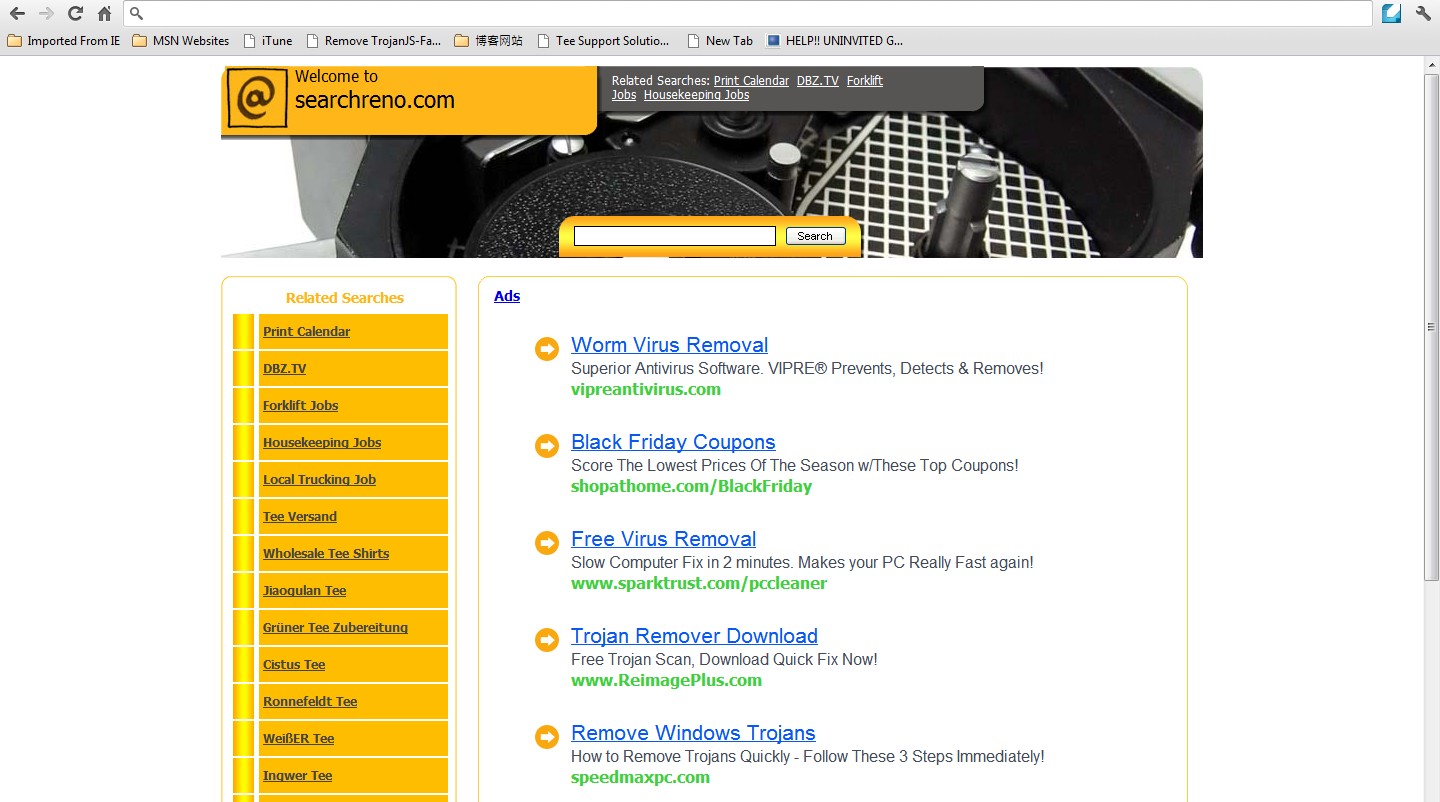
Usual Symptoms of Searchreno.com Virus Infection
a). You’re frequently redirected to the pages related to Searchreno.com when surfing Internet.
b). The browser hijacker can corrupt system files and modify the critical keys inside registry which can make your computer completely vulnerable and very easy to be attacked by remote hackers.
c). The redirect virus tends to disable all the antivirus and anti-spyware programs installed on your computer and stop them from running and scanning as well.
d). The original homepage of your browser has been convertly changed to suspicious sites without your permission.
e). The malware keeps redirecting your search results to those scam pages against your will and it also alerts that you are browsing unsafe contents so you need to install the security program from its site which is totally a fake program.
f). There are continuous pop-ups of spam ad pages or other scam web sites coming up from your browser, some of them can’t even be closed.
If there’s any difficulty for you to remove Searchreno.com Redirect Virus from your computer, please contact YooSecurity professionals to keep your computer safe and virus free, or you can follow our step-by-step virus removal instruction below to clean the virus yourself. (For advanced computer users)

Best Way to Remove Searchreno.com Hijacker Virus Step by Step:
Firstly, please go to the folder option to show hidden files, here’s the guide:
1) Click on Start button and then click on Control Panel
2) Click on Appearance and Personalization item

3) Click on Folder Options item
4) Click on View tab in the Folder Options window

5) Check the box of Show hidden files, folders, and drives under the Hidden files and folders category
Next, please follow these steps to get rid of Searchreno.com Redirect Virus manually:
Step 1: Press CTRL+ALT+DEL or CTRL+SHIFT+ESC. Open the Windows Task Manager.
If that didn’t work, try another way. Press the Start button and click on the Run option. This will start the Run tool. Type in task-mgr and press OK. This should start the Windows Task Manager.

Step 2: Within the Windows Task Manager click on the Processes tab. Find the process by name. random.exe related to Searchreno.com Redirect Virus. Then scroll the list to find required process. Select it with your mouse or keyboard and click on the End Process button. This will kill the process.

Step3: Remove malicious files of Searchreno.com Redirect Virus.
C:\windows\system32\services.exe
C:\Windows\winsxs\amd64_microsoft-windows-s..s-servicecontroller_31bf3856ad364e35_6.1.7600.16385_none_2b54b20ee6fa07b1\services.exe
C:\Windows\Installer\{bbee3ba2-89af-930c-bb78-1fb4e17db3cc}
Step4: Delete malicious registry entries of Searchreno.com Redirect Virus.
HKEY_LOCAL_MACHINE\SOFTWARE\Wow6432Node\Microsoft\Windows\CurrentVersion\Run\Random.exe
HKCU\SOFTWARE\Microsoft\Windows\CurrentVersion\Run\Random.exe
HKEY_LOCAL_MACHINE\software\microsoft\windows\currentversion\policies\explorer
“EnableShellExecuteHooks”= 1 (0x1)
HKEY_LOCAL_MACHINE\SOFTWARE\Microsoft\Windows\CurrentVersion\policies\Explorer\run\Random.exe
Video Show You on How to Modify or Change Windows Registry:
In conclusion, if you find your browser is frequently redirected to the page of Searchreno.com, you should be aware that your computer has been infected by the browser hijacker virus, which has been proven as a considerable threat by computer users who suffered pain from it. If you’re on Searchreno.com, please don’t use the page for searching because all you get will be full of advertise pages or scam pages, either kind can lead to a trap that luring you to pay money. This hazardous virus can modify your system files and the settings of your browser, which can make your computer so weak against the cyber attack created by remote hackers. You may also lose important data files if you keep the virus on your computer. Thus, what you need to do first is to delete the stubborn hijacker virus completely to keep your computer clean and secure.
Kindly reminder: Manual removal needs expert skills, if you failed to remove Searchreno.com Redirect Virus by yourself,please contact YooSecurity professionals to keep your computer safe and virus free.
Published by Tony Shepherd & last updated on June 4, 2013 7:55 am













Leave a Reply
You must be logged in to post a comment.