Has your browser been performing inappropriately lately? No matter what web sites you are trying to open, you will always be redirected to Searchamong.com webpage and other unwanted sites. Cannot have the previous homepage back even if you have reset it? Does this page forcibly show up with lots of annoying ads also? How can you uninstall it from your computer?
Searchamong Hijacker Description:
Searchamong.com can be categorized as a browser hijacker that mainly targets PC users’ browsers. Once one of your browsers has been infected by it, it will keep redirecting you to unwanted websites. With a deceitful appearance it pretends itself as a “genuine” search engine that provides abundant interesting contents. Do not underestimate this redirecting activity. It can bring you to sites and links where numerous viruses and ransomware are waiting to sneak into your computer and damage your valuable data and information.
Where did you pick up this Searchamong.com browser redirect virus since you have taken care of your computer for all the time? Visiting websites that contain pornographic or gambling contents, receiving spam emails or downloading fake nasty applications will all lead to this infection. If you proceed your online activities with this fake search engine, you will get a lot of annoying pop ups. Besides, all your searching results are not real ones. They are in fact sponsored by remote hackers. Once you click on them, other viruses and malware will be allowed to get into your computer. Therefore, you should definitely stay away from this Searchamong.com page and try to get rid of it from your computer as soon as possible!
To save your computer, you can manually remove this browser hijacker by yourself by the following manual steps. Or you can get help from YooSecurity Online Experts now.

A Webpage of this Searchamong.com Browser Hijacker:
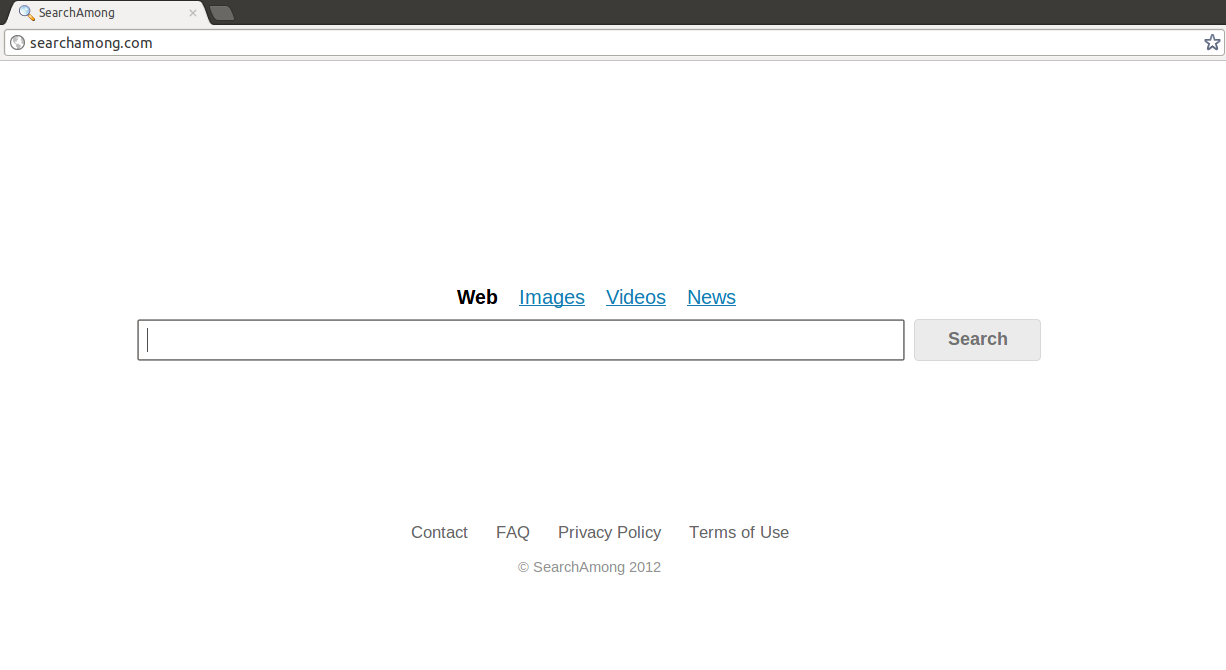
A Step-by-step Manual Removal Guide:
Since your antivirus programs cannot deal with this Searchamong.com browser redirect virus successfully, you will need to manually delete it by following these steps given as below. And in case any mistakes might happen during the process, please spend some time on making a backup before getting started:
Step 1: Restart the infected computer to Safe mode with networking. When you press the power button or restart it from Start menu, repeatedly hit F8 key; then use arrow keys to select Safe mode with networking and press Enter.
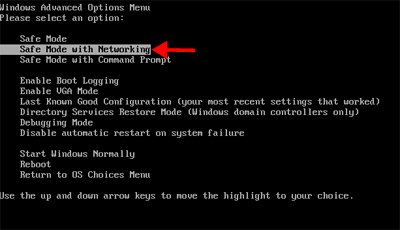
Step 2: Open Windows Task Manager to end [Searchamong.com]. To do that, press Ctrl+Alt+Del keys at the same time or right click on bottom Task Bar.
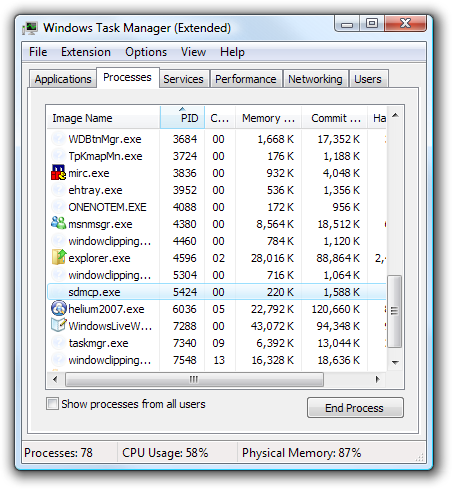
Step 3: Go to Folder Options from Control Panel. Under View tab, select Show hidden files and folders and non-select Hide protected operating system files (Recommended) then click OK.
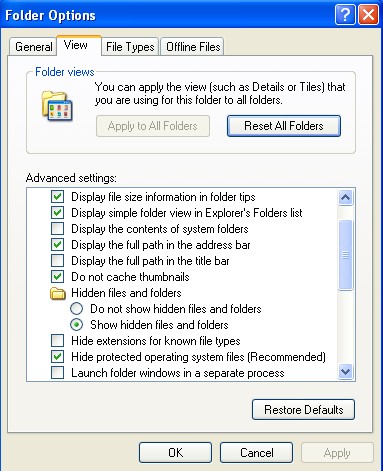
Step 4: Go to Registry Editor. First press Windows+R keys and then type regedit in Run box to search.
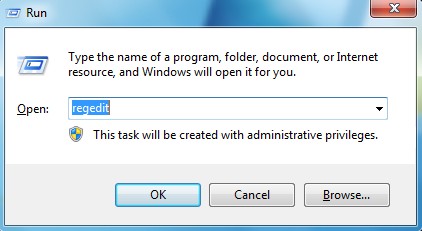
Step 5: Delete all the following or those related to the following files.
%AppData%\Protector-[rnd].exe
%AppData%\result.db
%AllUsersProfile%\{random}\
%CommonStartMenu%\Programs\[Searchamong.com].lnk
Step 6: Delete all the following or those related to the following registry entries.
HKCU\SOFTWARE\Microsoft\Windows\CurrentVersion\Run Regedit32
HKEY_CURRENT_USER\Software\Microsoft\Windows\CurrentVersion\Policies\System “DisableRegedit” = 0
HKCU\SOFTWARE\Microsoft\Windows\CurrentVersion\Internet Settings\{rnd }
HKCU\SOFTWARE\Microsoft\Windows\CurrentVersion\Policies\Explorer\DisallowRun
HKEY_LOCAL_MACHINE\SOFTWARE\Microsoft\Windows NT\Current\Winlogon\”Shell” = “{rnd.com }.exe”
Step 7: Reboot the computer again and let it get into normal mode this time after you have successfully removed Searchamong.com browser virus.
Video on How to Modify or Change Windows Registry:
Conclusion:
Searchamong.com browser redirect virus is a common PC issue that we all have chances to get because computer has become a necessity in daily life. A browser hijacker or browser redirect virus is a malicious rogue that appears mostly in the forms of websites, changes your homepages and redirects all your searching results to hacked webpages and links without your approval. As soon as it’s inside, Searchamong.com hijacker will reset the default settings of your browser and computer system so that it can steadily stay inside your computer to enlarge the infection. The worst factor of this browser hijacker is that it can bring remote hackers into your computer by injecting malicious codes. It’s like there’s a thief inside your computer. He can take whatever he wants without your permission. You have to catch this computer thief i.e. the Searchamong.com and keep it out of your computer to protect your information.
Notice: If you are still not sure on how to completely remove Searchamong.com browser hijacker or don’t want to mess up your files, please contact YooSecurity Experts now to let them help you out of this situation.

Published by Tony Shepherd & last updated on November 27, 2012 5:54 am












Leave a Reply
You must be logged in to post a comment.