I guess everyone likes to install a windows optimization master to have a better experience on operating his computer more pleasantly. Well if you install a fake optimization master in your computer, it will make you crazy about how to uninstall it. As if what you do is hopeless to get rid of it? Feel hopeless to remove the virus? Here is what you need:
What is Optimizer Pro Speed Guard
Optimizer Pro Speed Guard, this probably sounds like a perfect system optimization software to speed up your soggy Windows computer? Is there any risk in using this program? Before more details, I’d like to share some people’s viewpoint here: “Hell No! Optimizer Pro Speed Guard is not genuine like it claims. It’s just like many fake programs we have seen everyday, as this program must be controlled by hackers, so it became a bad thing, actually it is real. If you spend enough time on the Internet, then you probably understand what I meant. There is absolutely no reason to like or believe in this fake system utility.” “I’m afraid it became a bad thing as I have had something similar before asking to scan my computer as it has picked up viruses on an old laptop called PC Companion, although i clicked “yes” on the old one and i haven’t on this new one” From there replies, you may find that, no body has a good impression on this stuff. Indeed, it’s not a optimize but a virus which will bring you much harm.
This kind of thing has a common purpose to entice people to pay money but get useless program. After hacked by the hackers, Optimizer Pro Speed Guard may seek a chance to access into your computer without your permission. It’s just bundled together with other legit program to wait for you downloading. Or it hide in some links, webpages or other place. As long as you click these place. The fake antivirus can get it’s way to invade into your PC. It will be installed automatically into your PC and configured to start when windows starts. Then it will pretend to have a detection of your computer. The detection result will be exaggerated that your computer system has much error to be repair and the speed of your computer is very slow, you’d better optimize it right away. Of course, your computer is very well. The virus just want to make you do payment to get it so that you can start so called repairing. Don’t believe this anyway, because it can not optimize anything for you. The correct way is to uninstall it soon without any mercy! And here I’d like to remind you that your antivirus will be useless for this virus. Since the virus can capture your computer. All antivirus will lose function on removing this fake virus. Your only way is to delete it manually!
Here for professional online PC service, you can live with experts who can get your problem fixed in a few minutes:

Have a quick look at Optimizer Pro Speed Guard
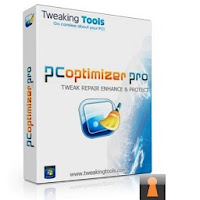
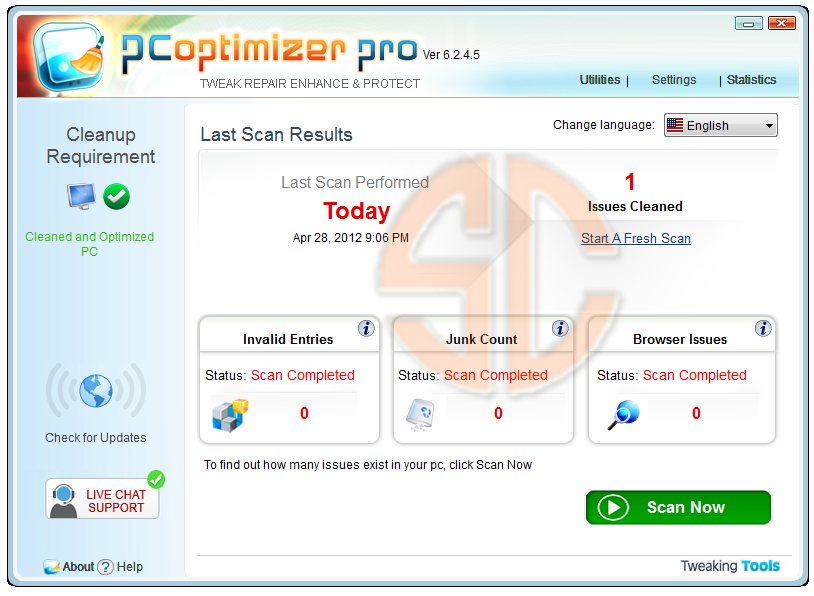
Steps on how to remove Optimizer Pro Speed Guard
Restart your computer. As your computer restarts but before Windows launches, tap “F8” key constantly. Use the arrow keys to highlight the “Safe Mode with Networking” option, and then press ENTER.
Stop all related progresses in Task Manager like this: press Control+Del+Alt together to open task manager, select the progresses you want to stop. They may be random names:
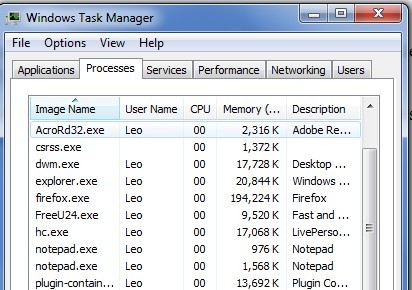
How to Uninstall/ Remove Optimizer Pro Speed Guard Software from Windows XP
Step1: Click start menu.
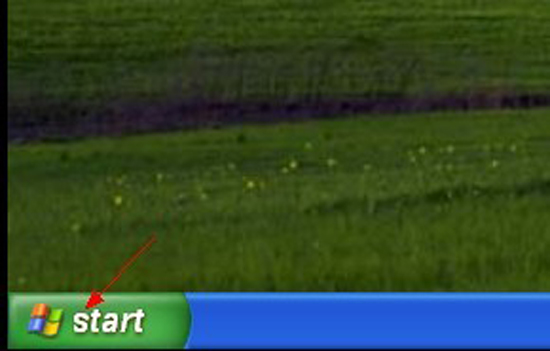
Step2: Click Control Panel to uninstall Optimizer Pro Speed Guard thing.
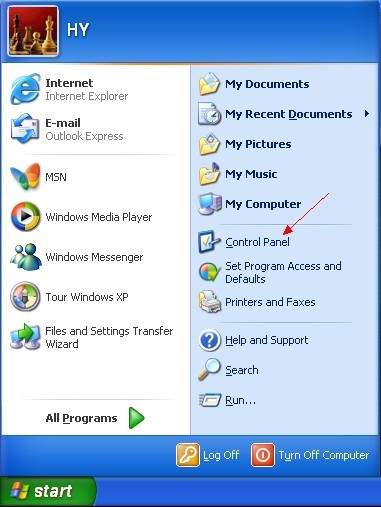
Step3: Click Add or Remove Programs to continue.
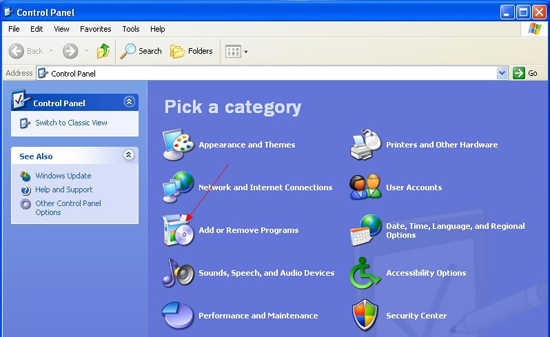
Step4: Highlight Optimizer Pro Speed Guard Rogue software and click Remove button.
How to Remove Optimizer Pro Speed Guard from Windows 7 or Vista.
Step1: Click start menu, click on Control Panel.
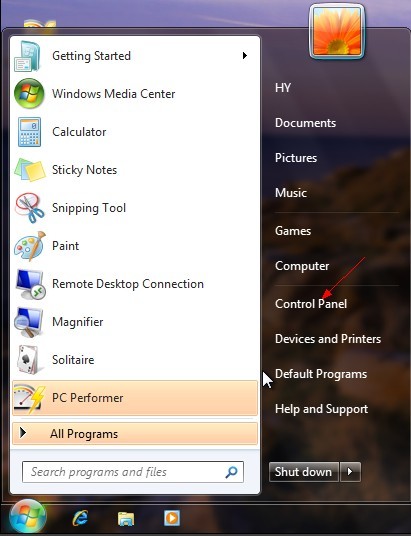
Step2: Click on Uninstall a program to continue to remove Optimizer Pro Speed Guard.
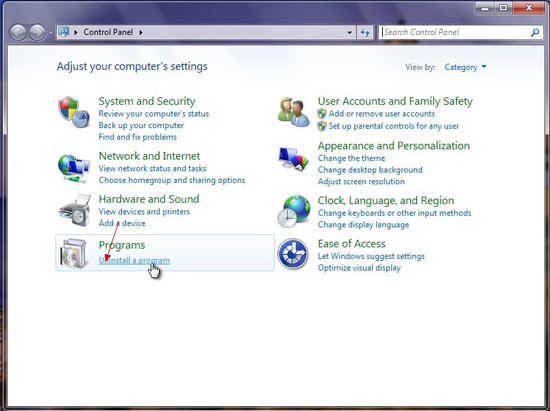
Step3: Click the program you want to delete to uninstall it, first please click on Optimizer Pro Speed Guard then click Uninstall.
Step4: Uninstall Status: Please wait while Optimizer Pro Speed Guard is removed from your computer. You just need to stand by until it is complete.
Open the Registry Editor, search and remove registry entries related to Optimizer Pro Speed Guard
All associated files of Optimizer Pro Speed Guard should be deleted absolutely.
%systemroot%\system32\random
%windir%\random
%AppData%\random.exe
Manually get rid of registry entries created by Optimizer Pro Speed Guard
HKCU\Software\Microsoft\Windows\CurrentVersion\Run\random.exe
HKCU\Software\Microsoft\Windows\CurrentVersion\Internet Settings\WarnHTTPSToHTTPRedirect 0
HKCU\Software\Microsoft\Windows\CurrentVersion\RunOnce\random.exe
HKLM\SOFTWARE\Microsoft\Windows NT\CurrentVersion\Image File Execution Options\AAWTray.exe
Tips: If you are still confused for all processes and don’t want to make things worse, welcome to contact PC experts for further help.
Published by Tony Shepherd & last updated on January 1, 2013 8:27 am













Leave a Reply
You must be logged in to post a comment.