Do you have any idea of a mem.rootkit.win64.tdss.fa virus? What kind of virus is that? Can your antivirus software help you delete this virus from your computer? Or is there any other better tool? What are the alternative solutions?
What’s mem.rootkit.win64.tdss.fa Infection?
mem.rootkit.win64.tdss.fa is categorized as a Trojan infection that many computer users have been infected with recently. You may wonder how you get infected with it since you have been protected all the time by your antivirus program. Where did you pick up this Trojan virus? You may claim that you have never been on any pornographic websites. But this virus can not only be hidden in pornographic websites, it can also be put on other hacked sites which look just like common ones. What’s more, it can be downloaded together with malicious programs onto your computer. But normally, we stay away from those unknown “free” or unauthorized programs. However, if this virus has been detected inside your computer, there’s no much time for wondering. This Trojan infection can continue to bring more problems to damage your data if there isn’t a fast and complete removal.
To be more specific, mem rootkit win64 tdss fa can 1) bring more viruses and malware into your computer without permission; 2) help remote hackers collect valuable information out of your activities; 3) create lots of pop-up windows to distract you; 4) redirect your online activities to unwanted sites; 5) lock your personal files or hide them from you; 6) slow down your computer.
To save all your computer data and personal files, contact YooSecurity Online Expert now. Or you can delete this mem rootkit win64 tdss fa Trojan infection by yourself through the following manual steps. (For PC advanced users only)

Step by Step Manual Removal Guide:
In case that any mistake might occur and cause unpredictable damages, please spend some time on making a backup beforehand. Then follow these steps given as below:
1: Reboot the infected computer to get into Safe mode with networking. To do that, you will need to repeatedly hit F8 key before the Windows Start-up screen shows, then use arrow keys to highlight “Safe mode with networking” option and press Enter.
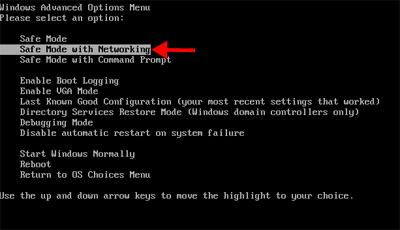
2: Open Control Panel from Start menu and double click Folder Options.
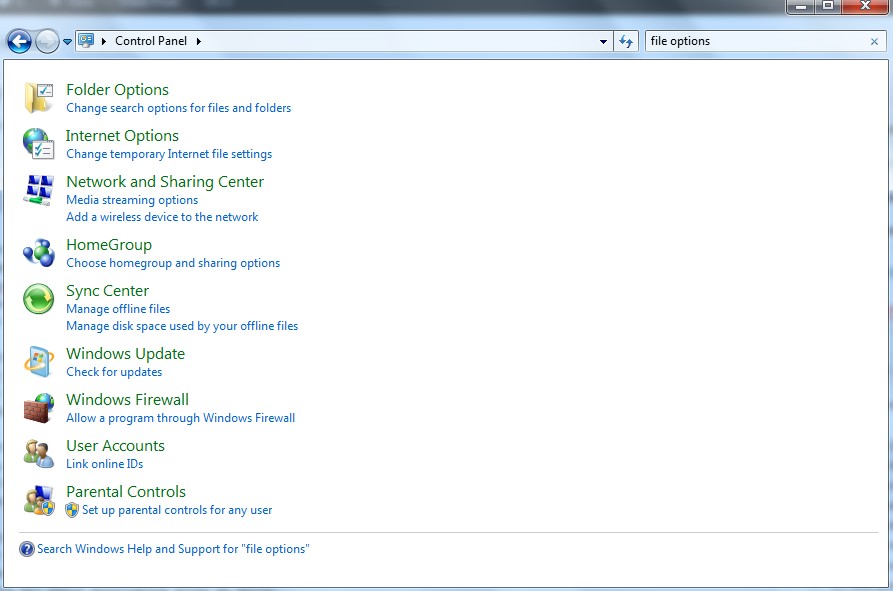
3: Click on View, select Show hidden files and folders and non-select Hide protected operating system files (Recommended) then click OK.
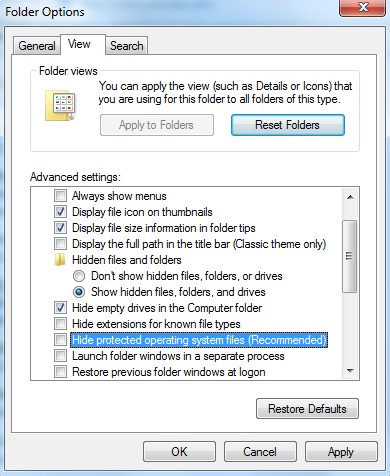
4: Press Windows+R keys and then type regedit in Run box to open Registry Editor.
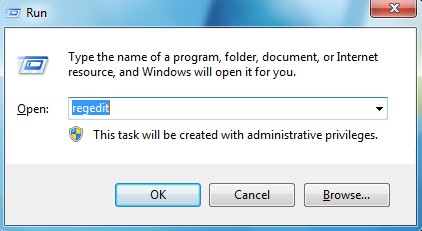
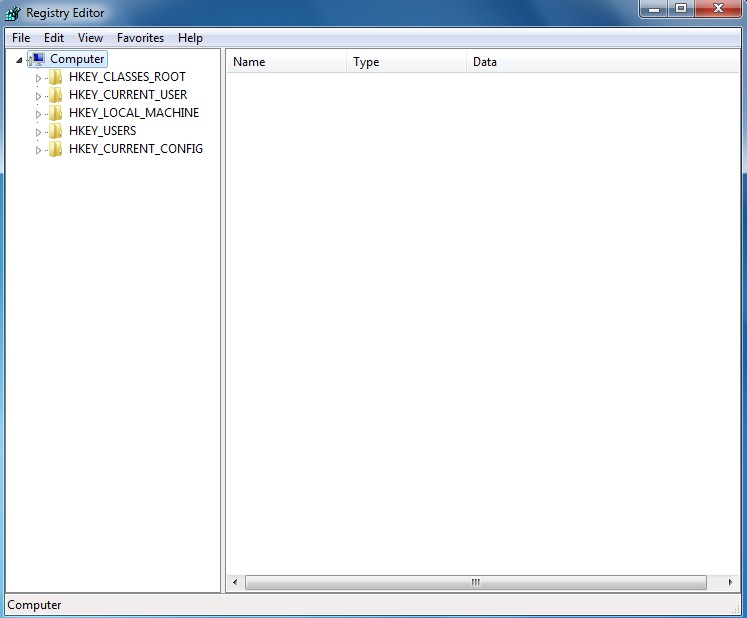
5: Delete all the following or those related to the following files.
%AppData%\[rnd].exe
%AppData%\result.db
%Windows%\system32\[random].exe
%Documents and Settings%\[UserName]\Application Data\[rnd]
%AllUsersProfile%\Application Data\.dll
%AllUsersProfile%\Application Data\.exe(random)
6: Delete all the following or those related to the following registry entries.
HKCU\SOFTWARE\Microsoft\Windows\CurrentVersion\Run Regedit32
HKEY_CURRENT_USER\Software\Microsoft\Windows\CurrentVersion\Policies\System “DisableRegedit” = 0
HKCU\SOFTWARE\Microsoft\Windows\CurrentVersion\Internet Settings\{ rnd }
HKCU\SOFTWARE\Microsoft\Windows\CurrentVersion\Policies\Explorer\DisallowRun
HKEY_LOCAL_MACHINE\SOFTWARE\Microsoft\Windows NT\Current\Winlogon\”Shell”
7: Restart the computer to normal mode when the above steps are done and make a check around to see if this mem.rootkit.win64.tdss.fa virus is still there.
Video on How to Modify or Change Windows Registry:
TO SUM UP: It is not rare that you get infected with a Trojan virus like mem.rootkit.win64.tdss.fa. This kind of virus and other malware can be created every day by hackers in order to collect as much money as possible. Even if you have been well protected by your antivirus programs, you can still have the chances to come across this infection. Hackers who created it know well about how computer and antivirus software work, so they have enabled this Trojan to escape from most protection tools and sneak into your computer without permission. Then is antivirus totally useless? Of course not. They are still useful in protecting other threats from the Internet. And to minimize your chances of getting viruses, please keep the antivirus tools you have updated so that they can fully perform their functions when encountering viruses. Other than that, your online behaviors are also important in maintaining a good PC. From the reasons you might be infected we can conclude that, to stay away from unknown websites and programs also helps a lot.
Notice: If you sill cannot delete completely this Trojan mem.rootkit.win64.tdss.fa from your computer, please contact YooSecurity Experts now for a complete and satisfied Trojan removal online service.
Published by Tony Shepherd & last updated on November 26, 2012 9:38 am













Leave a Reply
You must be logged in to post a comment.