Are you seeking hard for the solution to fix Koda virus issue on your computer? Is your computer screen covered by warning notice from Koda Ransomware? Feeling anxious about this scam asking you to pay 1000 DKK so that you can save yourself from being put in jail? Please read the below content to find out the truth about Koda virus and acquire the proper way to get rid of this scam malware completely and safely.
What is Koda virus?
Koda virus is scam malware that will lock your screen and block the functioning of your computer completely. It is another version related to the screen-locking malwares family such as FBI virus, Ukash/Metropolitan/PCEU virus, Canadian Police virus, Australian Federal Police virus or the like. The common point of them is that they all use the name of governmental authorities to scam people‘s money away. Once this malware gets in your computer, it will pop up a warning message taking over your entire screen soon after you login the windows. From the warning message you can read about that your online activities have been detected to violate the laws of government therefore you have to pay a fine of 1000 DKK so that you can save your computer and yourself as well and it also alert that you will soon face a law case and be put in jail if you fail to send the money. In this case, please don’t be a fool to trust on this malware. Instead of handing over the money to hackers you should get this malware completely removed from your computer so that your computer can avoid from being damaged further by the nasty virus.
The Usual Symptoms of Koda Ransomware Infection
Once Koda virus is inside your system, you will find the symptoms as below:
A. You will see a message telling that your system is locked due to a list of laws violations:Der er fundet musik, som er ulovligt downloadet (piratkopieret), på din computer.
Ved at downloade musikken er den blevet reproduceret, hvilket er en kriminel handling i henhold til Afsnit 106 i Loven om ophavsret
Du kan identificeres ved, at din IP-adresse og det tilhørende værtsnavn analyseres.
B. The warning will show up your IP address as well to alert you that your computer has been located and monitored.
C. In the right side of the warning there is a box asking you to input the code to send money of 1000 DKK.
If you need any help, Live Chat with YooSecurity Expert Now , or you can follow our step-by-step virus removal instruction below to clean the virus yourself. (For advanced computer users)

A Screenshot of koda virus
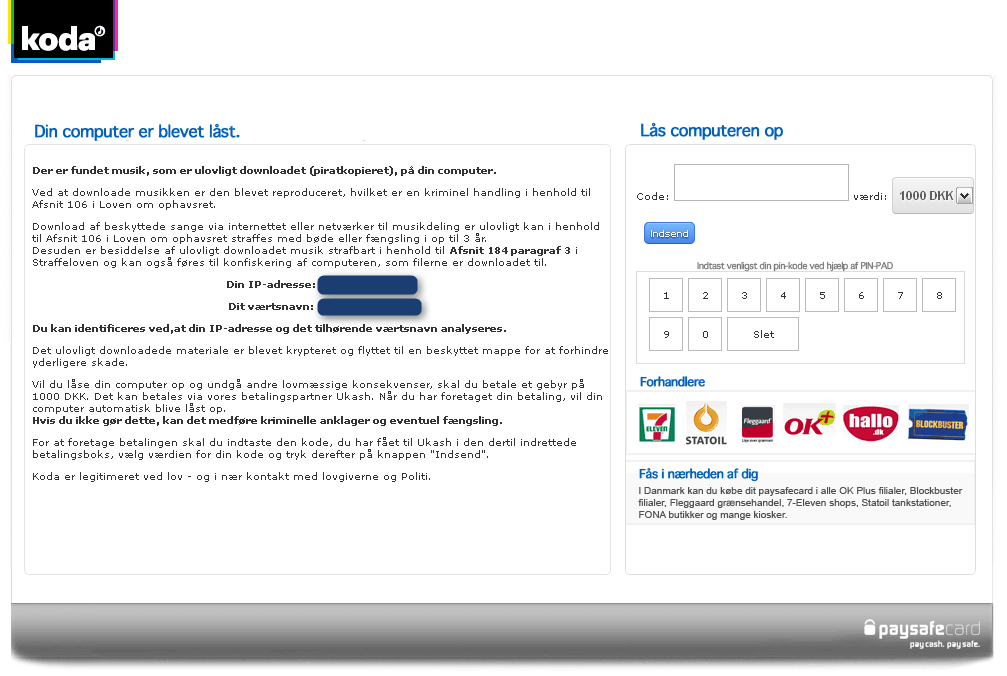
Best Way to Remove koda virus Step by Step:
Firstly, please restart your computer and get in Safe Mode with Networking:

Please follow these steps to get rid of koda virus manually:
Step 1: Press CTRL+ALT+DEL or CTRL+SHIFT+ESC. Open the Windows Task Manager.
If that didn’t work, try another way. Press the Start button and click on the Run option. This will start the Run tool. Type in task-mgr and press OK. This should start the Windows Task Manager.

Step 2: Within the Windows Task Manager click on the Processes tab. Find the process by name. random.exe related to koda virus. Then scroll the list to find required process. Select it with your mouse or keyboard and click on the End Process button. This will kill the process.

Step3: Remove malicious files of koda virus.
C:\windows\system32\services.exe
C:\Windows\winsxs\amd64_microsoft-windows-s..s-servicecontroller_31bf3856ad364e35_6.1.7600.16385_none_2b54b20ee6fa07b1\services.exe
C:\Windows\Installer\{bbee3ba2-89af-930c-bb78-1fb4e17db3cc}
Step4: Delete malicious registry entries of koda virus.
HKEY_LOCAL_MACHINE\SOFTWARE\Wow6432Node\Microsoft\Windows\CurrentVersion\Run\Random.exe
HKCU\SOFTWARE\Microsoft\Windows\CurrentVersion\Run\Random.exe
HKEY_LOCAL_MACHINE\software\microsoft\windows\currentversion\policies\explorer
“EnableShellExecuteHooks”= 1 (0x1)
HKEY_LOCAL_MACHINE\SOFTWARE\Microsoft\Windows\CurrentVersion\policies\Explorer\run\Random.exe
Similar Video Show You on How to Modify or Change Windows Registry:
Note: It is quite difficult to remove koda virus using manual removal method as you have to remove all the files and registry files related to koda virus infection. If you make any mistake when removing the registry files, your computer will crash. The procedure to remove registry files is not a easy task and is advisable only for advanced user. If you haven’t sufficient expertise in dealing with PC issues, especially in dealing with program files, processes, .dll files and registry entries, it is not recommended to try it yourself, because any mistake may lead to fatal damage to your system. In this case, you’re recommended to contact Yoocare Online service to fix the issue completely and safely.
Published by Tony Shepherd & last updated on October 11, 2012 3:12 pm













Leave a Reply
You must be logged in to post a comment.