Browser hijacked by Home.gamesgofree.com Virus? Constantly be redirected to its website on all search engines you have? Keeps getting pop ups of unknown game pages when you use your browser? Have tried a great many methods but still cannot kick it off from your computer? Eagerly waiting for an effective way to get rid of it completely?
Description on Home.gamesgofree.com Virus
Home.gamesgofree.com Virus, known from its name, is a website which is categorized as a browser hijacker virus. Like other familiar browser hijacker viruses, it replaces your homepage to its own site. And if you are searching online many pop ups will occur out of nowhere. Most of them seem to invite you to click on some links to download so-called free and safe programs. However, those sites themselves are not reliable. What the pop ups display are some actually unsafe and questionable. Those free softwares are mostly uploaded by cyber criminals and contain unsafe factors. They are packaged with some other more dangerous viruses and installed to your computer when you install the programs.
Also, if you use this Home.gamesgofree.com virus as your search engine you will find out that what it shows on the search result page is different from that given by legal search engines. What listed at top are not the most likely one you are looking for but some that run by cyber criminals or whom have given the site much money. They rank in front place not because they are better but because they have done some maneuver. If you open the links more potential threats can slip into your computer. This is the most risky part of the seemingly small virus—seeks out a way for other viruses to invade into your computer.
Also, what it’s going to do to your computer will certainly beyond your imagination. Home.gamesgofree.com Virus settles in your system so it can access to all your using records on the computer. It gets your personal information and spread on the internet which leads to a full spam and trash mails in your mailbox or many useless messages in your phone. That is because this site sells your privacy to remote third-party who takes advantage of your information to make illegal profits. Another clue is that your contacts receive meaningless mails from you and most of the mails display some shopping sites or so. Much of your default settings on the infected computer will be changed and one more indication is the change of your background of your desktop.
Note: Manual Removal, though is the most effective way to remove the virus, requires expertise and which is for advanced users, if you don’t have much experience in dealing with redirect virus. Contact YooSecurity Online PC Experts for removal assistance.

Home.gamesgofree.com Redirect Virus Screenshot
Your computer might infect this virus via unsafe freeware, shareware or advertising-supported programs such as various browser add-ons or toolbars. Once it enters in your computer.
Manual Removal Step by Step Instructions
Step A: Open Windows Task Manager to end process related to the redirect Virus. To do that, press Ctrl+Alt+Del keys at the same time to pull up Window Task Manager; go to Processes tab on top and scroll down the list to find.

Step B: Open Control Panel from Start menu and search for Folder Options. Go to Folder Options window, under View tab, tick Show hidden files and folders and non-tick Hide protected operating system files (Recommended) and then click OK.

Step C: Press Windows+R keys to pull up Run box and type in regedit to open Registry Editor.

Step D: Delete all these associated files and registry entries with this browser hijacker in Registry Editor as below:
%AppData%\[rnd]
%AllUsersProfile%\Programs\{random}\
%CommonStartMenu%\Programs\Users\””
HKCU\SOFTWARE\Microsoft\Windows\CurrentVersion\Run\Random
Step E: Change home page back from this unwanted Home.gamesgofree.com Virus on targeted browsers.

Video Guide On Browser Hijacker Removal:
Conclusion
The Home.gamesgofree.com Virus is a redirect virus that is promoted and spread through free downloads and once it is installed on the targeted computer. It modifies your search results and replaces them to its own that is risky and unsafe. It seeks out your system holes and make them open to online threats. You computer will be put in a risking condition if you keep this redirect virus in it. Changing of default settings are part of its domain. Its aim is to get your computer evadable by other viruses throughout the internet. Keeping Home.gamesgofree.com in a computer is like raising a wolf in a sheepfold. If you want your sheep to be safe you have to remove the virus as soon as possible.
Note: Have spent too much time in fixing the problem but failed? To avoid any mistakes,please contact YooSecurity Online Experts in time to save your computer.
Published by Tony Shepherd & last updated on August 18, 2013 5:51 am

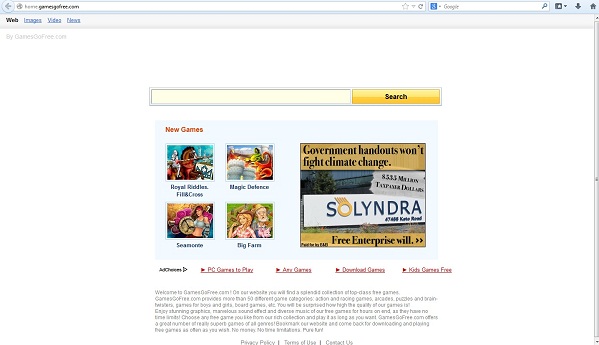












Leave a Reply
You must be logged in to post a comment.