I don’t believe so, it was only in safari and every time I would click a new tab would pop up with some crap websites called Fissa.com. And tons of ads displayed on those websites which interrupt me and I cannot perform any activities online. How does it happen? I thought I must have clicked something wrong and some kind of malware should drop on my computer by accident when I watched a show online. I just restarted my computer, but it was still there after I tried to surf on the Internet. Could you guide me through the process of removing this malware?
Description of Fissa.com Hijacker
Fissa.com is currently classified as a browser hijacker that has been attacking such Internet browsers as Internet Explorer, Chrome Google, Mozilla Firefox, and Safari for a long time. Browser hijacker severely blocks PC users accessing their computer and interrupting their online activities. It is very annoy and nasty. Generally, browser hijacker can be treated as a powerful advertising platform created by cybercriminals to promote sales, service, dangerous virus and malicious software. And Fissa.com hijacker also has ability to undertake the above mentioned task. Even though browser hijacker is not so aggressive and infectious as Trojan horse, ransomware, worms and so on, it is still a good and strong bridge to help strong virus like Trojan horse, ransomware, worms to infect your machine. While it is on your computer, it quickly changes your home page and default search engine and addextension and add-on or plugin to your browser on computer. Thus it usually hijacks and replaces your websites or webpage, and you will find thousands of various ads or fake update messages pop up from this webpage. Just a click on those pop-up ads can lead to malware or virus downloading. You should keep an eye on those pop-up ads, no matter they are from Fissa.com webpage or not, don’t be such a fool to make a click.
Fissa.com hijacker is distributed online by cyber criminals. And people use computer as commonly as using television, which increase the high risk of being infected with browser hijacker. This browser hijacker usually comes from suspicious websites about porn, music, video, game, shopping etc. Keeping an eye on those websites is a good way to avoid this hijacker logging on your machine. This browser hijacker can deeply root its rootkit into operating system, slow down your computer and weaken browsers running, modify homepage or default search engine, and track and record your online history to steal your personal data, banking information. That will lead to your financial loss. What’s worse, Fissa.com can detect security loopholes and bring other infections like Trojan horse, worm, ransomware etc. computer system will be disordered and more programs of files will eat up system capacity. It may further disable folder options, task manager, and registry editing tools. Computer will become weaker and perform slowly and improperly. You should take a prompt action to remove it before it does further damage and destroys operating system.
Main Traits of Fissa.com Hijacker
-Can change your homepage or the default search engine to Fissa.com and it totally prevents you from changing them back
-Can display bunch of unstoppable pop-ups advertisements and junk links randomly to interrupt your online activities
-Can insert unwanted and unknown plugin or extension to your website and always redirect you to other webpages
-Can download other malicious programs into computer, which make further damage and make computer performs slower
-Can create many junk files which occupy a lot of space in hard drive
-Can collect and send data concerning your search history and other browsing activities.
-Your sensitive information can be tracked and stolen by hacker
NOTE: If you find any of these symptoms on your computer, that proves your PC is under attack and seriously infected with Fissa.com hijacker. If you are not a computer savvy, Please contact YooSecurity Online PC Experts to remove this browser hijacker for you.
A Screenshot of Fissa.com Hijacker
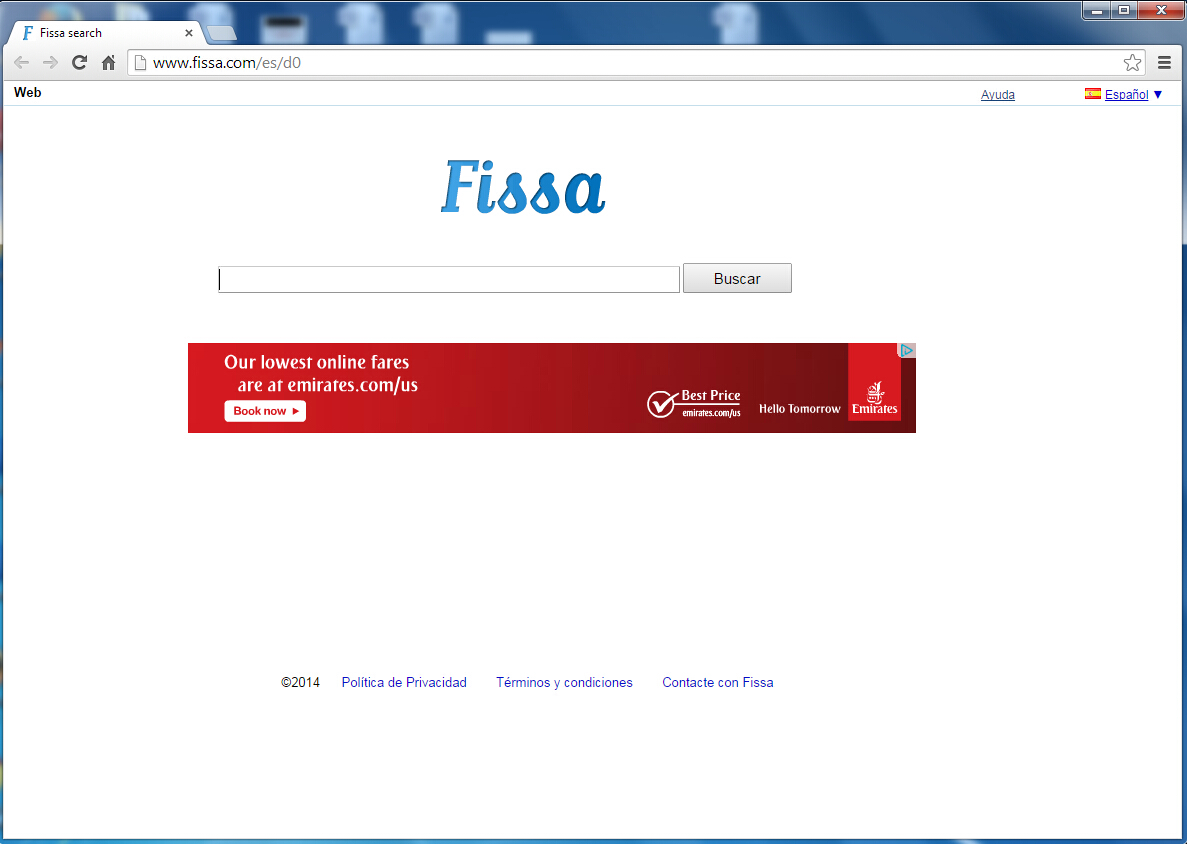
Manual Removal Guide of Browser Hijacker (For Computer Literate)
There is a removal guide of Fissa.com hijacker provided here; however, expertise is required during the process of removal, please make sure you are capable to do it by yourself.
Step 1: Find Ctrl, Alt, and Delete these 3 keys and then press them together to open task manager to end the process related to this hijacker, the name of the process of it is random.

Step 2: Try to find Folder Options in Control Panel, select the View tab, and then tick Show hidden files and folders and non-tick Hide protected operating system files (Recommended) and then click OK.

Step 3: Click on Start button at the right lower corner, then click on Control Panel 
Then you will come to the Control Panel windows, click on Add and Remove Programs ![]()
Then try to find the program which relates to Fissa.com hijacker, highlight it and choose Remove, the program’s name is random.

Step4: Change your homepage in your browser (Take Internet Explorer as an Example)
From the Navigation toolbar in Internet Explorer, click Tools and select Internet Options.
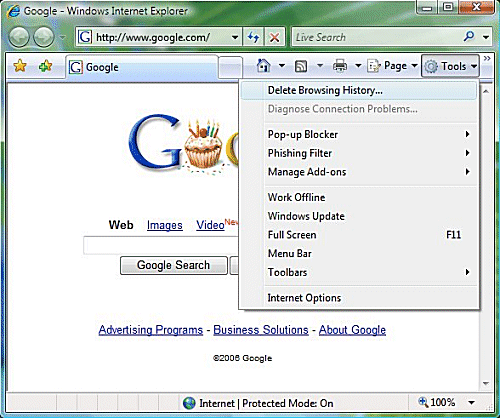
Then type the URL you want into the Home page box and then click OK
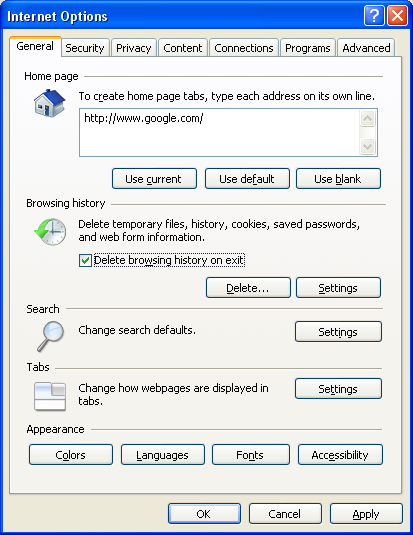
Similar video on browser hijacker removal:
Conclusion:
There are unstoppable ads popping up from Fissa.com; you look up something online but cannot get the correct result, but instead you are redirected to unknown webpage; your homepage is changed to Fissa.com without your knowledge.Then it can be proved that your browser is hijacked by a redirect. This hijacker can perform many destructive activities like redirecting the webpage to unknown website, taking your webpage to malicious websites, pointing search results to irrelevant results, slowing Internet speed, stealing your important privacy information and connecting you to hackers. In the end, it weakens your computer and crashes down operating system. In general, it only puts your computer into a highly dangerous situation. Therefore, Fissa.com hijacker should be removed without any hesitation.
Suggestion: To follow removal guide that mentioned above, a level of computer knowledge is needed. Still can’t get out of Fissa.com hijacker? Contact online experts for help now!

Published by Tony Shepherd & last updated on September 22, 2014 1:56 pm













Leave a Reply
You must be logged in to post a comment.