Oh, my god! I recently get a Fake Norton Security Scan Warning “Your computer is at risk”! This warning reported by “Norton Security Scan” is totally a fake alert! I tried to called the support number 1-888-262-9519, but the guy asked me to pay $199.95 for yearly service. I have tried many ways, but this fake Norton security warning keeps popping up again and again and no antivirus program can help me totally get rid of this fake alert. I am afraid if there have been various malware or virus installed into system, so you guys have any ideas to help me completely stop and eradicate this fake Norton Security Warning alert?
Fake Norton Security Scan Warning Your Computer is at Risk! Is it real or a Malware Scam?
Fake Norton Security Scan Warning is designed by cyber criminal to scam people and real Norton isn’t involved with this fake security alert! In fact, Fake Norton Security Scan is triggered by potentially unwanted program, malicious malware, rogueware or scareware installed into your computer surreptitiously sometime. This kind of fake Norton security alert saying your computer is at high risk is not scanned or detected by such legitimate security product of Norton product, Symantec or Microsoft. Fake Norton Security Scan Warning is actually a hoax to make people believe that their computer has risk threats and need an urgent removal and then further force people to call the support number 1-888-262-9519 on that warning window. However, the crook on the other side of line will tell that your computer has severely been compromised with high risk threats and further induce and persuade you to purchase useless service, expensive fake anti-virus. They also may try to persuade you to let them have a right to access your computer through remote tool, but you don’t expect that they will really fix the problems for you, instead they will steal and leak your sensitive personal data like account number and password of credit card, online banking, or email. Those cyber hackers may also put some malicious program even other malware or virus into system to monitor your online activities. Anyway, the cyber criminals who create this Fake Norton Security Scan Warning aim at ripping off people’s money through this tricking tactic.
Here below is the screenshot of this Fake Norton Security Scan Warning:

What Bad Impact will Happen When Computer Gets Fake Norton Security Scan Warning?
Fake Norton Security Scan Warning usually should come from the Internet while you visit malicious and phishing website hacked by cyber criminal, click on phishing links, popups like discount, coupon, deals, lottery or flash picture, open spam email link, or click on links or files from stranger and so on. once this fake Norton security warning pops up on your web browser, it will soon change the web browser’s settings, add malicious extension, add-on or plugin into browser and redirect you to webpage related to this fake WARNING notice and asked you to purchase fake service, upgrade a fake updates, download useless and potentially malicious programs and so on. Since Fake Norton Security Scan Warning keeps popping up, the internet speed runs slow, webpage is hard to load or even can’t open the site. You will see such prompt saying ‘This site can’t be reached’ or ‘This webpage can’t be displayed’. Even some unwanted malicious programs get installed into Control panel surreptitiously.
NOTE: If you find any of symptoms mentioned on your computer, your PC is under attack and seriously infected with this or other kind of ransomware. If you are not a computer savvy, Please contact YooSecurity Online PC Experts to remove this fake Norton Security warning message for you.
Manual Removal Guide of This Fake Alert Message (For Computer Literate)
There is a removal guide of Fake Norton Security Scan Warning provided here; however, expertise is required during the process of removal, please make sure you are capable to do it by yourself.
Step 1: Press CTRL, SHIFT and ESC these three keys together at the same time to pull up Windows Task Manager; click Processes tab on top and scroll down the list to find and end odd processes causing this lockout. Names of the processes are random.
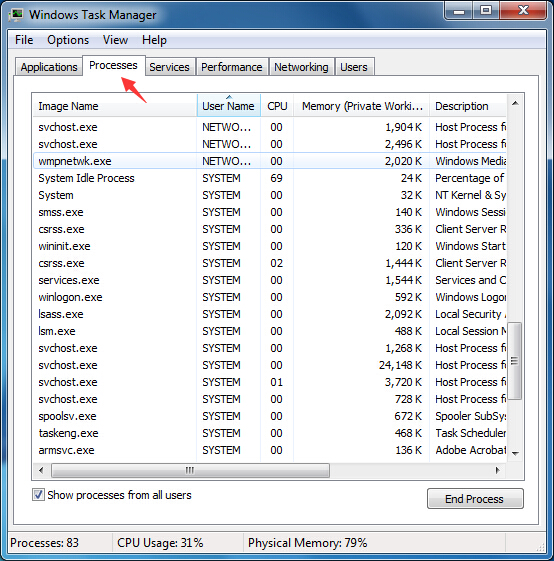
Step 2: Open Control Panel from Start Menu, then open Programs, click on Uninstall a program. Find suspicious programs or tool-bars related to the Fake Norton Security Scan Warning malware. Right click on it and select Uninstall.
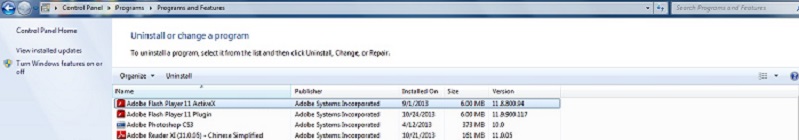
Step 3: Go to Folder Options in Control Panel, select the View tab, and then mark “Show hidden files, folders, and drivers” and unmark “Hide protected operating system files” (Recommended) and then click Apply or OK.
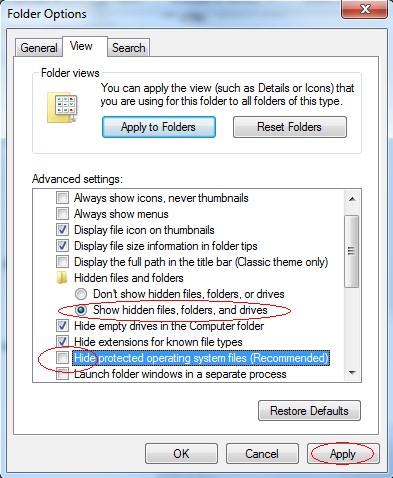
Step 4: Go to Registry Editor to delete the path of the related items with the fake warning alert lock screen.
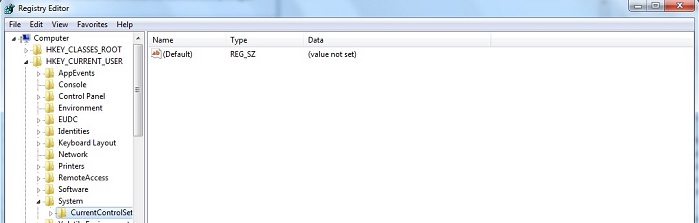
Step 5: Clear all history, data and cookies of your infected web browser.
This fake Norton Security Warning Popup has the ability to insert into web browser and spy on user’s online activities, so it is suggested to delete all history, data and cookies of the infected web browser before a complete removal. Take Internet Explorer for example:
a. From the “Tool” menu button in the upper-right corner of the Internet Explorer window, choose “Safety” > “Delete browsing history…“.
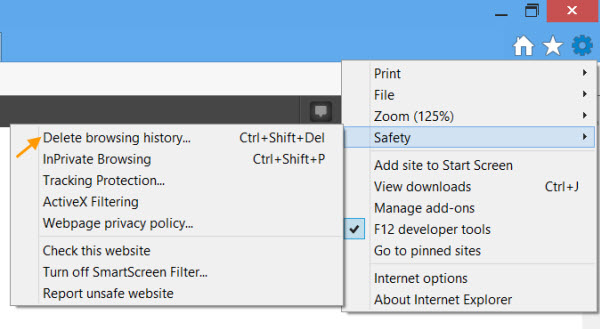
b. Then tick Cookie and website data and History, click Delete.
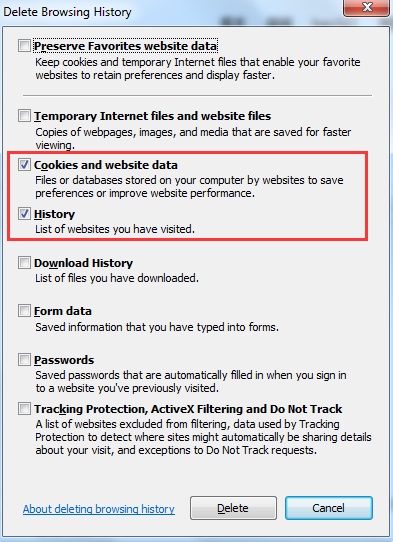
Step 6: Change your homepage of the infected web browser (Take Internet Explorer as Example)
From the Navigation toolbar in Internet Explorer, click Tools menu and select Internet Options, then click General tab, and input the URL you want into the Home page box and then click OK.
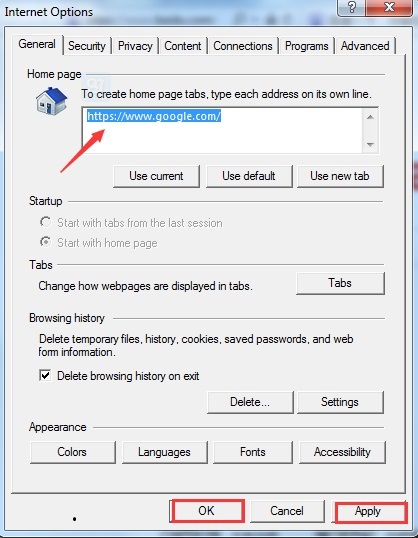
Similar video on browser hijacker removal:
Conclusion:
Fake Norton Security Scan Warning is created and distributed by cyber hacker to promote their useless support service, fake antivirus or install unwanted software. It warns that your computer is high risk and induces you to call number support. Calling that hotline will not help fix this fake security popup warning but instead you’re tricking into paying more for fake technical service or rogue programs. However, since Fake Norton Security Scan Warning is labeled with Norton logo to make the warning message look more genuine, this fake Norton security alert defrauds more and more victims and cyber hackers get more and more money. Once you see Fake Norton Security Scan alert popup, you should figure out a way to completely fix this problem but not call that number.
Suggestion: To follow removal guide that mentioned above, a level of computer knowledge is needed. Still can’t get out of this Norton Security Warning scam message? Contact online experts for help now!
Published by Tony Shepherd & last updated on June 8, 2020 10:06 am













Leave a Reply
You must be logged in to post a comment.