Oh crap, this is my second time my computer was infected by an adware, this time the name is DownPay, I don’t even remember the name of last one, I think they are largely identical but with minor differences, but my antivirus took care the last one, I don’t understand why it could not deal with the similar situation this time? It told me this thing need to be removed manually, I tried, and I failed. I guess it will need some expert skill, that’s why I’m here, on the internet, ask for help, anyone who could give me some advice, I’ll be grateful, thank you!
Brief Introduction to DownPay Adware
DownPay, from this name, if you have some experience with computer virus, you can easily guess that’s adware from preliminary judgment. And yes, like many other adware or hijackers, many other free software will be bundled with it, mostly these resources will hide in vicious websites or third party market. The point of this adware is to show endless coupons, popup ads and all those information about commercial products which could be very annoying to victims, actually, in the first place, from these sites you are visiting and competitive prices when you are viewing product pages at sites, you may think this is a useful service like Amazon or something like that, in fact it will not like you think as it is, you will badly harm you computer is you don’t pay enough attention.
DownPay Adware Screenshot
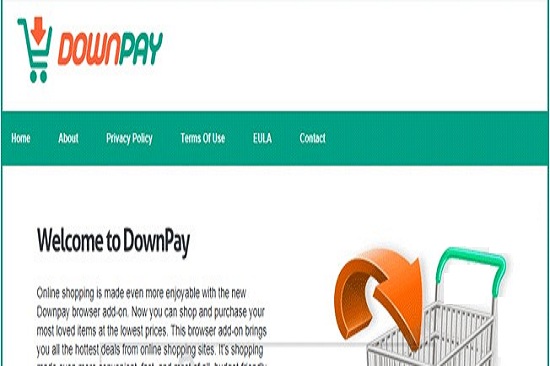
DownPay Adware will install in the background once installed in systems, people may not notice it already perform many action to harm their computer. If you a victim you will find all your explorers have totally messed up, the homepages have been changed, all the favorite sites you’d been saved for months or years are gone, and what will show on your screen, just like I said before, endless coupons, popup ads things like that, it will gradually kill your patience, because you can’t change your browsers back in normal, all the buttons or function keys whatever, they are all failure to use, even you uninstall the explorers and reinstall again, nothing really changed! However, this is not the end; remember what I said it will bundle many additional unwanted programs with it? After installation, DownPay will download you other malicious programs, or lead you to many vicious website, all the unwanted program will be installed under the table without user’s consent, they will activate themselves each time you start your computer, they will silently run in the background without letting you know, and that will cause your computer suffer in a poor performance. Computer is running slow; reduces browsing speed; frequent plug-in crashes; many normal programs like WORD and PPT cannot be open. That’s because all the malicious programs already take up most of the cpu usage, as time go by, you may probably see your screen became a blue screen.
All the adware like this which be created by cyber criminals is to generate advertising revenue from clicks on advertisements and raised Internet traffic. They could get profit from that, by the way, this gathers confidential data as well by browsing history of the user to promote illegal advertising. And maybe your private info and date such as passwords, credit card, bank account information etc, which has been saved in computer will be the next target from these bad guys, so you’d better try to get rid of it once your computer was infected without hesitation. For the safe of you and your computer, please remove this hijacker at once!
The properties of Infected Computer
-Can change your homepage to DownPay which cannot be detected by the anti-virus program
-Can pop up many ads you don’t want and provide you junk links, make you unable to surf the internet
-Can create more junks and make your computer run slowly which properly lead your computer to blue screen
-Can download unnecessary programs automatically, some may harm your computer system
-Can screw up the settings of your browser and very hard for inexperience users to change it back
-Can be taken use by hackers with your private information and data for unlawful act
NOTE: If any of these properties show on your PC, your computer probably got infected with DownPay Adware. And believe or not, someone will be driven crazy by this pop-up ads and any other things. If you don’t have sufficient knowledge of computer, Please contact YooSecurity Online PC Experts to remove this browser hijacker for you.
Manual Removal Guide of Browser Hijacker (For Computer Literate)
There is a removal guide of DownPay Adware provided here; however, expertise is required during the process of removal, please make sure you are capable to do it by yourself.
Step 1: Find Ctrl, Alt, and Delete these 3 keys and then press them together to open task manager to end the process related to this hijacker, the name of the process of it is random.

Step 2: Try to find Folder Options in Control Panel, select the View tab, and then tick Show hidden files and folders and non-tick Hide protected operating system files (Recommended) and then click OK.

Step 3: Click on Start button at the right lower corner, then click on Control Panel

Then you will come to the Control Panel windows, click on Add and Remove Programs
![]()
Then try to find the program which relates to DownPay Adware, highlight it and choose Remove, the program’s name is random.

Step4: Change your homepage in your browser (Take Internet Explorer as an Example)
From the Navigation toolbar in Internet Explorer, click Tools and select Internet Options.
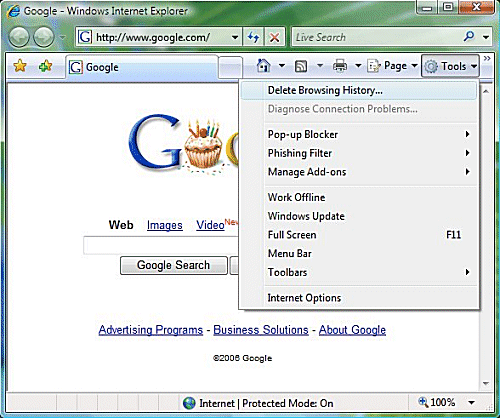
Then type the URL you want into the Home page box and then click OK
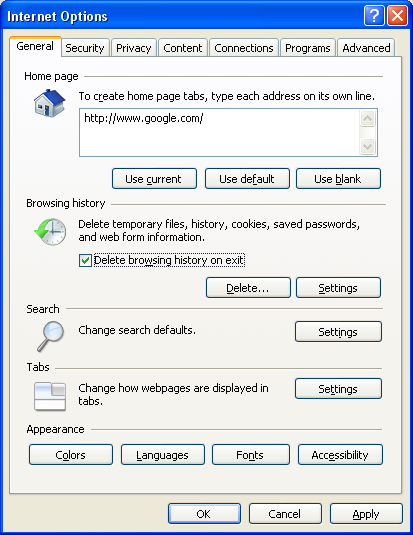
Similar video on browser hijacker removal:
Conclusion:
However, I don’t see any other reasons to ignore this problem, it will bring you harm but nothing. By the way, taking preventive measures will always be a good way to protect your computer! Always pay attention when download a program, be careful of the options. Here is a good news, at present, manual removal still can be the most effective way to get rid of this kind of adware or other similar kind of virus from your PC. Manual removal will be the best way to get rid of the DownPay Adware from Computer.
Suggestion: To follow removal guide that mentioned above, a level of computer knowledge is needed. Still can’t get out of this Hijacker? Contact online experts for help now!

[url=http://www.yourdomain.com]Your Keywords[/url]
Published by Tony Shepherd & last updated on October 10, 2014 11:15 pm













Leave a Reply
You must be logged in to post a comment.