Just recently my homepage is hijacked by http://www.delta-homes.com/ in all my browsers (Internet Explorer, Mozilla Firefox, Google Chrome). Tried everything I possibly know on how to get rid of the redirect thing without any luck. The problem still persists. Anyone suggestions?
What is Delta-homes.com Virus, How to Remove?
The Delta-homes.com virus (also know as Delta-homes Search Engine) is a redirect that is promoted and spread through free downloads and once it is installed on the computer it alters the default web browser to open the http://www.delta-homes.com page each time the browser is launched. The hijacker is designed to make the hackers that designed it money by displaying advertisements within the “search” results that it generates. When the user enters in a search term or phrase into the search bar they will be directed to a results page full of advertisements and nothing of which is related to their search.
The hackers are hoping that the user will either be confused and end up clicking on a sponsored link or banner advertisement, or they will simply see an advertisement that interests them and will click on it. Each click results in revenue for them, so their goal is to get this browser hijacker installed on as many PC’s as possible. This isn’t a “virus” so to speak as other viruses are designed to steal personal information from the computer or crash it, destroying the hard drive. This is more of an inconvenience, as the Delta-homes.com virus will not harm the computer. It gets in the way of the users overall computer and web browsing experience and something like this is often referred to as a PUP: potentially unwanted program.
This hijacker installs itself on computers that it was bundled with and the user actually confirms that they agree to install it, although most do so without knowing exactly what they are installing onto their computer. The most popular programs to include the Delta-homes.com virus with are PDF creators, voice recording software, and other toolbars. Within the installation terms of these programs the user is agreeing to change their default browser, and this happens when the recommended installation process is selected. If the custom installation option is selected this will allow the user to only install the desired program by clicking off the option to install the additional programs.
Even if the program that the Delta-homes.com virus was packaged with is uninstalled from the computer the browser hijacker will remain installed. Computer users that are not familiar with these tactics will often times fall victim to these installs and some may not even notice the changes right away. The www.delta-homes.com page that the user is directed to resembles a search engine and actually features a circular image that is made with the famous Google colors. Many users will just assume it is a new format for the Google search engine since that is the preferred and most popular search engine used today. No anti-virus can handle this browser hijacker, so you have to remove it manually to make sure all files related to the virus are gone.
Note: Manual Removal requires expertise and it is for advanced users, if you don’t have much experience in dealing with redirect virus. Contact YooSecurity Online PC Experts for removal assistance.

Delta-homes Malware Screenshot
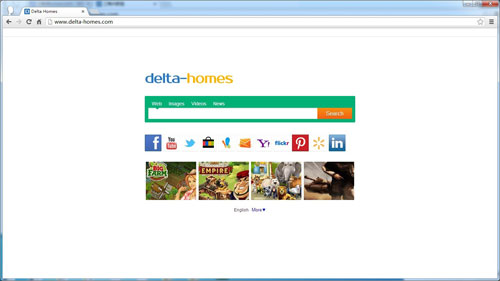
Browser Hijacked by Delta-homes.com, Am I Infected?
There is a very good chance that the computers infected by this PUP are already using Google as their preferred search engine, so the change may go unnoticed for some time. Once it is installed the hackers are not paying attention to anything that is happening on or within the infected computer. Some viruses are built to give the hackers access, but this is simply designed to produce revenue.
Manual Removal Step by Step Instructions
Step A: Open Windows Task Manager to end process related to the redirect. To do that, press Ctrl+Alt+Del keys at the same time to pull up Window Task Manager; go to Processes tab on top and scroll down the list to find.

Step B: Open Control Panel from Start menu and search for Folder Options. Go to Folder Options window, under View tab, tick Show hidden files and folders and non-tick Hide protected operating system files (Recommended) and then click OK.

Step C: Press Windows+R keys to pull up Run box and type in regedit to open Registry Editor.

Step D: Delete all these associated files and registry entries with this Delta-homes.com browser hijacker in Registry Editor as below:
%AppData%\[rnd]
%AllUsersProfile%\Programs\{random}\
%CommonStartMenu%\Programs\Users\””
HKCU\SOFTWARE\Microsoft\Windows\CurrentVersion\Regedit
HKEY_CURRENT_USER\Software\Microsoft\Windows\CurrentVersion\Policies\System “DisableRegedit”
HKCU\SOFTWARE\Microsoft\Windows\CurrentVersion\Settings\{.exe}
Step E: Change home page back from this unwanted Delta-homes.com site on targeted browsers.

Video Guide On Browser Hijacker Removal:
Conclusion
The hackers behind the Delta-homes.com virus focus on spreading the virus across as many computers as possible by finding additional installs to package it together with. They then place these downloads across the popular file sharing websites, and each time they are installed they have another possible source of revenue. As mentioned above the Delta-homes.com virus will not remove itself by uninstalling the program it came with. The browser settings will have to be changed manually and the instructions below will need to be followed in order to remove all of the files from the computer.
Note: Have spent too much time in fixing the problem but failed? To avoid any mistakes, Please contact YooSecurity Online Experts in time to save your computer.
Published by Tony Shepherd & last updated on July 7, 2013 5:27 am













Leave a Reply
You must be logged in to post a comment.