Hello, please help me uninstall this Cryptowall 3.0 Virus. It has been on Window 7 desktop for several days and it affects and locks many files and documents, so now I cannot open my work Excel files. My computer should messed up by this ramsomware severely, as in many situations, the Windows Explorer always keep freezing even when I just turn on machine and don’t run any programs. I don’t want to pay money as what it requires on the warning message to unlock computer, but I am not a computer savvy, and don’t know how to totally get rid of it. They let me open 1 document after downloading tor browser and now want $700 which is my total SS. They have been for 3 days. I can open some but not others and they have the magic key to decrypt encryption with RSA-2048 using cryptowall 3.0, how to remove decrypt scam?
Brief Introduction of Cryptowall 3.0 Virus Ransomware
Cryptowall 3.0 Virus Ransomware is a hazardous and high-risk file-encrypting Trojan malware to attack computers running Windows XP, Window Vista, Windows 7, 8 and 10. It mainly encrypts users’ files on infected computer to demand victims to pay ransom to purchase decryption key. Once Cryptowall 3.0 Virus gets on targeted computer, this virus can not only lock up browsers but also block the whole computers sometimes. After being infected by this Cryptowall 3.0 virus, a red blocking screen warning message shows up and states that all the files on your PC including videos, photos and documents have been encrypted, and you are required to pay an amount of 100USD or 100 EUR to purchase a private key in order to have these encrypt files decrypted. Once Cryptowall 3.0 Virus is installed on your computer, it will create a ransom named executable in the %AppData% or %LocalAppData% folder. And this Cryptowall 3.0 Ransomware can lock many important files including .doc, .docx, .xls, .pdf and so on. The warning locked screen showed by this ransomware cannot be closed easily, even though you go into windows task manager to end the process, it won’t help at all.
Many victims wonder why they get this Cryptowall 3.0 Virus Ransomware on their computer, as they seem not doing anything bad to bring virus infection. This nasty ransomware can get into computer system by visiting malicious sites, downloading unsafe free software from untrusted resources, clicking on strange link, flash picture, files and videos, or reading and opening spam email and so on. If you want to prevent Cryptowall 3.0 Virus from accessing your machine, you should be careful with those things you browse on the Internet. If you accidentally open sites with random popups, flash pictures, discount ads or link, you should not visit this webpage, and please just close the page soon. If you continue browsing it, Cryptowall 3.0 Ransomware will drop on your machine without any notice. Also please stay away from misleading email message. If you find email with typo or grammar mistakes or if you don’t know who is the sender, please just ignore this kind of email and don’t open it, as it usually carry virus infection like this Cryptowall 3.0 virus process. Anyway, keeping a good habit to browse online will be an effective way to keep away from this Cryptowall 3.0 virus ransomware.
Some Traits about Cryptowall 3.0 Virus Ransomware
-Can slow down the performance of the computer, or even blue screen.
-Can create many junk files which occupy a lot of space in hard drive.
-Can download other malicious programs into computer, which make further damage.
-Can redirect you to pages you don’t want all the time no matter what you are doing.
-Take a long time to turn on or shut down your computer
-Your sensitive information can be stolen by hacker who can access to your computer with the help of this Trojan ransomware.
-May pretend as an anti-virus program and cheat you that computer is in dangerous, and ask you to pay to remove the threats.
Warm prompt: It’s complicated for people who are not computer savvy or not familiar with the virus to remove the Cryptowall 3.0 Virus . You can contact YooCare/YooSecurity PC professional online service for help:

Screenshot of Similar Ransomware
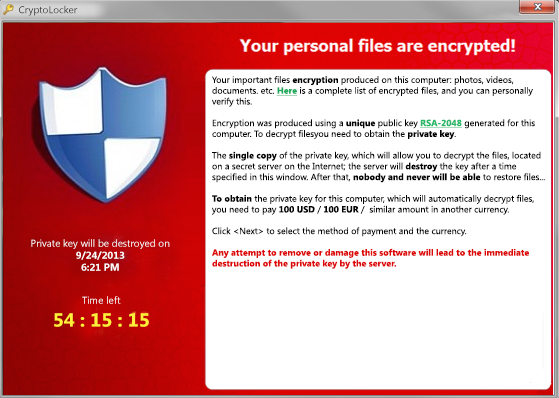
Removal Guide for PCs with Windows OS
There is a removal guide of Trojan provided here; however, expertise is required during the process of removal, please make sure you are capable to do it by yourself.
>>>>>> Press Ctrl+Shift+Esc keys simultaneously to get the Task Manager to stop the active processes of Cryptowall 3.0 Virus Ransomware. To do this, you will need to click the “Processes” tag at the top then find out suspicious processes and right click on them and select “End Process”.
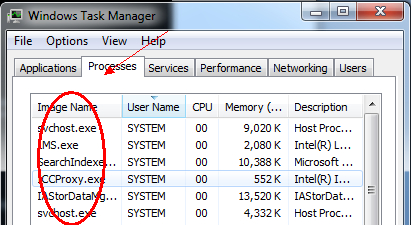
>>>>>> Click “Start” menu at the lower left corner and type “regedit” in the search programs and files box and press Enter key. Then you will open the “Registry Editor”.
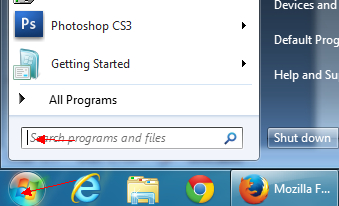
>>>>>> You will need to find out the suspicious registry files related to this Cryptowall 3.0 Virus Ransomware in the Registry Editor, They are usually located in: HKEY_LOCAL_MACHINE > SOFTWARE. You need to distinguish them from their “Name” and “Data” at the right column. All of them will be randomly distributed. If you are not good at this, ask for an expert for help.
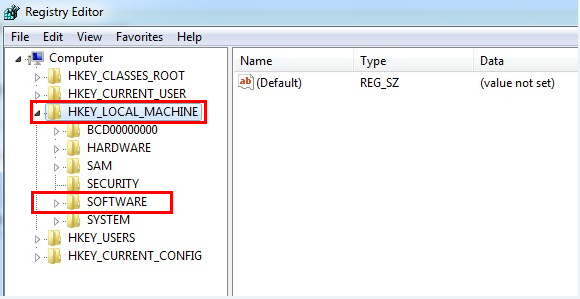
>>>>>> After you find out the suspicious registry files, you need to find out where the .exe files of the Trojan virus locates. Usually, they will be in the operating system drive. To open it, you will need to click Start menu > Computer & My computer. Generally speaking, the Operating System drive is Local Disk (C:).
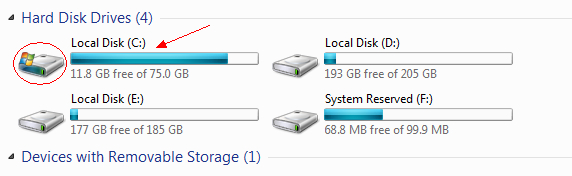
>>>>>> Basically speaking, all the related files of Trojan virus will be located in Windows > System32. Find out all the files of the Cryptowall 3.0 Virus and delete them. Make sure that all the files you deleted are viruses, but not the files of the operating system. Any mistakes will cause data loss even system crash.
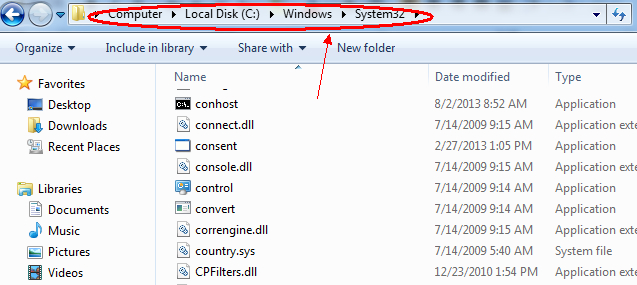
Video of Key Steps on How to Modify or Change Windows Registry:
Summary:
Cryptowall 3.0 Virus Ransomware is a dangerous and aggressive file-encrypting Trojan malware. It locks web browser even the whole screen of computer with a warning locked message screen telling your important file including photos, music, videos and documents etc. and asking you to pay money to purchase private key to unlock all your infected files. Once it gets on your computer, please figure out an effective way to eradicate it as soon as possible to avoid more damaged files happening. And to prevent this Cryptowall 3.0 Virus from getting on your machine, you should pay attention to online activities, don’t open anything suspicious and suspicious webpage or clicking on malicious link or checking spam email.
Warm prompt: If you are not computer savvy or not familiar with the virus to remove Cryptowall 3.0 Ransomware. You can contact YooCare/YooSecurity PC professional online service for help:
Published by Tony Shepherd & last updated on September 19, 2015 2:22 am













Leave a Reply
You must be logged in to post a comment.