My computer is infected with the Click.livesearchnow Virus. When I do a search on Google, it always redirects me to click.livesearchnow.com or random sites full of ads. Things can happen on both Firefox and Internet Explorer browser. It really makes me annoyed since my antivirus program shows me nothing. Is there any way I can get rid of Click.livesearchnow virus completely?
Click.livesearchnow Redirect Description
Click.livesearchnow (or Click.livesearchnow.com redirect virus) is a browser hijacker that can be bundled with other software downloaded from the Internet for free. Similar to most browser redirect issues, it also begins its attack on all the browsers you have installed including Firefox, Chrome and Internet Explorer. As soon as it invades the target computer, it replaces your default homepage immediately. When you are surfing online, it pops up many advertisements that are not trusted. But the most irritating feature of this redirect virus is that it will keep redirecting you to various harmful websites against your will.
Below is a screen shot of this Click.livesearchnow virus redirect:
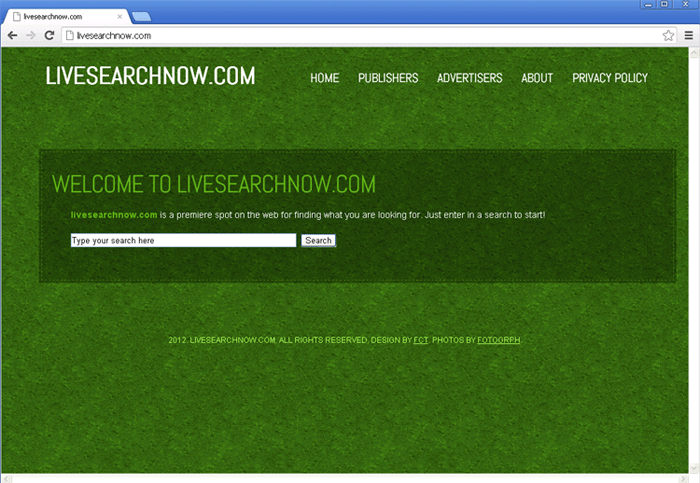
Click.livesearchnow Virus provides a customized search bar that seems like Google Search Engine giving you quick access to find any information you want online. However, it is a bogus search engine that does nothing but delivers ads. If you use fake livesearchnow search engine, it may track your browser habits and use this information for different marketing purposes.
Although it will not influence the performance of your computer too much, it is still annoying because Click.livesearchnow Virus tends to change your search results and display lots of sponsored websites. Also it causes different ads to be displayed on your computer while you are browsing. The homepage of your browser may also have been changed without any permission. And the worse is you will not be able to reset it back too. You will get many unwanted toolbars installed without your permission. Therefore, you should remove Click.livesearchnow virus from your system if you haven’t downloaded it on purpose.
Don’t want this Click.livesearchnow.com to be your home page? Don’t want to be redirected online anymore? Contact YooSecurity Online PC Expert now if you have no idea on how to get rid of this unwanted domain. Antivirus programs don’t seem to help a lot. You will need to do it manually on your own.

Step-by-step Manual Removal Guide
Step 1. Open Windows Task Manager to end processes related to Click.livesearchnow redirect. To do that, press Ctrl+Alt+Del keys at the same time to pull up Window Task Manager.
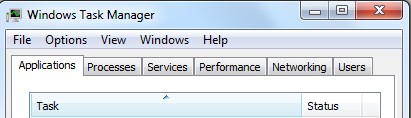
Step 2. Open Control Panel from Start menu and search for Folder Options. Go to Folder Options window, under View tab, tick Show hidden files and folders and non-tick Hide protected operating system files (Recommended) and then click OK.

Step 3.Press Windows+R keys to pull up Run box and type in regedit to open Registry Editor.

Step 4.Delete all these associating files and registry entries in Registry Editor as below:
%AppData%\Protector\””[rnd]
%AllUsersProfile%\Programs\{random}\
HKCU\SOFTWARE\Microsoft\Windows\CurrentVersion\Regedit
HKEY_CURRENT_USER\Software\Microsoft\Windows\CurrentVersion\Policies\System “DisableRegedit” = “”
HKCU\SOFTWARE\Microsoft\Windows\CurrentVersion\Settings\{.exe}
Step 5. Remove unfamiliar extensions/ add-ons and change home page back.
Mozilla Firefox

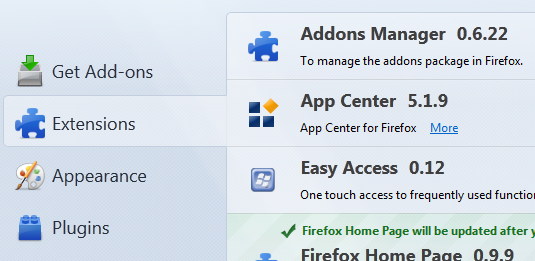
Internet Explorer
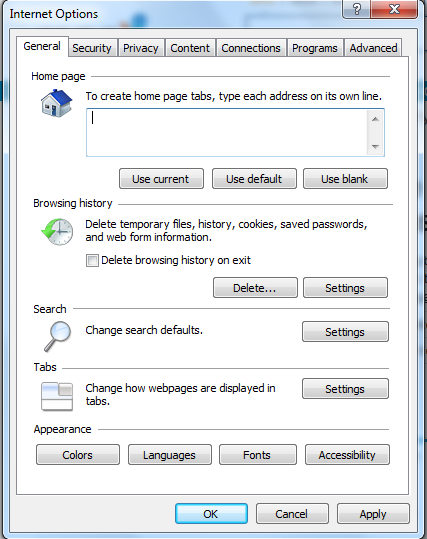
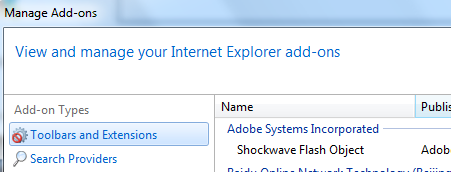
Similar video on how to remove browser redirect problem:
Conclusion
Click.livesearchnow Virus hijacks Internet Explorer, Mozilla Firefox or Google Chrome browsers and it changes your homepage to Click.livesearchnow.com without your approval. The website looks pretty much like any other search engine. However, it doesn’t work the same way as normal search engine.Without being able to access to other sites and search engines, you are left with no choice but using this fake search engine to go online. As soon as you’re online, you will have the chances of being redirected automatically to fishy sites where more viruses are hidden inside waiting to infect your computer. What’s worse, this redirect virusmay constantly use your internet connection to send your private information to remote servers, as well as receive ads and pop-ups from third party servers, which can cause much slower internet connection speed and overall connection instability. Hence, don’t hesitate to remove Click.livesearchnow virus once it is found.
Notice: Manual removal is a guaranteed way because you will need to go through all the files and registry entries to define and delete the associating ones related to this Click.livesearchnow redirect virus. Contact YooSecurity Online Expert if you can’t seem to remove this browser redirect successfully and still being redirected to other unwanted sites online. The sooner the virus is gone, the less damage it can bring on your computer.

Published by Tony Shepherd & last updated on April 6, 2013 3:18 pm












Leave a Reply
You must be logged in to post a comment.