Have you ever experienced any online redirect problem on your computer? What is a browser redirect issue and how can it do to our computers? Is your home page on firefox currently being changed to an unknown page called Beinhome.com? Are your online researches being redirected to unfamiliar places where there are many pop ups keep showing? Apparently, this is the browser redirect we’re referring to.
Beinhome.com Redirect Description
Beinhome.com (or www2.beinhome.com) is a web site that contains a simple search engine on its home page providing shortcuts to many resources online. It helps PC users enhance the experiences of online searching. However, as computer becomes a necessity in these days, there comes the PC hacker. They can create or turn this domain into a site that’s associating with fishy and suspicious webpages and will be able to redirect you to these unwanted places when you’re online surfing. Usually, this is defined as a browser redirect issue which has become a major problem to many computer users all around the world. Beinhome.com redirect is a computer problem which should be removed to maintain a clean and safe surfing environment.
Below is a screen shot of this Beinhome redirect:
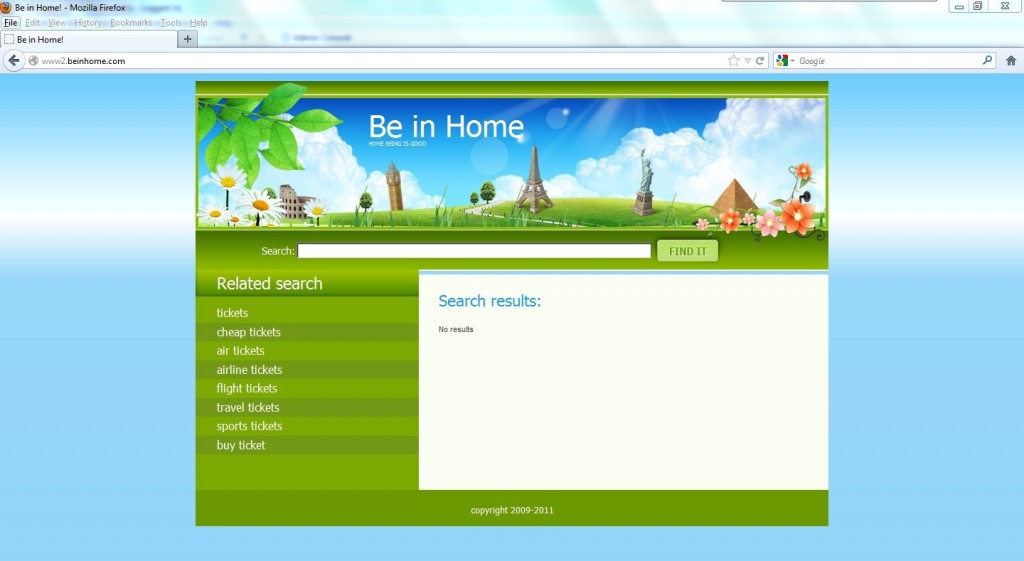
Similar to most browser redirect issues, Beinhome.com redirect also appears on browser(s) in the form of a web site which contains ONLY a simple search engine. Once your browser is compromised by this redirect problem, the home page address on related browser(s) will be automatically changed to the URL of Beinhome.com. You cannot change it to other web sites easily. By doing that, it is trying to force you to go online from its domain and search information from the given search engine. And you will be redirected to more fishy sites and links where viruses including Trojans and other malware will be hidden inside once you are surfing with this fake search engine. It is believed that the suspicious results given by this Beinhome.com redirect are sponsored by computer hackers. More viruses will be able to sneak into your computer once you land there. But most importantly, this redirect issue is to help hackers record your online activities and collect browsing histories for benefit later on. That’s right! PC hackers can benefit from these recording histories of your online activities. You may not even realize it if you often change home pages and search engines. On the other hand, stick to certain legit search engines helps you realize right away that something has gone wrong.
Don’t want this Beinhome.com to be your home page? Don’t want to be redirected online anymore? Contact YooSecurity Online PC Expert now if you have no idea on how to get rid of this unwanted domain. Antivirus programs don’t seem to help a lot. You will need to do it manually on your own.

Step-by-step Manual Removal Guide
Step 1. Open Windows Task Manager to end processes related to Beinhome.com redirect. To do that, press Ctrl+Alt+Del keys at the same time to pull up Window Task Manager.
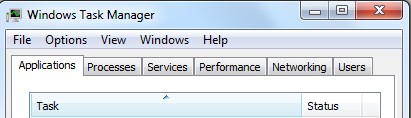
Step 2. Open Control Panel from Start menu and search for Folder Options. Go to Folder Options window, under View tab, tick Show hidden files and folders and non-tick Hide protected operating system files (Recommended) and then click OK.

Step 3.Press Windows+R keys to pull up Run box and type in regedit to open Registry Editor.

Step 4.Delete all these associating files and registry entries in Registry Editor as below:
%AppData%\Protector\””[rnd]
%AllUsersProfile%\Programs\{random}\
HKCU\SOFTWARE\Microsoft\Windows\CurrentVersion\Regedit
HKEY_CURRENT_USER\Software\Microsoft\Windows\CurrentVersion\Policies\System “DisableRegedit” = “”
HKCU\SOFTWARE\Microsoft\Windows\CurrentVersion\Settings\{.exe}
Step 5. Remove unfamiliar extensions/ add-ons and change home page back.
Mozilla Firefox

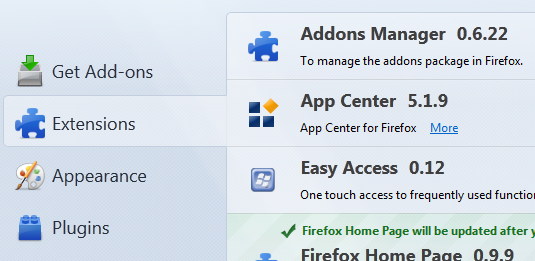
Internet Explorer
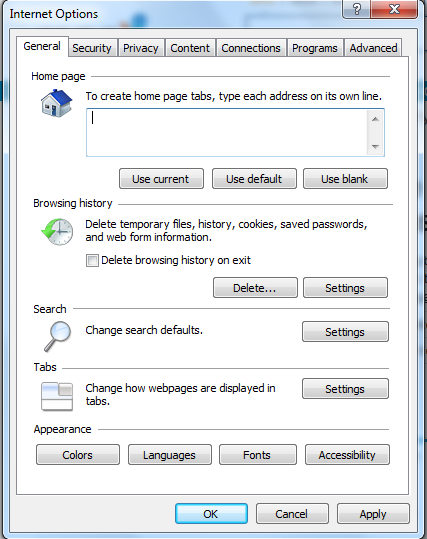
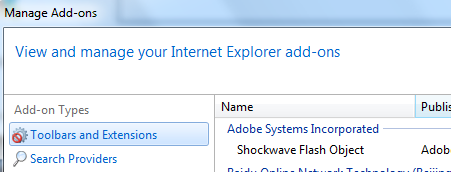
Similar video on how to remove browser redirect problem:
Conclusion
Even though a browser redirect page looks no different than other common web sites, it still has some characters that are different from real sites which can help you realize this browser redirect virus. For instance, if it’s a browser redirect, it will forcibly replace your home page address to its own domain like what Beinhome.com redirect does. Once home page address is changed, you won’t be able to change it back easily since this virus has reset the browsing environment on the infected browser(s) for its own good. Without being able to access to other sites and search engines, you are left with no choice but using this search engine to go online. As soon as you’re online, you will have the chances of being redirected automatically to fishy sites where more viruses are hidden inside waiting to infect your computer. What’s worse, your online activities will be recorded by this special domain. Valuable data and info will be collected from these activities and sent to PC hackers for benefit. In other words, you could be suffering from property losses caused by this Beinhome.com redirect!
Notice: Manual removal is a guaranteed way because you will need to go through all the files and registry entries to define and delete the associating ones related to this Beinhome.com redirect. Contact YooSecurity Online Expert if you can’t seem to remove this browser redirect successfully and still being redirected to other unwanted sites online. The sooner the virus is gone, the less damage it can bring on your computer.

Published by Tony Shepherd & last updated on March 28, 2013 3:42 am












Leave a Reply
You must be logged in to post a comment.