Help, I got a problem called Android.Trojan.SLocker.DZ on my android phone, to be more specific, I think I have done something wrong then police will accuse me! My phone now is blocked for safety reason with a warning page from the police. It claims that I have broken the law for watching child porn on my phone. I have admitted that I did watch some porn video on my phone but they are all legit. The warning tells me that I need to pay a fine so that I can avoid further punishment and have my device unlocked. I don’t want to go to jail. So if I pay the fine, can I be fine?
Brief Introduction to This Virus
Nowadays, cyber hackers have changed their targets from computers to mobile devices as phones and tablets can help people accomplish many tasks and become a more importance part for their daily life. So many new viruses have been invented to attack the mobiles devices. This Android.Trojan.SLocker.DZ can be one of them made by cyber criminals. This virus belongs to ransomware which mainly targets on Android devices. Once this infection sneaks into the target machines, it can be activated immediately. What it can do to the infected devices is to block the whole system and won’t allow people to do anything on the devices. Some people who encounter this virus can be really scared to think if it is real of fake as there are police logo and authority document listed on the page.
Similar Scam Viruses Screenshots on Android Device
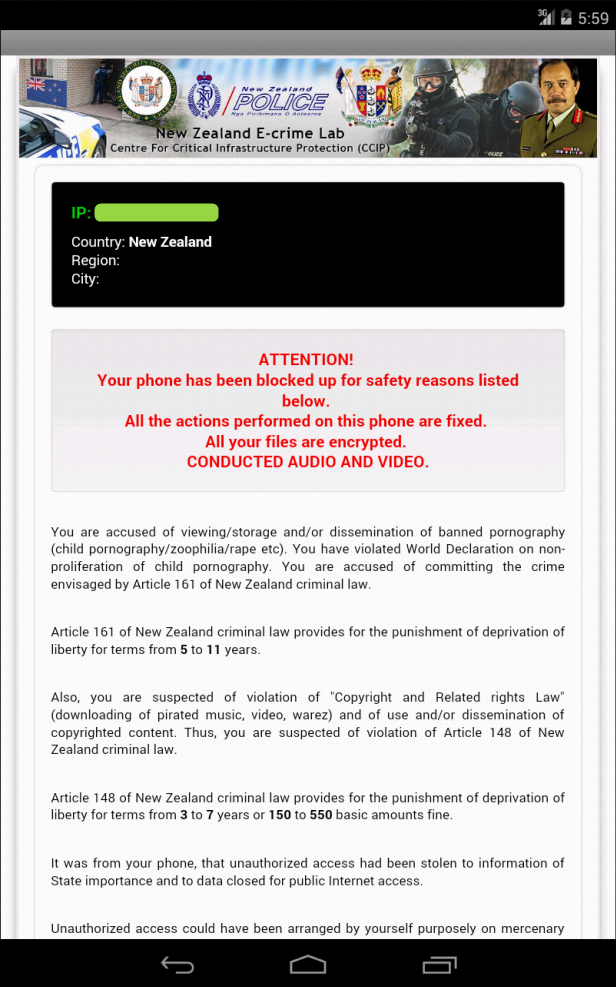
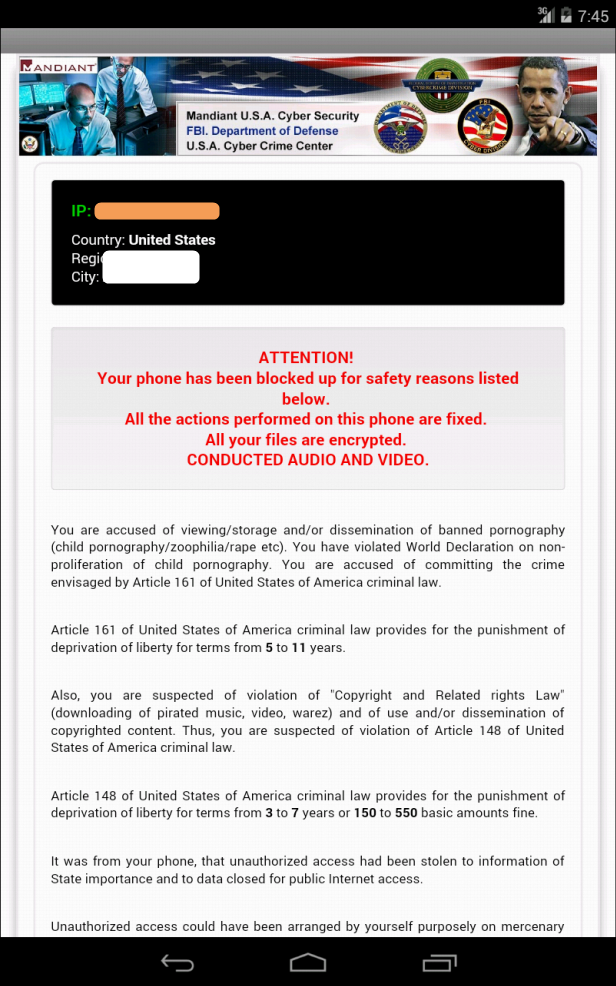
To make this Android.Trojan.SLocker.DZ looks more real and legit, cyber hackers can decorate the warning page with police logo and title like FBI, department of justice and other police names in different regions. With the authoritative police organization shown, people will not dare to think if it is fake or not. We have found some victims’ report that when they got this warning on their device, they paid the fine without any hesitation, but it was too late for them to realize that they had fallen into the trap made by cyber hackers as the money had already gone, and their device were still locked.
In order to threaten more people to convince that it is from real police and force people to pay, this Android.Trojan.SLocker.DZ can cheat people that it will record the user from visual and audio, also, it says that it will send message to all contacts saved on the infected devices. Don’t worry about that. It won’t happen cause it is only the trick that hackers try to ask victims to pay soon before they realize it is a virus. So when you get attacked by this virus on your device, you must not pay this fine through the page, the fine won’t help you unlock your device as the virus is still saved on the system. All you need to do is to remove this virus, which can be the only way to help you unlock the device.
The Traits of the Infection
-Can lock the device and won’t let you do anything on it
-Tells you that you must pay for the violation of law by using MoneyPak or some other ways.
-You are charged for doing something illegal, but actually you didn’t.
-Tells you that your activities in this device have been recorded and your files have been encrypted.
-Your IP address and some basic information are listed on the page.
Finding all or some of these symptoms on your android device, sorry to say that your device is infected by Android.Trojan.SLocker.DZ malware. Please contact YooSecurity Online Experts for manual removal guide.

Manual Removal Guide to Unlock Your Android Phone from Fake Police Warning (For Literate)
There is a removal guide provided here; however, expertise is required during the process of removal, please make sure you are capable to do it by yourself.
Step 1: Try to access the safe mode on the infected device.
What is safe mode on an android device? Just like the safe mode on Windows computers, the safe mode on android device is a diagnostic mode. It is intended to fix the issues that happen on the problematic device. In safe mode, the phone will reduce functionality. Typically, the safe mode loads as few executable modules as possible and disable all the non-core components to run. In one word, safe mode only runs the system without the third-party software.
How to get the safe mode on an android device?
There are too many brands of android devices in the world, so the way to get the safe mode can be various. We will only take a group of them as examples, if you can’t follow the tips to get the same mode on your device, please go online to find the right way to access the safe mode as the safe mode is premise to remove this infection from your device.
For Samsung Galaxy S4: 1. Power down. 2. Turn on and repeatedly tap the soft-button for “Menu.”
For Samsung Galaxy S3 and others: 1. Power down. 2. Turn on, then press and hold Volume Down (Galaxy S3 and others), Volume Up (HTC One and others), or Volume Down and Volume Up together (various Motorola devices) when the vendor’s logo appears.
If you have managed to select Safe Mode, you will see the text “Safe Mode” at the bottom left corner of the screen.
Step 2: If you can find “Safe Mode” on the left hand corner, that means your device is in safe mode already, please contact our expert for further removal instruction.
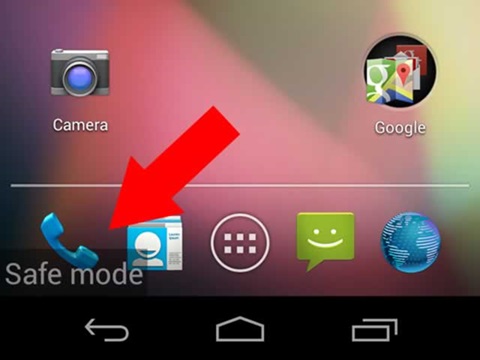
Conclusion:
To fix Android.Trojan.SLocker.DZ problem, paying the so-called fine will not solve the problem. It is a malicious scam virus made by cyber hackers. It tries to abuse police to threaten people that they have violated the law for some reasons and force victims to pay money for the illegal activities. However, even if you pay the fine, your device can still be locked as it is totally unreal. It has nothing to do with the police. If you don’t remove this virus from your device, it can always block you from using the device as it can pop up as soon as you get the system loaded. So, to retrieve your device, all you need is to get rid of this infection in time.
Suggestion: To follow removal guide to get out of Android.Trojan.SLocker.DZ that mentioned above, a quite level of knowledge is needed. Otherwise, the wrong operating on the safe mode can make the situation even worse. Please make sure you are capable of dealing with this. If not, please Contact online experts for help now!
Published by Tony Shepherd & last updated on August 17, 2015 7:30 am













Leave a Reply
You must be logged in to post a comment.