Have you ever come across an unknown virus protection software installed on your computer without your permission? Have to struggle more few hours to find a solution in Google? Does the new guest pop up a lot of messages stating that your computer is in real trouble? This unwanted software, as an evil scam, will need you to manually delete it as soon as possible.
What is Windows PC Aid Virus? How hard to fix?
Windows PC Aid is a newest fake anti-virus software designed by the cyber criminals who in order to scare unwary users into purchasing a useless software. It is almost the same as Windows Safety Wizard or Windows Turnkey Console but with a different name. Windows PC Aid is defined as the latest version of fake serial virus coming from the fake Windows antivirus program family -Rogue.FakeVimes family. Attempting to collect funds from innocent computer users worldwide, this scam is created and used by online criminals to achieve their hideous intentions. Although the name has been changed and the look seems quite legitimate, it’s not friendly at all. Computer users should be aware of this malware immediately and ignore what it says. It can easily infect your computer with the help of Trojan horses when you visit illegal websites or download some unknown programs. When the self-installation is finished, it will start its infections by resetting the default data of your computer system first. Then it starts a scan automatically and then strongly suggests you to buy its full version to activate Windows PC Aid Rogue software to delete all the detected viruses, errors and malware. But do not believe any of that because none of them truly exist or are just some useless files dropped in your computer to mess up with other files. It’s boasting you by the scanning results and lots of pop up fake security alerts so that you may make the purchase. Once you have made the payment, nothing would happen except you will be losing a bunch of cash. Hence, it is suggested that you should totally ignore it and get it out of your computer in time.
To save your computer, Live Chat with YooSecurity Expert Now, or you can follow the manual removal guide below to get your problem fixed. (For advanced computer users)

Rogue Windows PC Aid Virus Screen Shot
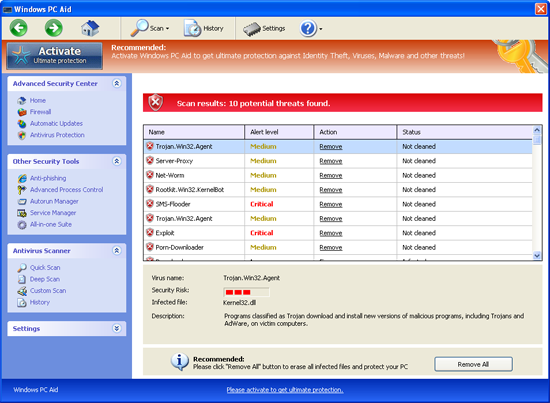
Files Scanning Fake Alert Designed by Hackers
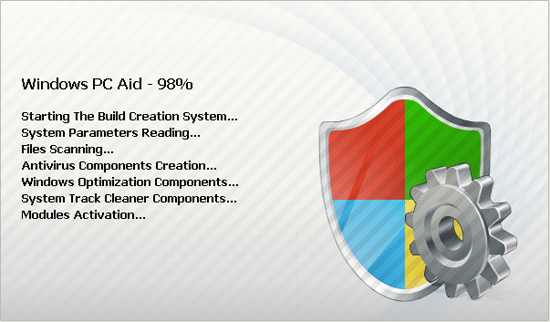
Fake report of Windows PC Aid virus may like this:
Warning
Firewall has blocked a program from accessing the Internet
C:\program files\internet explorer\iexplore.exe
is suspected to have infected your PC. This type of virus intercepts entered data and transmits them to a remote server.
Error
Attempt to modify Registry key entries detected.
Registry entry analysis recommended.
Error
Trojan activity detected. System data security is at risk. It is recommended to activate protection and run a full system scan.
There is a yellow box: recommended: Please click “prevent attack” button to prevent all attacks and protect your PC.
To register this rogue application you can try the following serial number:
0W000-000B0-00T00-E0020
What should we do if anti-virus programs didn’t clean up the fake Microsoft PC Aid Virus?
Windows PC Aid is preventing from scanning as it changes its location every time, it stopped your internet access and all programs. Many of the victims saying that “All of a sudden my computer started acting up! I shut down and when I turned my computer on the only thing that showed up was this files checking thing”. So please do not believe it instead of getting rid of Windows PC Aid Virus immediately from your computer. Your PC got infected by the Comp virus and you are not able to remove the same even from Safe mode. For it stopped many stuff. So you can only searching online for solutions through another laptop/desktop. So this kind of rogue needs to be removed manually as it cannot be 100% deleted by anti-virus programs. Please do a backup beforehand and then follow the instructions given below:
Guide to get in safe mode with networking to get rid of the annoying Virus:
Restart your computer. As your computer restarts but before Windows launches, tap “F8” key constantly. Use the arrow keys to highlight the “Safe Mode with Networking” option, and then press ENTER.
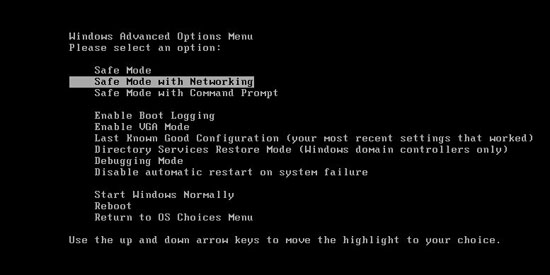
Virus Manual Removal Step by Step Instructions
Press Ctrl+Alt+Del keys together and stop all processes in the Windows Task Manager.
Open the Registry Editor, search and remove registry entries related to the Malware
All associated files of Windows PC Aid virus should be deleted absolutely.
%systemroot%\system32\random
%windir%\temp*.%AppData%\NPSWF32.dll
%AppData%\Protector-[rnd].exe
%AppData%\result.db*
Similar Video Guide on How to Remove PC Aid Virus
Manually get rid of registry entries created by Microsoft PC Aid virus
HKCU\Software\Microsoft\Windows\CurrentVersion\Run\Inspector %AppData%\Protector-[rnd].exe
HKCU\Software\Microsoft\Windows\CurrentVersion\Internet Settings\WarnHTTPSToHTTPRedirect 0
HKLM\SOFTWARE\Microsoft\Windows NT\CurrentVersion\Image File Execution Options\Random.exe
Tips: If you are still confused for all processes of Windows PC Aid malware and don’t want to make things worse, welcome to contact PC experts for further help.
Published by Tony Shepherd & last updated on November 14, 2012 11:53 am












Leave a Reply
You must be logged in to post a comment.