Always got a pop up message from antivirus reporting that Win32/Agent.SFM is found and computer is at risks? Why does it show up again after you reboot the computer? What can we do to finally and completely delete it from the computer?
Win32/Agent.SFM is categorized as a nasty Trojan infection that many computer users can be infected with.Unlike some malware which only target within certain areas, this Trojan can be widely spread over the Internet without boundaries. Hackers use this virus to steal money from innocent computer users from all over the world. If you haven’t been able to get rid of it completely in time, you will not only lose precious information but also the computer. This Win32/Agent.SFM virus can inject malicious codes inside your computer once it’s getting through. Then remote hackers will be able to take over control of your computer and steal valuable information from you to make illegal benefits. Through created system security flaws, it can also help other viruses get into your computer without permission.
Reasons to be infected should include all non-behaved online activities. Viewing porn sites, opening unauthorized websites, using unknown search engines, downloading malicious programs could all lead to Win32/Agent.SFM infection. To stop you from suffering from more troubles, you should try to manually get rid of this Trojan virus as soon as possible instead of searching online for better programs. Following are several steps given on how to manually remove this Trojan virus. If you’re not an expert with computer, you are welcome to contact YooSecurity 24/7 Online PC Experts now and have them helped you with further steps.

Win32/Agent.SFM Manual Removal Guide
It is suggested that the manual removal processes should be carried out with advanced PC skills. You may cause other unpredictable damages if you are not sure on what to delete. Also, you can consider to do a backup beforehand. Then follow the instructions below to manually get rid of Win32/Agent.SFM Trojan:
1. Restart the infected computer and keep pressing F8 key before Windows launches; then use arrow keys to select and log in with Safe Mode with Networking;
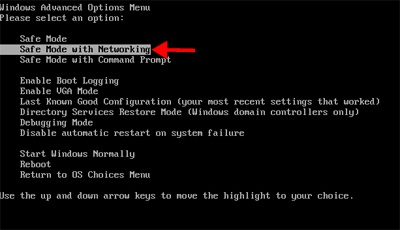
2. Open Control Panel from Start menu and search for Folder Options;
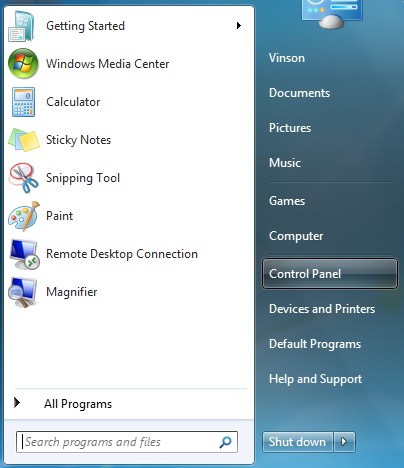
3. Under View tab to tick Show hidden files and folders and non-tick Hide protected operating system files (Recommended) and then click OK;
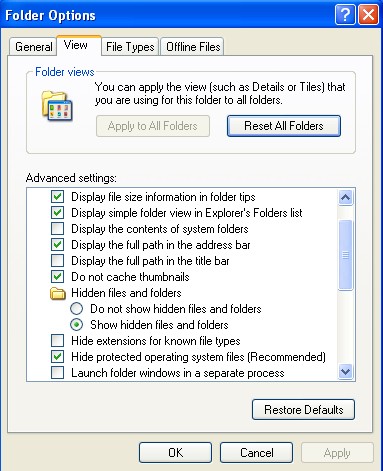
4. Press Windows+R keys and then type regedit in Run box to open Registry Editor;
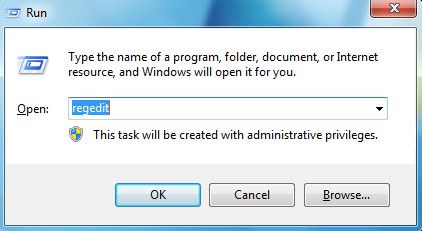
5. Delete all the following or those related to the following files.
%AppData%\Protector-[rnd].exe
%Windows%\system32\[random].exe
%AllUsersProfile%\Application Data\.dll
6. Delete all the following or those related to the following registry entries.
HKCU\SOFTWARE\Microsoft\Windows\CurrentVersion\Run Regedit32
HKEY_CURRENT_USER\Software\Microsoft\Windows\CurrentVersion\Policies\System “DisableRegedit” = 0
HKEY_CURRENT_USER\Software\Microsoft\Windows\CurrentVersion\Run “Inspector”
7. Restart the computer to normal mode when you have done all the above to remove Win32/Agent.SFM virus.
Similar Video on How to Modify or Change Windows Registry
Conclusion
Win32/Agent.SFM virus is quite an aggressive Trojan that shows on your computer and mess around with your personal information and system data. Its main force is to inject malicious codes into your computer through backdoor activities so as to bring remote hackers inside your computer. It can bypass PC protection programs and sneak into your computer. What is the best antivirus software then? You may wonder. Is your antivirus software not good enough? But the fact is, there isn’t a perfect program for every virus. Viruses like this Trojan and other malware can be created every day ready to infect your computer. It takes time for antivirus to upgrade and make better solutions. Therefore, the most effective solution would be the manual removal way.
Notice: If you still cannot delete completely this Win32/Agent.SFM virus from your computer, and in order to protect other information from being hacked, please contact YooSecurity Experts now for a complete virus removal.
Published by Tony Shepherd & last updated on November 27, 2012 7:15 am













Leave a Reply
You must be logged in to post a comment.