Has your antivirus software detected a Trojan:Win32/Alureon.FO virus inside your computer? Can you completely delete it from your computer? What would happen if this Trojan virus cannot be removed as soon as possible?
Introduction
Trojan:Win32/Alureon.FO is quite dangerous as a nasty Trojan infection. This kind of virus is believed to be hidden within hacked web sites or malicious programs. When you accidentally click on a hacked webpage or download an unknown “free” program, you may have the chances to be infected by this Trojan infection. As this Win32/Alureon.FO Trojan virus is created by hackers to steal your personal information in order to make illegal benefits, it cannot be completely removed by most antivirus programs. What would happen if you cannot manage to remove this Trojan out of your computer quickly? As mentioned above, its main goal is to help remote hackers collect valuable information. Besides from that, this Trojan infection can also bring more viruses, malware and spyware into your computer without permission. It can break system security through backdoor activities so that viruses can sneak inside much easier. Once other viruses including browser redirect viruses and fake programs get into your computer, you will constantly receive lots of pop up security alerts and be redirected when you try to surf the Internet. So without any doubt, this Trojan Win32 Alureon.FO virus should be deleted immediately.
To save your computer from Trojan:Win32/Alureon.FO virus, manual removal is the best way without damaging other performances of computer. You can get help immediately from YooCare/YooSecurity 24/7 Online PC Expert now.

Trojan:Win32/Alureon.FO Manual Removal Guide
Several steps are given below as the manual removal processes. It is suggested that these instructions should be followed by advanced computer users.
Step 1: Reboot the infected computer, constantly press F8 key and then use arrow keys to select “Safe mode with networking” and press Enter key.
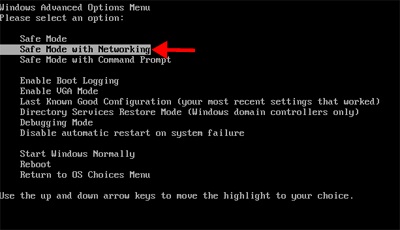
Step 2: Open Control Panel from Start menu and double click Folder Options.
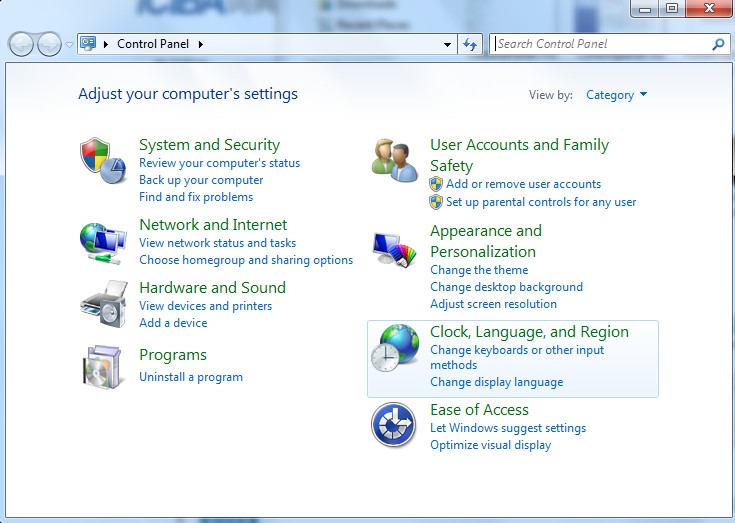
Step 3: Click on View, select Show hidden files and folders and non-select Hide protected operating system files (Recommended) then click OK.

Step 4: Press Windows+R keys and then type regedit in Run box to open Registry Editor.
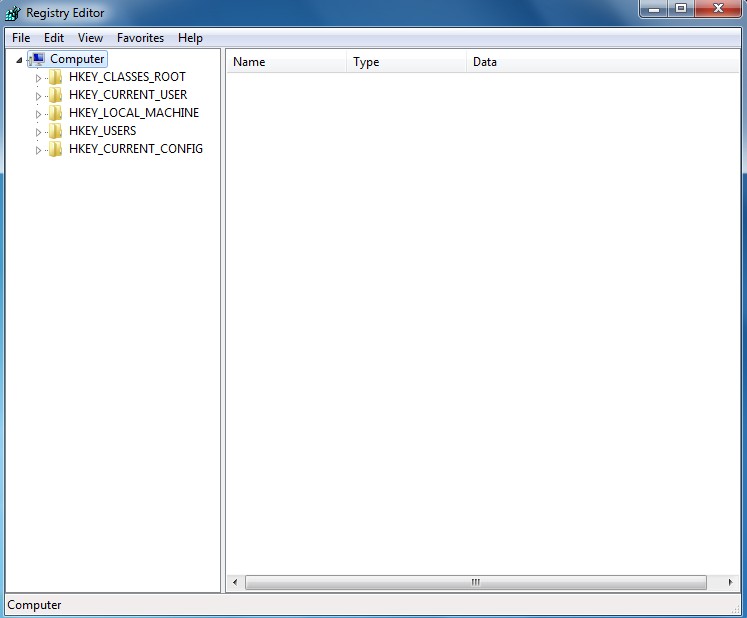
Step 5: Delete all the following or those related to the following files.
%AppData%\Protector-[rnd].exe
%AppData%\result.db
%Windows%\system32\[random].exe
%Documents and Settings%\[UserName]\Application Data\[ Trojan:Win32/Alureon.FO]
%AllUsersProfile%\Application Data\.dll
%AllUsersProfile%\Application Data\.exe(random)
Step 6: Delete all the following or those related to the following registry entries.
HKCU\SOFTWARE\Microsoft\Windows\CurrentVersion\Run Regedit32
HKEY_CURRENT_USER\Software\Microsoft\Windows\CurrentVersion\Policies\System “DisableRegedit” = 0
HKEY_CURRENT_USER\Software\Microsoft\Windows\CurrentVersion\Run “Inspector”
HKEY_CURRENT_USER\Software\Microsoft\Windows\CurrentVersion\Settings “net”
HKCU\SOFTWARE\Microsoft\Windows\CurrentVersion\Internet Settings\{ rnd }
HKCU\SOFTWARE\Microsoft\Windows\CurrentVersion\Policies\Explorer\DisallowRun
HKEY_LOCAL_MACHINE\SOFTWARE\Microsoft\Windows NT\Current\Winlogon\”Shell” = “{rnd}”
Step 7: Reboot the computer again and let it get into normal mode this time.
Video on How to Modify or Change Windows Registry:
A Trojan virus, unlike other Internet viruses such as browser hijackers or fake antivirus software which are visible, is somehow invisible from computer users. But you should not underestimate the great power of this Trojan:Win32/Alureon.FO virus. Mot of other viruses from the Internet can sneak into your computer without noticing with the help of a Trojan horse. It not only can bring other problems to your computer, but can also come together with other malicious programs to expand the infection. It is quite active in backdoor activities. Once the system security is broken through, other viruses and malware can get into the infected computer easily. Even remote hosts can take control of the infected computer with the help of a Trojan virus. And when this happens, all your activities on this computer will not be safe. It’s just like having someone to keep an eye on you. Whatever you do will be viewed and your personal information can be stolen to conduct crimes. Therefore, a Trojan infection can be called a power center. It constantly brings out more and more problems. If it stays long enough in your computer, it can drop infected files to replace the authorized system files so that antivirus programs cannot detect them at all.
Notice: If you still cannot delete completely this Trojan:Win32/Alureon.FO virus from your computer and are afraid of losing more to virus, please contact YooCare/YooSecurity Experts now for a complete and satisfied online service.
Published by Tony Shepherd & last updated on November 26, 2012 8:23 am













Leave a Reply
You must be logged in to post a comment.