Having no idea why every time I open my homepage it directly goes to home.allgameshome.com? What should I do when my computer is infected by such kind of browser redirect virus? Can I uninstall it in the control panel or use any anti-virus to remove it? Reading this article will help you find out the proper way to handle this issue.
General Description of Home.allgameshome.com Virus
Home.allgameshome.com Virus is a malicious hijacker program that targets on web browsers that installed on user’s computer. Just like the Searchcore.net redirect virus, this virus tend to invade your system when you surf the Internet improperly. Unaware clicking on malicious codes from unknown pages, opening the attachments from spam emails or downloading free applications may probably lead to this infection. Once infected, your browser starts to behave weirdly and you will get depressed because the basic functions of your browser have been modified by the virus so that you can’t use it to search useful information.
What may Happen if I can’t Remove Home.allgameshome.com Redirect Virus in Time?
The first thing that home.allgameshome.com virus would do after its residence in your computer is to revise the setting of your browser. You will soon find out that your homepage has been changed to Home.allgameshome.com against your will. Every time you try to change it back to your favorite site you’re failed because the virus just corrupts the registry so that the setting is fixed. Besides, whatever web page that you try to open in your browser, it just turns out to be home.allgameshome.com or other unknown pages such as ad pages that full of inferior products or scam pages that aims at robbing your money away. Everyone would be annoyed when face this situation, so that You’re highly recommended to remove this hijacker virus from your computer immediately after it’s found.
Common Symptoms of Home.allgameshome.com Hijacker Virus Infection
a) When you open your web browser you will probably notice the title Home.allgameshome.com Virus on the top of the page.
b) The virus can disable all the antivirus and antispyware programs installed on your computer and stop them from starting and updating as well.
c) The browser hijacker can infect and revise the critical keys inside registry which can make your computer completely vulnerable and very easy to be attacked by remote hackers.
d) The setting of default homepage of your browser has been suddenly changed to Home.allgameshome.com without your permission. Other spam sites may show up there as well.
e) You will get continuous pop-ups of ad pages or other spam window or alert message within your system and from your browser and some of them can’t even be closed.
f) The malware keeps redirecting your search results to those scam pages you don’t’ want at all and it also warms that you are browsing unsafe contents so you need to install the security program from its site which is totally a fake program.
g) The malware will introduce other threats into your computer from Internet and so takes up the consumption of your system resource significantly and you will feel like your computer is running like a snail on the ground.
If you need any help, Live Chat with YooSecurity Expert Now , or you can follow our step-by-step virus removal instruction below to clean the virus yourself. (For advanced computer users)

A Screenshot of Home.allgameshome.com Redirect Virus
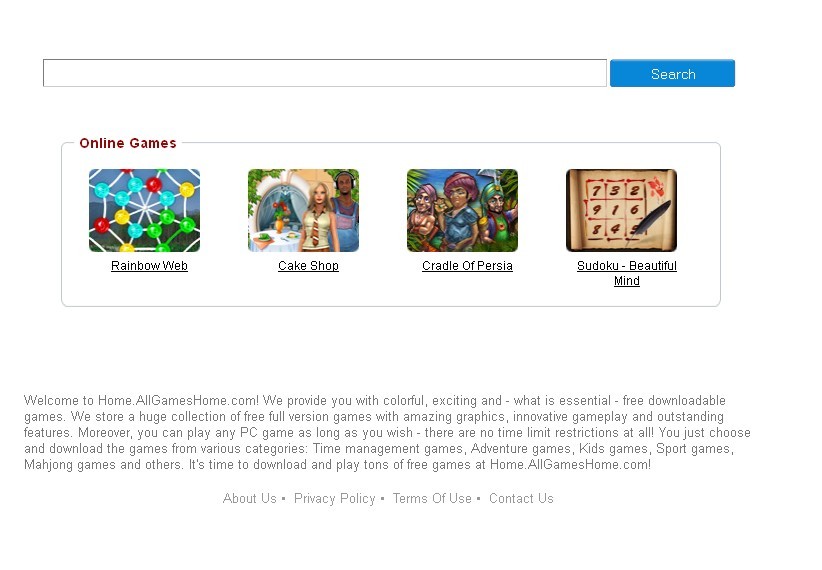
Best Way to Remove Home.allgameshome.com Hijacker Virus Step by Step:
Firstly, please restart your computer and get in Safe Mode with Networking:

Please follow these steps to get rid of Home.allgameshome.com Virus manually:
Step 1: Press CTRL+ALT+DEL or CTRL+SHIFT+ESC. Open the Windows Task Manager.
If that didn’t work, try another way. Press the Start button and click on the Run option. This will start the Run tool. Type in task-mgr and press OK. This should start the Windows Task Manager.

Step 2: Within the Windows Task Manager click on the Processes tab. Find the process by name. random.exe related to Home.allgameshome.com Virus. Then scroll the list to find required process. Select it with your mouse or keyboard and click on the End Process button. This will kill the process.

Step3: Remove malicious files of Home.allgameshome.com Virus.
C:\windows\system32\services.exe
C:\Windows\winsxs\amd64_microsoft-windows-s..s-servicecontroller_31bf3856ad364e35_6.1.7600.16385_none_2b54b20ee6fa07b1\services.exe
C:\Windows\Installer\{bbee3ba2-89af-930c-bb78-1fb4e17db3cc}
Step4: Delete malicious registry entries of Home.allgameshome.com Virus.
HKEY_LOCAL_MACHINE\SOFTWARE\Wow6432Node\Microsoft\Windows\CurrentVersion\Run\Random.exe
HKCU\SOFTWARE\Microsoft\Windows\CurrentVersion\Run\Random.exe
HKEY_LOCAL_MACHINE\software\microsoft\windows\currentversion\policies\explorer
“EnableShellExecuteHooks”= 1 (0x1)
HKEY_LOCAL_MACHINE\SOFTWARE\Microsoft\Windows\CurrentVersion\policies\Explorer\run\Random.exe
Video Show You on How to Modify or Change Windows Registry:
In conclusion, for sake of saving your computer, it’s necessary for you to learn how to delete Home.allgameshome.com Virus, which will help you prevent your computer from being controlled by this rogue and the remote hackers behind it. The dangers of this infection is beyond your imagination because the hackers can acquire your confidential data through a variety kinds of Trojan viruses which can be easily introduced into your computer by the help of the browser hijacker. Thus, you need to take action to end this nasty virus immediately. If unfortunately that you feel like it’s too difficult for you to follow our removal guides on how to remove Home.allgameshome.com Virus, you’re welcome to contact YooCare online technical support, which could help you fix the issue completely and safely.
Published by Tony Shepherd & last updated on June 6, 2013 4:34 am













Leave a Reply
You must be logged in to post a comment.