My PC got a crash screen that it was a DRIVER_IRQL_NOT_LESS_OR_EQUAL with gv3.sys, it said that I got a problem has been detected and windows has been shutdown to prevent damage to my computer, and then let me make a phone call for teach support. And my PC power was low so he asked to be charged. So i put the charge but then i look that the screen froze and then says error and shows that blue screen. But the weird part is that i dint have toubleshooting after the error. What do I do? How to protect my computer?
Brief Introduction of Blue Screen Error
Blue Screen Error is an adware malicious fraud for teach support scam. when you get it on your computer, it will display fake Windows crashes, and then automatically shutdown your computer, while displaying a Thank You prompt. Once the computer reboots, your Windows desktop will be replaced with a fake Blue Screen of Death or BSOD. The fake and exaggerated pop-up message would disrupt PC user’s idea that unusually frightening sound they will be lose all their files and data. This dark program made many safety problems on computer, but once you accept it, Blue Screen Error will pretend to be your system administrator or technical support and guide you to dial a phone number, if you call them, the scheme will induce you to buy some unnecessary services, then you will be get in bigger trouble.
The bad thing is that a computer Media Player installed on your computer from that driver, it will backup file on your computer with your request to the remote server. The program is not mention allows programs to scan your computer for each file before free to use. This is a very deceptive and unethical marketing practice. Worse, Blue Screen Error can get the advertising support, it will inject online access to your web page pops up advertising. The main purpose of Blue Screen Error is to generate as much traffic as possible to certain domains, which could easily be monetized via one of the many online marketing and/or affiliate platforms. Please note, that the creators of such or similar adware or malware would collect information that might be used to track your browsing habits, however they are collect much more than your web search history. In addition, it will show you the Windows desktop pop-up ads and kinds of backup alarm. Another additional negative fact about that Blue Screen Error is not easy to find on the computer once infected. You are not able to click on the scam icon to open the application and use of their service, it will only send you random popup and notification you can’t disable. It means you need to wait for pop-up message displayed when you want use it on the computer. You should consider your computer infected by a dangerous malware when you get the Blue Screen Error, and we strongly advise you to remove it as soon as possible.
Warm prompt: It’s complicated for people who are not computer savvy or not familiar with the virus to remove the Blue Screen Error. You can contact YooCare/YooSecurity PC professional online service for help.

The screen of Blue Screen Error:
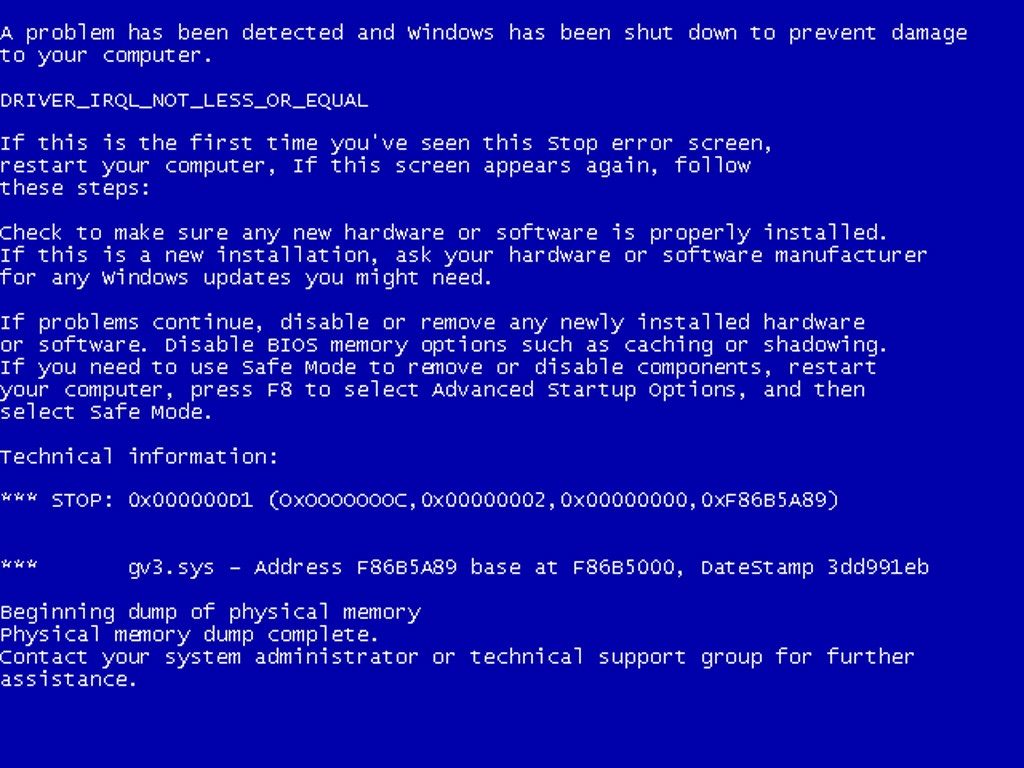
The trouble included OF Blue Screen Error
1. Your sensitive information can be stolen by hacker who can access to your computer with the help of this Trojan.
2. Cay give you many redirects all the time no matter what you are doing.
3. Add other dangerous Trojan or Spyware to your system secretly.
4. Allow the hacker to access your entire system.
5. Collect all your personal information and transfer to a remote hacker. Destroy critical system files and make PC unstable.
About Blue Screen Error Removal:
First, we don’t suggest you carry out the System restore. It is not a wise choice to remove the Trojan program. System restore will back up the Trojan program. Because windows ban external programs, including antivirus program and modify the system restore. Therefore, anti-virus program or tool can’t delete the threat folder in the System Restore. In this way, the system restore could restore the infected file to computer, even if you have removed all other location infected files. And here is the step-by-step removal guide for all computer users.
Step 1: As your computer restarts but before Windows launches, tap “F8” key constantly. Then choose “Safe mode with Networking
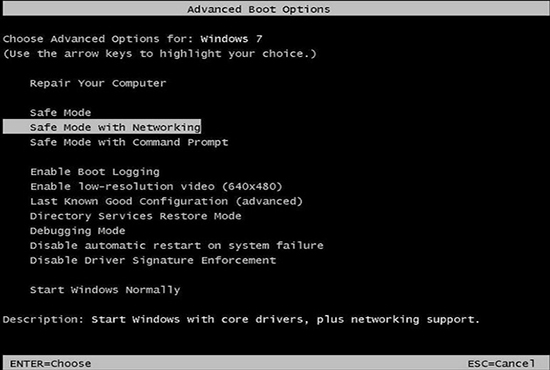
Step 2: Press the Ctrl+Alt+Delete keys at the same time, and then click Star Task Manager. One-click “Processes” tab on top, then find relevant process and click “end process”.
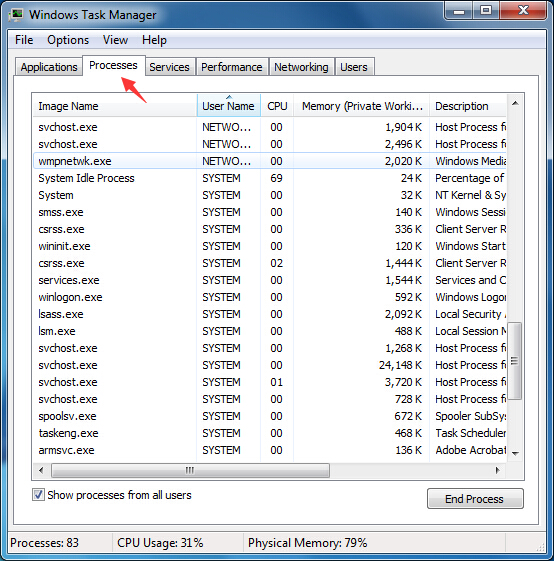
Step 3: Double-click “my computer”, then click “Organize button”. Click folder and search options. Click “View” button. And choose Show hidden files, folders and drives .then click “OK”.
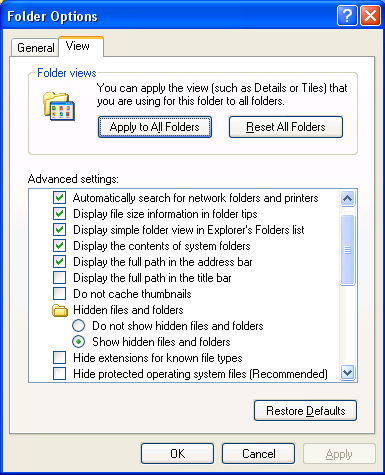
Step 4: Click “Start” button, then click “Control Panel”. Click “Uninstall a program” (on the Programs section), select the suspicious program and uninstall it.
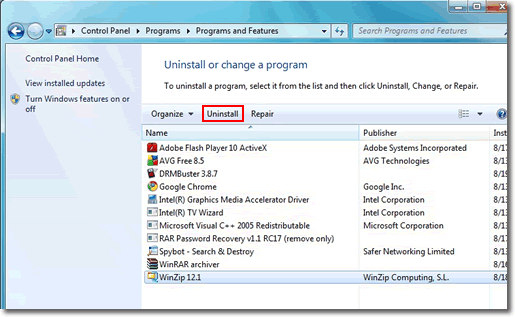
Step 5: Open Registry by Typing in the Run box and Hit Enter Key.
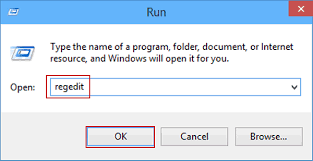
Step 6: Look for the program and uninstall. There are different ways to delete the program manually. If you haven’t sufficient expertise in dealing with program files. Please Contact YooSecurity 24/7 Online Experts for help.
Conclusiom:
Blue Screen Error makes changes on your computer without asking for permission. So you keep receiving virus warnings each time you are connected to the Internet. Usually, users that have Blue Screen Error installed on their computers might experience various intrusive and very irritating pop-up or pop-under ads, coupon boxes, banners, search suggestion windows, link advertisements or other commercials, displayed on popular web pages. The computer screen is taken over, your browsers get frozen all the time. Blue Screen Error causes slow performance speed. It completely screws up the whole system, leading to unexpected violation. Blue Screen Error may use cookies and other relevant techniques, that might be used to collect private data like account information, username, passwords, financial information including credit card and bank account numbers etc. That’s why this malware infection should not be left unattended, and needs to be terminated immediately
Suggestion: Remove Blue Screen Error is a complex work. To avoid the wrong operation and in order to protect your computer. Contact online experts for help now!

Published by Tony Shepherd & last updated on September 13, 2016 6:55 am












Leave a Reply
You must be logged in to post a comment.