I am from UK, and I usually watch some favorite Channels from Sky Go. And I am right now in China, but I find that Sky Go can’t be accessed here in China. It is frustrating and boring. I’m not a computer savvy, so I have no clue dealing with this issue. How to access Sky Go in China? Do you have any good ideas or suggestions to access Sky Go in China?
What’s Sky Go and How Does It Work?
Sky Go is an online television service from Sky company. The service allows users to watch live and on demand video content from Windows PC, Mac, mobile smartphone, tablet, Xbox 360, Xbox One, PlayStations and PlayStatiob 4 via a broadband or WiFi internet connection. there are many different Channels on different themes such as entertainment, kids, documentaries, News, internt national, movies and sports to meet people’s needs. There are over 1000 movies On Demand, hundreds of entertainment programmes, sports highlights and a great range of kids shows. So, you can watch up to 73 live channels available depending on your Sky TV subscription. Sky GO online streaming service is available only in the UK. Sky Go service is not available outside the UK. Subscribers of Sky Go will not be accessed to Sky Go if they are in other countries and regions. Therefore, if you are in China or visit to China, it is normal that you can’t access Sky Go in China as Sky Go streaming service has not open to China. For other reason, China’s internet censorship doesn’t allow foreign social media data getting into China’s cyber world in order to avoid potentially unfavorable incoming data. So, Sky Go website is also blocked by China’ internet censorship. So how to access Sky Go in China?
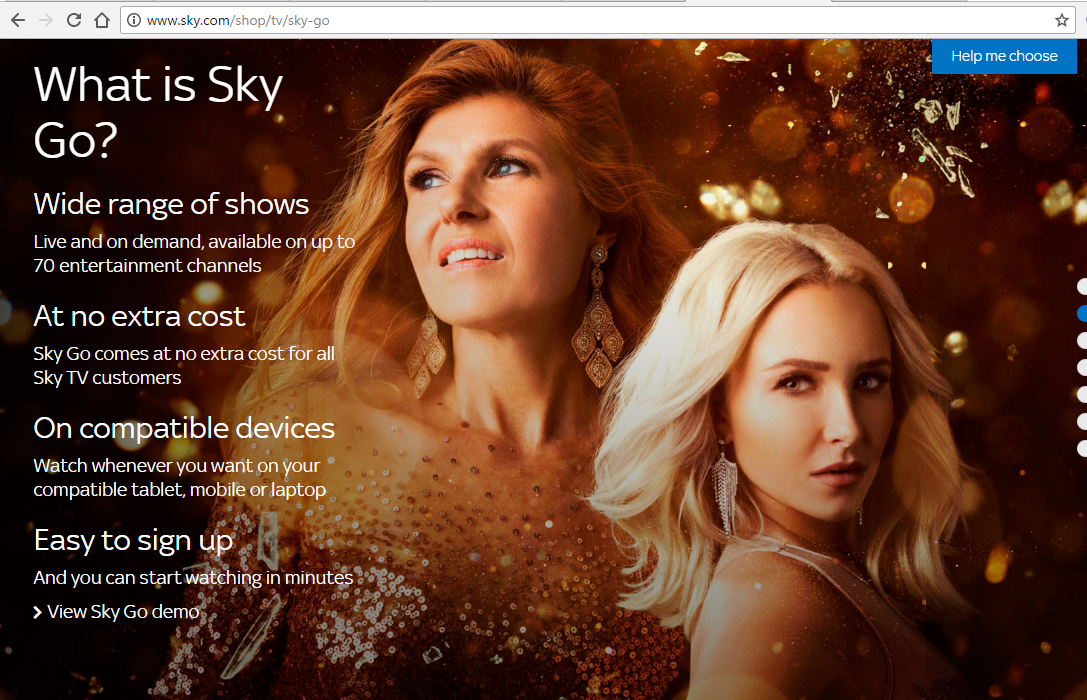
How to Access Sky Go in China?
China’s internet censorship called Great Firewall is a sophisticated and dedicated censorship to control and manage nation internet. It strictly limits the places people can go online and what they can search for and discuss. The Great Firewall blocks any potentially unfavorable incoming data from foreign countries and restricts access to certain websites, blocks the Tor anonymity network and all public relays, prevents news and social-media websites like Bloomberg News, the New York Times, Twitter, Instragram and Facebook and free hosting services owned by foreigner. GFW, of course, can severely block your access to Sky Go online streaming service via China’s IP address. To access Sky Go in China, you are strongly recommended to use a reliable VPN. VPN will allow you to access a UK server and then you can access Sky Go easily.
How does a VPN Work to Access Sky Go in China?
A VPN client provides a secure and encrypted network which is created over the public internet connection to enable the users to hide their identity over the worldwide web. It hides your internet activity from your ISP and government, allows you to escape from censorship controlled by school, work, your ISP, or government, enables you to “geo-spoof” your location. For example, you’re now in China but want to access Sky Go online streaming service, you just need to connect to UK server on a reliable VPN, and then it will assign you a proxy IP address, which seems like you’re from United Kingdom. All your Internet traffic is route to that server where you’ll be provided with a proxy I.P. address. So, if you’re based in China and are surfing the web, websites won’t see a China based I.P. address, but they’ll see a UK one. Then you can successfully watch programmes, movies and channels online on Sky GO in China.
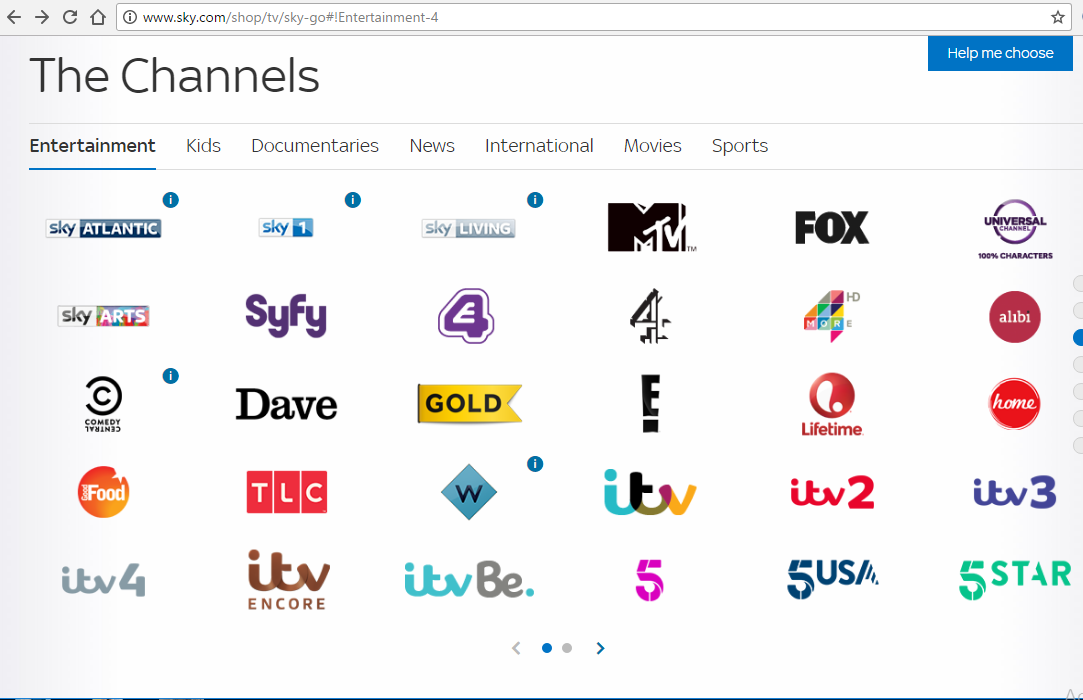
How to Use VPN to Access Sky Go in China?
VPN is the software mainly helping internet users to unblock websites blocked by geo-restriction like strongest and strictest China’s Firewall. It creates a “tunnel” over your internet network to let you access any websites. Virtual Private Network is applications to use unblock overseas sites in countries like China. An individual needs to install and download a VPN association and open an account subsequent to doing so, and then the VPN will start with a proxy IP address as an alternative of their unique IP address to give permission them to use any websites which are blocked in China together with Sky Go online streaming service.
What is VPN protocol?
A VPN protocol is an online service which acts as a host to the VPN program to give permission it to work efficiently previously it has been installed and downloaded.
The consumer has to progress forward by downloading the VPN program and followed by installing it.
After consecutively exploring the web in China to install and download a VPN, one should be receiving links to install it. Although from time to time a consumer can’t locate a link to establish the VPN they want to install, in addition to that period, an individual is supposed to attempt downloading the documents from a torrent.
- Start running the VPN program.
When an individual installed and downloaded the application, he will be asked to run VPN program. For the most time, the consumer of the VPN user interfaces is comparable while it comes to using them. Therefore the consumer would not be having several troubles during administration. At the same time, the consumer will be asked to select their preferential nation, in addition to doing thus the VPN will create the alternative IP address appear similar to it is from a different kingdom, and as a consequence, a consumer will be able to access Sky Go and watch programmes on Sky Go in China.
For a VPN connection, a consumer needs a strong internet network; therefore it is advised to use a VPN only on broadband or a Wi-Fi system.

Kindly Prompt: if you are confused about How to Access Sky Go in China and don’t know which VPNs you should choose or have any other questions about VPN, you’re welcome to contact our Yoosecurity online technical team by clicking Start Live button bellow:
The Best Way to Access Sky Go in China – VPN (Step-by-Step Guides to Set Up A VPN Service on iOS device)
First, you should register and sign up with a VPN service, and next you should install its apps into your iPhone or iPad or android device, and then move on some set-up on your device, last you can smoothly use the VPN internet successfully, here below is the guide on how to set up a VPN on iPhone. This guide is also applied to iPad. If you now are not familiar with all steps or can’t finish processes by yourself, you can contact our online support!
Step 1: Tap Settings >>> General >>> Network >>> VPN
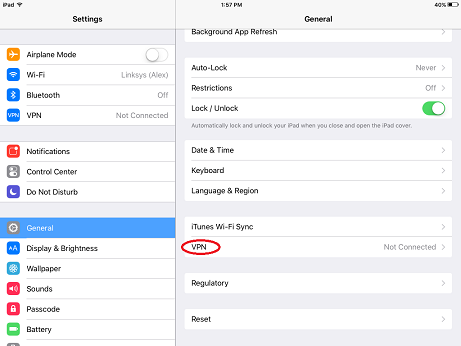
Step 2: Click Add VPN Configuration, select type of configuration (IKEv2, IPSec, L2TP or PPTP) depending on the type of VPN you want to connect to, and click then Back.
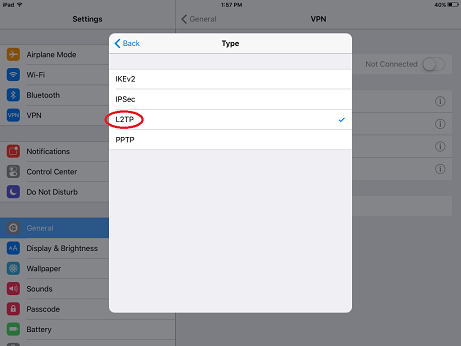
Step 3: Enter your VPN’s account information on this screen to connect-server, account and password. You get these data from the VPn service in the e-mail after your ordering the VPN. Fill the Secret field – secret (small letters). If your VPN is provided by your workplace, it should provide you with these details.Enter the information for your VPN in the corresponding fields. If you used a proxy, make sure to enable it towards the bottom of the settings page.
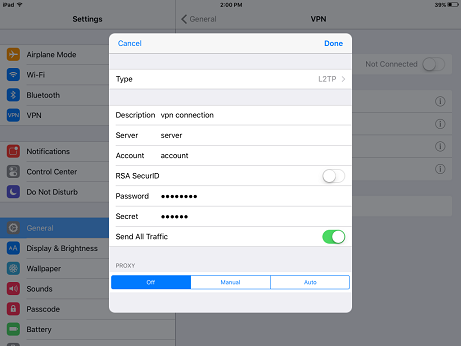
Please note: Server address must be exactly as in your account data (without http://, www or any other symbols)
Step 4: Tap Done to save the settings.
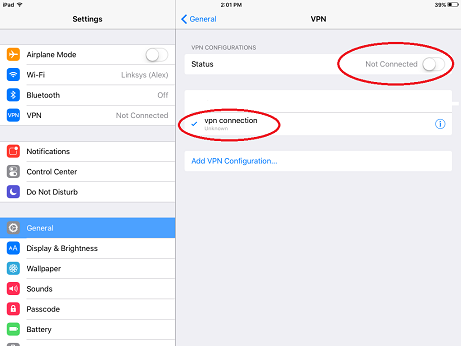
Step 5: After finish setting up your VPN, go back to homescreen, tap Settings, then see a VPN option which will appear only when you have a VPN installed. Toggle the switch to On.
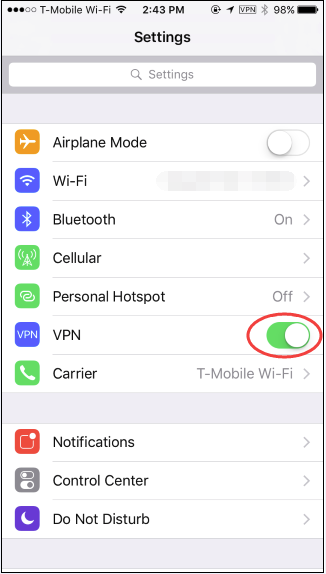
Step 6: Then iPhone will connect to VPN server. If an error message pops up, go back into your VPN settings and make sure all your settings are input correctly. Besides, if you want to set up multiple VPNs on your iPhone or iPad, you can switch between them by heading to Settings >>> General >>> VPN—on the same screen where you added those VPNs.
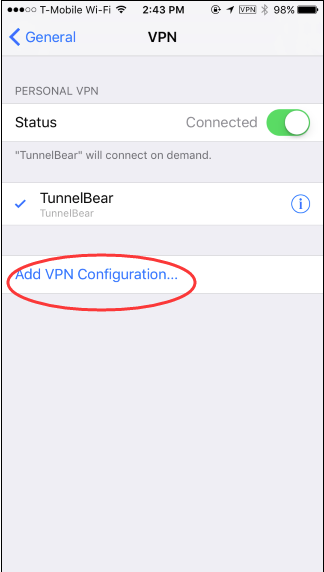
Video Guide on How to Access Sky Go in China
Conclusion
How to access Sky Go in China? Even though Sky Go online television service has not been available in China, it is still possible for many Sky Go users to watch any live streaming video, programmes, channels, films and documentaries and so on from China. The best way to achieve this goal, you are strongly suggested to use a strong VPN. VPN service can bypass China’s Firewall which prohibits many foreign websites and apps like Sky Go, BBC iPlayer, Google, Gmail, Facebook, Instagram, Twitter, Youtube, Netflix, Hulu, Line, Skype and Snapchat etc. VNP software is specifically designed to unblock these websites due to geo-restrictions and China’s Internet Censorship Great Firewall. What’s more, if you use a strong and reliable VPN, you will be able to watch any programmes, channels and other live streaming online on Sky Go television service from China without hang. With one VPN, you can smoothly browse all your favorite foreign websites outside China.
Warm Prompt: If you don’t know which VPN should be the best to access Sky Go in China, or how to set up VPN on Mac, computer, laptop, android smartphone, tablet, or iPhone/ipad device, you’re recommended to live chat with Yoosecurity Online Expert for instant help! Yoosecurity Online Expert will take care everything for you!
Published by Tony Shepherd & last updated on June 2, 2017 3:35 am














Leave a Reply
You must be logged in to post a comment.