What is a Trojan Win64.Zeroaccess.a virus? How did it get into my computer and why my antivirus software didn’t stop and remove it? What harms can I get while this virus is inside my computer system? Is there any way to completely get rid of this annoying Trojan virus?
Win64 Zeroaccess a Trojan Description
Win64.Zeroaccess.a is categorized as a nasty Trojan virus that is created by cyber hackers in order to mess up computers and collect theirs owners’ valuable information to make illegal benefits. Similar to Backdoor.Win64.zaccess.BT virus, this virus is specially created by hackers with evil purposes, so it can bypass most antivirus programs and sneak into your computers. That’s why your antivirus couldn’t stop it in the first place. A Trojan virus like this Win64.Zeroaccess.a can be very dangerous! First of all, it will weaken PC protection and create system vulnerability in order to bring more viruses, malware and even remote hackers inside your computer to enlarge the infection! Other effects of this Trojan virus include replacing system data and files, redirecting you on the web sites and slowing down the whole speed of computer.
What is the best way to get rid of this Win64.Zeroaccess.a Trojan infection? Manual removal way is suggested here. Following are some steps for you to consider when removing this Trojan virus. If you are not sure what to do, please contact YooSecurity Online PC Expert for further assistance.

Win64.Zeroaccess.a Trojan Infection Manual Removal Guide
Here are some steps on how to manually get rid of this Win64.Zeroaccess.a Trojan virus. Due to the fact that this virus can be changeable, you may not find certain files listed below. In other words, expertise is requires during the manual removal process. You are also suggested to do a system backup beforehand.
1: Open Windows Task Manager by RIGHT click on bottom task bar. Under Processes tab, End Process that does not belong to system programs.
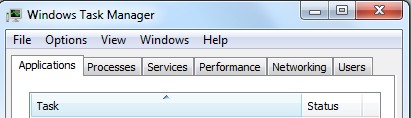
2: Open Control Panel from Start menu and double click Folder Options.
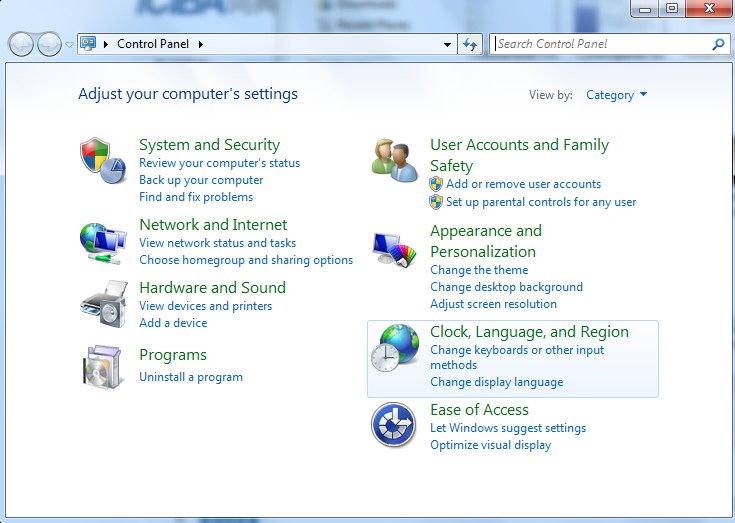
3: Click on View, select Show hidden files and folders and non-select Hide protected operating system files (Recommended) then click OK.

4: Press Windows+R keys and then type regedit in Run box to open Registry Editor.
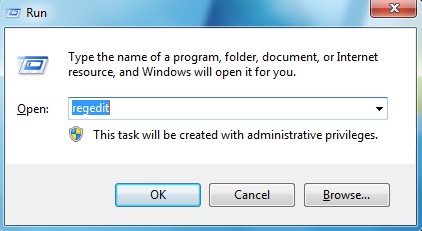
5: Delete all the following or those related to the following files.
%Windows%\system32\[random].exe
%AllUsersProfile%\Application Data\.dll
%AllUsersProfile%\Application Data\.exe(random)
6: Delete all the following or those related to the following registry entries.
HKEY_CURRENT_USER\Software\Microsoft\Windows\CurrentVersion\Policies\System “DisableRegedit” = 0
HKCU\SOFTWARE\Microsoft\Windows\CurrentVersion\Internet Settings\{ rnd }
HKCU\SOFTWARE\Microsoft\Windows\CurrentVersion\Policies\Explorer\DisallowRun
HKEY_LOCAL_MACHINE\SOFTWARE\Microsoft\Windows NT\Current\Winlogon\”Shell” = “{rnd}”
Video on How to Modify or Change Windows Registry:
Summary
Have you got a lot of pop ups both from security warnings and porn ads? This is most likely due to the infection of Trojan Win64.Zeroaccess.a. This Trojan virus has the ability to bring more viruses and malware such as browser redirect viruses and fake antivirus programs to damage your computer. Hence, you may encounter other problems when there’s a nasty Trojan virus in your computer. To completely remove it from your computer, antivirus programs may not do the job. They would have done the removal if they can. Without reinstalling Windows or formatting hard drive, manual removal is the most efficient and time-saved way to restore your computer back to normal.
Notice: If you still cannot delete completely this Trojan Win64.Zeroaccess.a virus from your computer by following the above instructions, please contact YooSecurity Expert online for more information.

Published by Tony Shepherd & last updated on June 4, 2013 3:22 pm












Leave a Reply
You must be logged in to post a comment.