Hello, could you please now help me uninstall this fake security tool called Advanced PC Tuneup? It pops up again and again to ask me to remove all those threats it scanned out by purchasing its full version. I don’t need that full version. I just wonder why this software can’t remove all those threat it found out one time. But actually I didn’t specially download this application. I guess this crap should come when I download a video play to play a birthday gift video. I want to uninstall this application but can’t find it in control panel. So I don’t know what to do now.
Why is Advanced PC Tuneup Categorized as Rogue Antivirus Program?
Advanced PC Tuneup is a rogue antivirus program which mainly tricks people into purchasing other useless program at a high price. Your money will be taken by cyber criminals or scammer online if you really purchase its so-called full version. This kind of rogue program is specially designed by cyber criminals or online scammer to rip off people. Therefore, cyber criminals will try various methods to spread this rogue program to target more PC and extort more money from more victims. That’s the final goal of cyber hackers. Advanced PC Tuneup program will be bundled with free-charging application, popups, hacked websites, junk emails, fake updates, shareware or peer-to-peer files. Cyber hacker can add the files of this rogue program into free software installing package. When you download the free software you need, you’re also installing this harmful fake security tool. To avoid getting malicious additional application, you’re advised to choose customized installation to download the software. In addition, rogue Advanced PC Tuneup can be inserted into websites controlled by remote hackers. And then this fake program will be installed if you mistakenly click on random popups from that hacked website. So you should be careful with online actions in order to avoid computer threat.
Advanced PC Tuneup is not only a tool to defraud people out of money but also a big threat to computer security. It actually is a virus to attack Windows system. Once this rogue program gets in your computer, it will soon automatically scan then report there are numerous threats in system, many files are infected, various errors happen and your computer will crash down. When PC users see this scanning report, they will feel freaked out and worry your computer will be broken. However, this crap version of Advanced PC Tuneup just can remove some of infected files and threat risks. It tells you that you need to purchase the full version if you want to clean out all threat risks. Don’t expect Advanced PC Tuneup can do something helpful for you. It actually has no ability to detect virus as it has no virus database. Also it can’t optimize and tune up computer as it boasts. As a matter of fact, your computer may have no risk threats. The fact many viruses or malware are detected is a trick tactic to scare innocent victims and make them believe many risk threats in PC. And at last, innocent victims will buy its fake full version tamely. Advanced PC Tuneup together with its full version can do harm to system. It slows down PC performance, bring browser redirect, create junks and temporary in system, produce error codes, crash computer down or blue screen death.
Screenshots of Advanced PC Tuneup (Fake Antivirus Alert Warning)
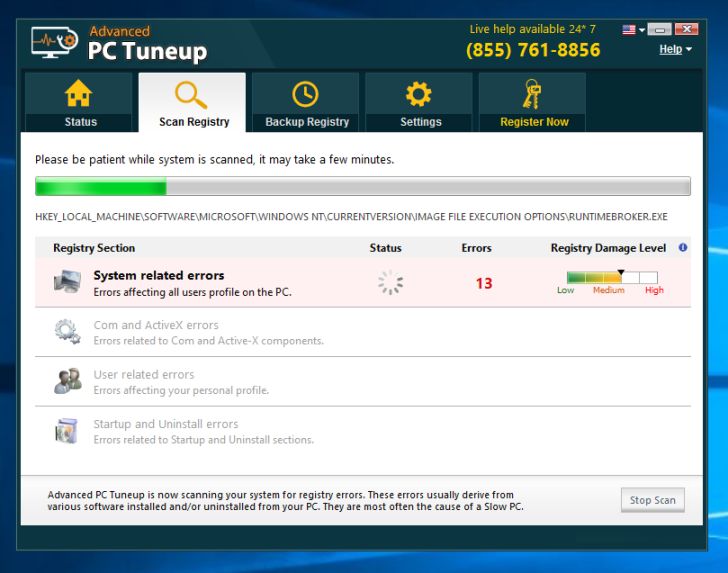
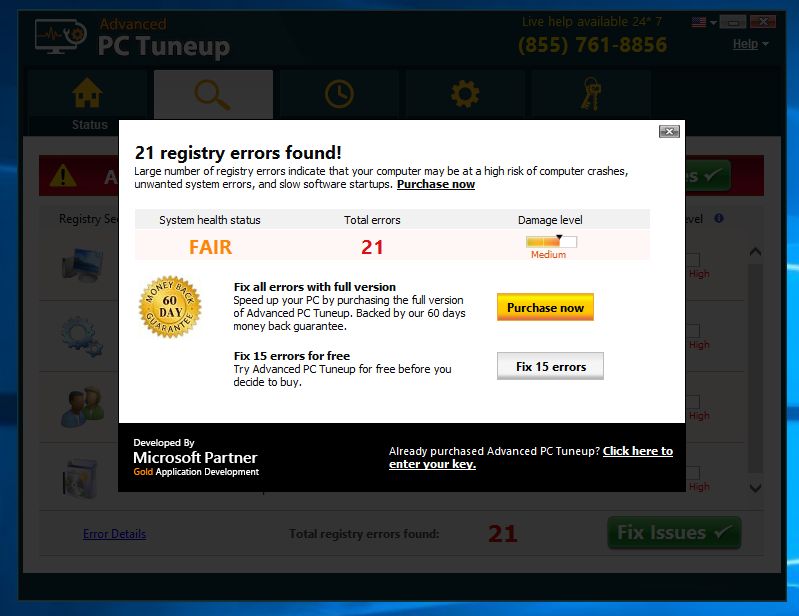
Main Symptoms of the Fake Super PC Cleanup Anti-virus Spyware
-Always pops up once you boot up your computer or run a program, claiming your computer is in great risk
-Asking you to purchase a code to activate this software, so that it can help you to remove the threats in your computer
-Can modify the computer registry once it is installed into the computer
-Can prohibit legit program to run, including your anti-virus programs
-Can occupy a great usage of CPU, which slows down the performance of computer or even causes blue screen
Finding all or some of these symptoms on your computer, sorry to say that your computer is attacked by Rogue Advanced PC Tuneup. Please contact YooSecurity Online PC Experts for manual removal guide. Also, we will provide a short removal guide below for computer literate.
Manual Removal Guide of Fake Anti-virus Super PC Cleanup Program (For Computer Literate)
There is a removal guide provided here; however, expertise is required during the process of removing rogue Advanced PC Tuneup, please make sure you are capable to do it by yourself.
Step 1: Try to access the Safe mode with Networking.
In order to get into this mode, you should restart your infected computer and tap F8 key constantly when computer is booting back up to get safe mode options on the screen, use arrow keys to highlight the option you want to enter then press E/Enter key. * Usually, this rogue program will be disabled from automatically starting in safe modes. Users will be able to fix the Rogue Advanced PC Tuneup problem without constantly blocks from the fake antispyware. If you are a Windows 8 user, click here and learn how to boot up Windows 8 to safe mode.
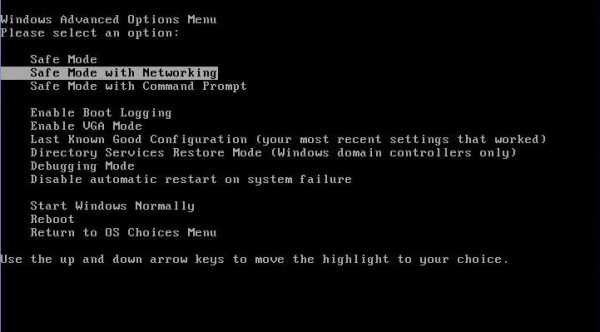
For those computer which are XP operating systems, you will need to you choose your XP system after you choose safe mode with networking, you can press Enter directly without choosing any thing.
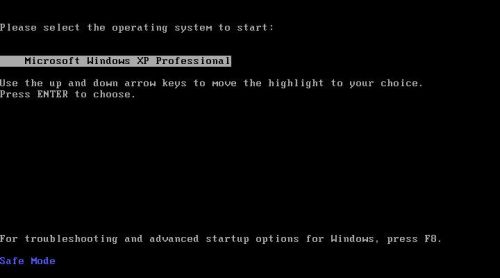
After loading files, you need to log in your account to get the safe mode with networking, for XP users, please choose Yes when you see the dialog.
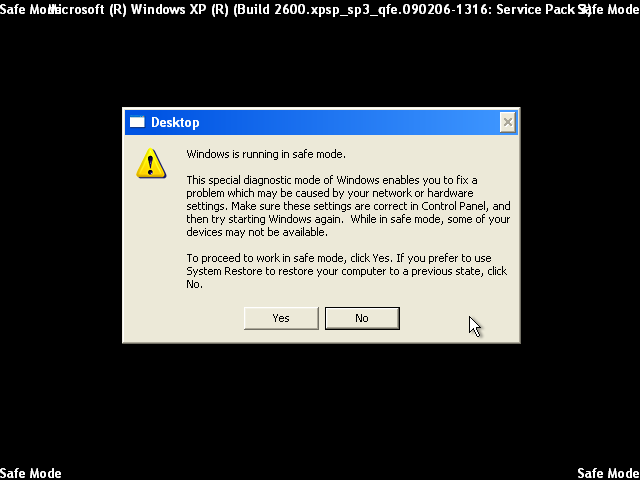
Step 2: Press CTRL, SHIFT and ESC these three keys together at the same time to pull up Windows Task Manager; click Processes tab on top and scroll down the list to find and end odd processes related to this Rogue Advanced PC Tuneup. Names of the processes are random.
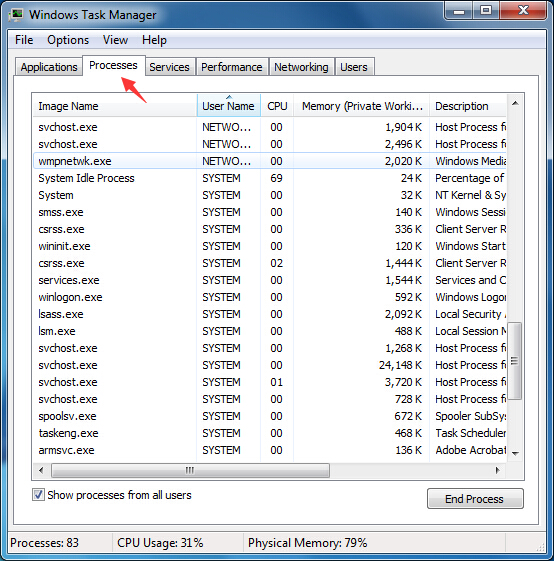
Step 3: Open Control Panel from Start Menu, then open Programs, click on Uninstall a program. Find suspicious programs or tool-bars related to the Rogue Advanced PC Tuneup. Right click on it and select Uninstall.
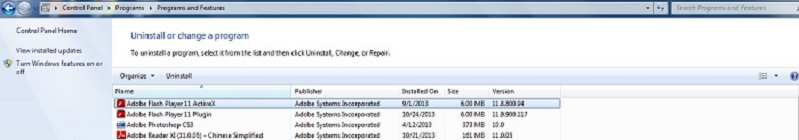
Step 4: Click on Start button or press Win+R, then type regedit in the box to open Registry Editor, after that, try to find
C:\Users\profile name here\AppData\
HKCU\Software\Microsoft\Windows\CurrentVersion\Run
Video Guide on How to Remove Rogue Program:
YouTube Video Removal Guide:
Conclusion (It’s Urgent to Uninstall Rogue Advanced PC Tuneup):
In addition, you should pay high attention to this fake Advanced PC Tuneup program and figure out a way to uninstall this program as early as you can, as this fake program will gradually create harmful actions to computer system. It can change system settings, disable crucial system files and damage windows programs and so on. Homepage and search engine of web browser is changed and redirected frequently. Many popups flood on your screen and can’t be stopped by click on X or Exit button simply. Computer performance is degraded and works slower than before. It gets frozen while you open many programs or view many tabs at the same time on browser. What’s worse, this rogue Advanced PC Tuneup also introduces other threats like malware, worm, Trojan virus, spyware or ransomware into system to mess up computer totally. Many risk threats on computer will be a big danger to your personal sensitive information, as cyber hacker will access your computer to get your valuable information for illegal selling.
Suggestion: To follow removal guide that mentioned above, a quite level of computer knowledge is needed. Still can’t get out of Rogue antivirus program? Contact online experts for help now!
Published by Tony Shepherd & last updated on December 21, 2016 12:23 pm














Leave a Reply
You must be logged in to post a comment.