How do you remove Hotspot Shield Toolbar Virus if it installs itself as the add-on? I think my browser search engine has been hijacked, how can I delete the browser hijacker from my computer?
How to Remove Hotspot Shield Toolbar Virus?
The Hotspot Shield Toolbar Virus (also known as Hotspot Shield Search Privately) is an add-on program that displays “savings” when the user visits online ecommerce websites that have been pre-programmed into the adware. It is similar to Supreme Savings By Excellent Apps. Some of the online retailers that will trigger the coupons to pop up include Office Depot, Wal Mart, Kmart, Travelocity, and hundreds more! This browser add-on is developed by Excellent Apps, which also goes by 215 Apps. This add-on will attach itself to a wide variety of web browsers, including Google Chrome, Internet Explorer, and Mozilla Firefox without the computer user voluntarily consenting to the installation. The individuals behind the adware bundle it with popular free downloads and the users are agreeing to install the Hotspot Shield Toolbar Virus adware by selecting the recommended installation and agreeing to the terms and conditions. Very sneaky, but they aren’t forcing the add-on, although the users are not fully aware what they are agreeing to.
This adware isn’t necessarily a virus that is going to crash the computer and steal personal and financial information. It is more of an inconvenience and something that users do not want on their PC. While someone could visit the Hotspot Shield website and directly install it from the site it is very unlikely they get many installations that way. This is why they have packaged the adware within other popular free downloads. This is the sure way to quickly install on millions of computers. The company behind the toolbar add-on make money when users click through their coupons and shop at the online retailers that they suggest through their money saving offers and special deals.
So, because the majority of computer users are downloading free programs carelessly, it is enabling companies like 215 Apps to make a large sum of money daily. What if this adware was malicious and designed to give cyber criminals access to the computer and steal identities and financial information? The fact is that most viruses are designed to crash systems and steal information. The Hotspot Shield Toolbar Virus adware just happens to be designed to exploit users and make money from advertisers because of their carelessness. So, it is important to know how to protect yourself and your computer from these kinds of sneaky add-ons. The next one might not be so friendly and cause severe damage and troubles.
Note: If you don’t have much experience in dealing with redirect virus, please Contact YooSecurity Online PC Experts for removal assistance.
Hotspot Shield Toolbar Screenshot
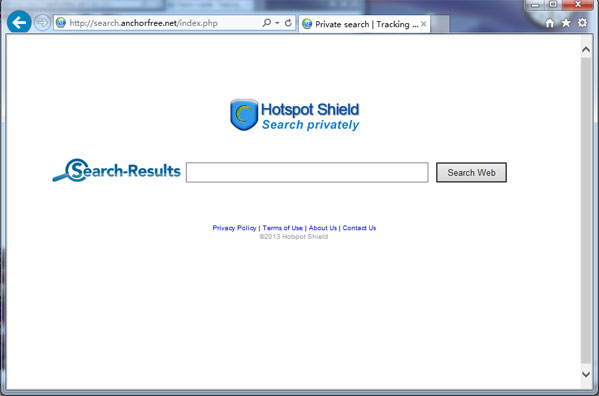
Impacts of Hotspot Shield Toolbar Add-on:
1. This redirect can modify default settings of browsers including home page and search engine settings.
2. One will be prevented to get online properly because of all the constant pop ups.
3. It can also lead you to web sites that promote malware or spyware.
4. Privacy security will be threatened by this hijacker and cyber criminals can benefit.
5. Slowness will be experienced on the computer including the Internet connection.
When installing any application or program found online, and especially FREE ones, it is important to fully understand the terms and conditions that are being agreed to. Most installs will give the user the option to install the recommended way (which contains the adware), or the custom installation. Selecting the custom installation will give the user to just install the desired application, and not the bonus add-ons such as browser toolbars, etc.
This Redirect Manual Removal Instructions
For those that have this adware installed on their computer, we have provided detailed removal instructions below. By following these steps the Hotspot Shield Toolbar Virus adware will be removed from the computer and those annoying pop up coupons will finally stop.
Step A: Open Windows Task Manager to end process related to the redirect. To do that, press Ctrl+Alt+Del keys at the same time to pull up Window Task Manager; go to Processes tab on top and scroll down the list to find.

Step B: Open Control Panel from Start menu and search for Folder Options. Go to Folder Options window, under View tab, tick Show hidden files and folders and non-tick Hide protected operating system files (Recommended) and then click OK.

Step C: Press Windows+R keys to pull up Run box and type in regedit to open Registry Editor.

Step D: Delete all these associated files and registry entries with this Hotspot Shield Toolbar Virus in Registry Editor as below:
%AppData%\[rnd]
%AllUsersProfile%\Programs\{random}\
%CommonStartMenu%\Programs\Users\””
HKCU\SOFTWARE\Microsoft\Windows\CurrentVersion\Regedit
HKEY_CURRENT_USER\Software\Microsoft\Windows\CurrentVersion\Policies\System “DisableRegedit”
HKCU\SOFTWARE\Microsoft\Windows\CurrentVersion\Settings\{.exe}
Step E: Change home page back from this unwanted Websearch.searchdwebs.info site on targeted browsers.

Similar Video Guide On Hijacker Removal:
Conclusion
Users might think that the money saving coupons are helpful, but in reality they are designed to get the users to visit the online stores that it suggests, directing the user through their affiliate link, in which they are financially compensated with a percentage of each sale. The Hotspot Shield Toolbar Virus adware isn’t trying to help you save money. It is a vehicle for the developers to make money from the users that they infect in their sneaky way. But no anti-virus applications can fix it. In this case, manual removal is required. If you find no clues to remove the redirect, please contact YooSecurity: PC experts 24/7 online will offer you the most effective tech help to remove hijacker virus entirely.
Note: Still having problems with Hotspot Shield Toolbar Virus? Please contact YooSecurity Online Experts to get help to save your computer.

Published by Tony Shepherd & last updated on July 5, 2013 4:33 am













Leave a Reply
You must be logged in to post a comment.