Often got a Homebusinesslifestyle.info popup on Internet Explorer? Is this your default home page? Why does this page keep changing the default settings on browser and redirecting you constantly whenever you try to get online? Will a reinstall of the browser fix this? What do people do when IE browser is hijacked?
Homebusinesslifestyle.info – How to Remove Browser Redirect
Homebusinesslifestyle.info can be a web site that provides useful information and resources online to help enhance users’ online experience. But the Homebusinesslifestyle.info redirect, sponsored by computer hackers, is not a trusted site to keep on browsers for long. Being categorized as a browser hijacker, this popup page can cause constant trouble on users’ browsing sessions specifically. By modifying the default structures of the targeted browsers, the hijacker can prevent PC users from getting online properly and help prompt certain malware or spyware to affect the computers. Basically, browsers will not function properly until this Homebusinesslifestyle.info hijacker is successfully removed.
Browsing applications including the most popular Internet Explorer, Google Chrome and Mozilla Firefox installed on Windows can all be the targets of browser hijackers. Generally, browser hijackers can dress up as deceitful toolbars, search engines and web pages. Once got on browsers, they will affect the default settings of the browsers and bring up constant obstacles to prevent users from getting online. These obstacles include constant redirects, blank new tabs and unwanted pop-up ads. In this case, the Homebusinesslifestyle.info redirect will become the default home page on your browser(s). Soon you will find it difficult to get rid of this unwanted popup site because it will often show up continuously. If you can’t get rid of this page completely, it may even help cyber criminals benefit via the pay-per-click technique. Besides, browser hijackers are also known for collecting valuable info out of targeted browsers via cookie. Taking all these into consideration, this specific popup site should be removed as soon as possible to keep PC and privacy security safe.
To successfully remove this Homebusinesslifestyle.info redirect, contact YooSecurity Online PC Experts for removal assistance if you are not a PC expert and have no clue in removing this browser hijacker.

A Sum-up of Browser Redirect Effects
1. Homebusinesslifestyle.info redirect can get on browsers via bundling with freeware without consent;
2. Affected browsers will not function properly and the overall performance will be slow down incredibly;
3. Home pages will be automatically reset and this specific domain will keep showing to prevent users’ from accessing other web sites;
4. Constant blank tabs and unwanted pop-up ads can also keep showing to prompt hidden or associating malware;
5. Pay-per-click technique can be used by the hijacker to help cyber criminals benefit.
Browser Hijacker Manual Removal Instructions
This browser redirect may not be treated as a computer threat by antivirus programs. So running security checks may not help you detect or delete anything to get rid of this hijacker. To completely remove this Homebusinesslifestyle.info redirect off the computer, a manual removal process is suggested. Associating files and registry values may also be changed or renamed by the hijacker. Hence, expertise will be required during the manual process:
Step A: Open Windows Task Manager to end process related to the Homebusinesslifestyle.info redirect. To do that, press Ctrl+Alt+Del keys at the same time to pull up Window Task Manager; go to Processes tab on top and scroll down the list to find odd processes. Names of the processes can be different each time:

Step B: Open Control Panel from Start menu and search for Folder Options. Go to Folder Options window, under View tab, tick Show hidden files and folders and non-tick Hide protected operating system files (Recommended) and then click OK. This will help show the hidden virus files of this hijacker:

Step C: Press Windows+R keys together to pull up Run box and type in regedit to open Registry Editor. Delete registry values associating with this hijacker:

Step D: Change home page back from Homebusinesslifestyle.info redirect domain:
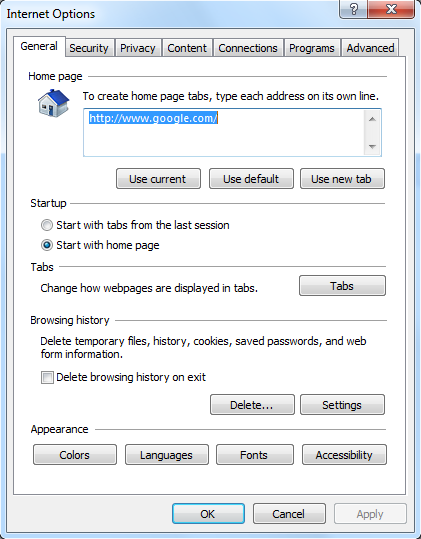
Similar Video on Browser Hijacker Removal in Registry:
Conclusion
When having this Homebusinesslifestyle.info redirect popped up on browsers, unpleasant consequences will be followed whenever you try to get online. Similar to others, this browser hijacker is specifically affecting users’ online sessions. By constantly popping up unwanted sites and ads, it can help prompt malicious programs to install on the system to further scam innocent PC users. Upon install, this browser hijacker can reset the default structures of the browsers in order to make it pop up constantly. While preventing PC users from accessing other web sites online properly, it can also scam users by the pay-per-click technique. Therefore, this isn’t a safe site to keep or use for online surfing. To prevent all the potential consequences and to protect privacy from being stolen or illegally used, the sooner this browser redirect is removed the better.
Note: Still getting this Homebusinesslifestyle.info redirect popup after a system restart? Please contact YooSecurity Online Experts to get further help to complete a hijacker removal.

Published by Tony Shepherd & last updated on September 2, 2013 4:23 am












Leave a Reply
You must be logged in to post a comment.