Is your computer infected with Holasearch Virus? Why your browser keeps redirecting you to www.holasearch.com without your permission? Recently many PC user got stuck with this annoying issue and found it happened on Internet Explorer, Mozilla Firefox, even Google Chrome. Is there any way I can remove Holasearch redirect permanently?
Browser Redirect http://www.holasearch.com/ Description
Holasearch Virus (as known as www.holasearch.com redirect) is a domain that presents as a low-quality search engine displaying more advertisements than legitimate results. As soon as it comes to the infected computer, it secretly attaches itself to browser like Firefox, chrome, Internet explorer, thus, you will be annoyed by this virus because it interrupts your browsing sessions notably. After being infected, the first symptom you detect is your homepage will be changed to www.holasearch.com without your permission. And then you will be forced to go to Hola Search page without your approval. Perhaps, a search toolbar has suddenly appeared at the top of your browser and it won’t allow you to uninstall it. Furthermore, it will keep redirecting you to various harmful websites against your will.
A screen shot of this Holasearch virus redirect:
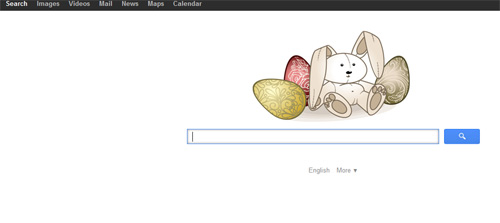
Being as a browser hijacker virus, it can cause an immense problem to the functioning of a computer system by altering the browser settings and changing browser settings without any consent. This virus is tricky and it is able to affect all kinds of browsers including Internet Explorer, Google Chrome and Mozilla Firefox. Besides, it can also come bundled with free programs you download from the internet. Once it’s brought inside, it will start to bring chaos by resetting the surfing environment first. Don’t look down upon this virus because it may contain rootkit and Trojans which can automatically record your online behaviors in order to steal personal information and confidential data such as bank account information, credit card information, social security number. Therefore, in order to keep your computer safe, Holasearch Virus should be deleted as quickly as possible.
Since antivirus programs don’t seem to catch this virus, manual removal is suggested here. Contact YooSecurity Online PC Expert now if you are not familiar with any manual removal concept. It will require advanced computer skills during the manual removal process.

Step-by-step Manual Removal Guide
Step 1. Hit Ctrl+Shift+Esc or Ctrl+Alt+Delete keys together to pull up Windows Task Manager; go to Processes tab on the top and scroll down to find associated processes with this www1.search-results.com redirect and End process.
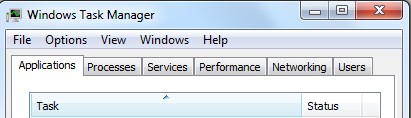
Step 2. Open Control Panel from Start menu and search for Folder Options. Go to Folder Options window, under View tab, tick Show hidden files and folders and non-tick Hide protected operating system files (Recommended) and then click OK.

Step 3.Press Windows+R keys to pull up Run box and type in regedit to open Registry Editor.

Step 4.Delete all these associating files and registry entries in Registry Editor as below:
%AppData%\Protector\””[rnd]
%AllUsersProfile%\Programs\{random}\
HKCU\SOFTWARE\Microsoft\Windows\CurrentVersion\Regedit
HKEY_CURRENT_USER\Software\Microsoft\Windows\CurrentVersion\Policies\System “DisableRegedit”
HKCU\SOFTWARE\Microsoft\Windows\CurrentVersion\Settings\{.exe}
Step 5. Remove unfamiliar extensions/ add-ons and change home page back.
Mozilla Firefox
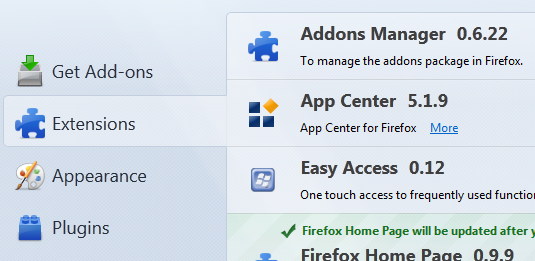
Internet Explorer
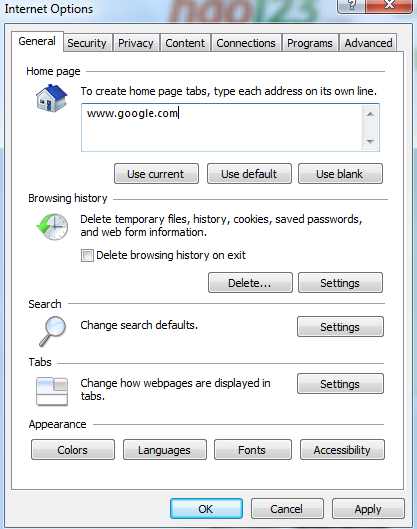
Similar video on how to remove browser redirect problem:
Conclusion
When Holasearch virus hijacks a system, it uses browser helper objects and third party malware including sponsored adware and spyware platforms to change your homepage and modify your browser settings without your permission. The most irritating feature of this redirect virus is that it will redirect you to the website you don’t want. If you try to search something from Google, Bing or other search page, you will be redirected to www.holasearch.com page randomly. In addition, it can install applications, browser helper objects (add-ons, extensions, toolbars), and third party programs to a computer and browser without consent and they can totally mess up your browser. It is suggested to users to manually remove Holasearch virus and make sure it will never return.
Notice: Still getting this redirect problem after the removal? What’s the reason that brings it back? Are you not able to perform a complete removal? Contact YooSecurity Online Expert for further assistance on the Holasearch virus removal. Any delay could bring more troubles into your computer. Hence, a complete removal is needed before you can go back to use the computer as usual.

Published by Tony Shepherd & last updated on April 1, 2013 7:47 am












Leave a Reply
You must be logged in to post a comment.