Has your browser been performing inappropriately lately? Cannot log on Facebook or other wanted sites? There’s always this Uncoverthenet.com page popping up and blocking you. Do you have any idea of this unwanted website? How can you successfully uninstall it from your browser so that you can surf the Internet properly?
Uncoverthenet.com Browser Hijacker Description:
Uncoverthenet.com is a specially hacked website that will forcibly change your homepages and other default settings of your browser/browsers so that it can show up every time when you try to log on other sites. This behavior can be due to a browser redirect virus or browser hijacker. Generally, a browser redirect virus does not look different than other normal websites. But the fact is, this Uncoverthenet.com redirect virus is controlled by remote hackers and all the listing results given by it are sponsored by hackers also instead of the real queries of you. To do that, this browser hijacker tries to control your computer and collect your personal information for hackers to “earn” money.
It is believed that once this Uncoverthenet.com browser redirect virus gets inside your computer, it will secretly change several default settings of your computer so that it won’t be easily got rid of by antivirus software. When you try to go online via the infected browser/browsers, you will notice that your homepages have been reset to it. No matter what you do, even reinstall the browser cannot fix this problem. Soon you may notice that this virus looks just like a common search engine and you can use it for your online researches. No! No matter how common Uncoverthenet.com looks, a normal site or search engine does not forcibly change everything! If you do go ahead with this fake search engine, you will get fake results and websites. There are more viruses and malicious programs hidden in these places. Once you land there, auto download of viruses will get started. Therefore, you should definitely stay away from this Uncoverthenet.com page and try to get rid of it from your computer as soon as possible!
To save your computer, you can manually remove this browser hijacker by yourself by the following manual steps. Or you can get help from YooSecurity Online Experts now.

Uncoverthenet Screen-shot:

What Can Uncoverthenet.com Browser Hijacker Do:
1. Uncoverthenet.com virus can change your browser and the overall Internet default settings without your approval;
2. It can turn your computer to run slowly and pose sudden death;
3. There will be tremendous ads popping up your computer screen;
4. Other spywares will be installed without your approval;
5. Personal privacy is in high risk of exposure to the open;
6. System stability and data store will also be threatened;
7. Infected files can be dropped into your computer to mess up with legitimate files.
A Step-by-step Manual Removal Guide:
Since your antivirus programs cannot deal with this Uncoverthenet.com browser redirect virus successfully, you will need to manually delete it by following these steps given as below. And in case any mistakes might happen during the process, please spend some time on making a backup before getting started:
Step 1: Restart the infected computer to Safe mode with networking. When you press the power button or restart it from Start menu, repeatedly hit F8 key; then use arrow keys to select Safe mode with networking and press Enter.
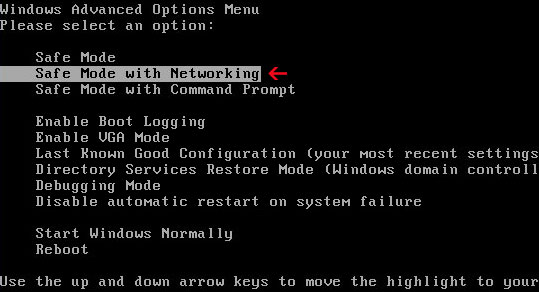
Step 2: Open Windows Task Manager to end [Uncoverthenet.com]. To do that, press Ctrl+Alt+Del keys at the same time or right click on bottom Task Bar.
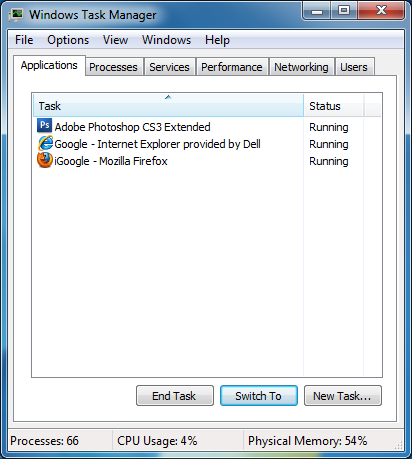
Step 3: Go to Folder Options from Control Panel. Under View tab, select Show hidden files and folders and non-select Hide protected operating system files (Recommended) then click OK.
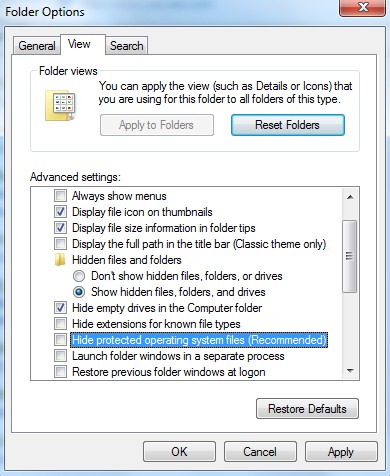
Step 4: Go to Registry Editor. First press Windows+R keys and then type regedit in Run box to search.
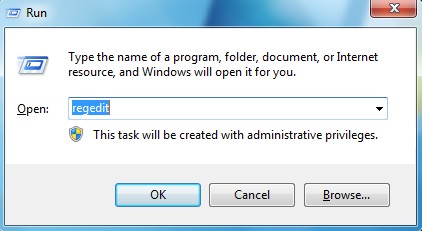
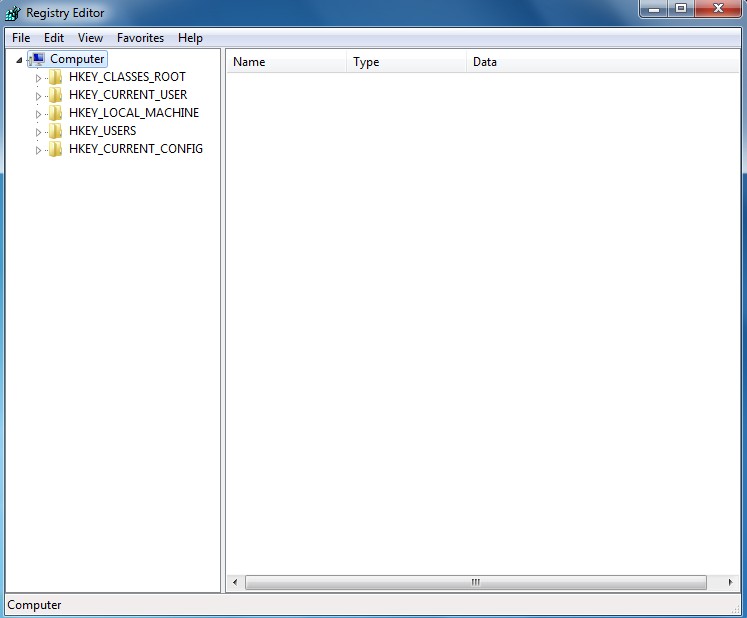
Step 5: Delete all the following or those related to the following files.
%AppData%\[rnd].exe
%AppData%\result.db
%AllUsersProfile%\{random}\
%CommonStartMenu%\Programs\[Uncoverthenet.com].lnk
Step 6: Delete all the following or those related to the following registry entries.
HKCU\SOFTWARE\Microsoft\Windows\CurrentVersion\Run Regedit32
HKEY_CURRENT_USER\Software\Microsoft\Windows\CurrentVersion\Policies\System “DisableRegedit” = 0
HKCU\SOFTWARE\Microsoft\Windows\CurrentVersion\Internet Settings\{Uncoverthenet.com}
HKCU\SOFTWARE\Microsoft\Windows\CurrentVersion\Policies\Explorer\DisallowRun
HKEY_LOCAL_MACHINE\SOFTWARE\Microsoft\Windows NT\Current\Winlogon\”Shell” = “{rnd.com }.exe”
Step 7: Reboot the computer again and let it get into normal mode this time.
Video on How to Modify or Change Windows Registry:
Conclusion:
Uncoverthenet.com browser redirect virus is just another newly released hijacker to infect our computers. This kind of virus can be created every day so there’s not a perfect antivirus tool to deal with every new virus. It takes time for an antivirus tool to update and make better solutions. Besides, hackers who create this virus are all qualified with better computer knowledge. They attempt to collect money from innocent computer users so their creations should be able to sneak into a computer at first. If you just leave Uncoverthenet.com there on your browser and do not use it hoping that your personal data is protected in this way, you are totally wrong. As mentioned above, this browser redirect virus can help other viruses to get inside your computer to enlarge the infections. And if you don’t remove it out of your computer, Uncoverthenet.com virus will continue to infect other browsers and PC functions. Therefore, as soon as you realize it’s a browser hijacker, please try to get rid of it as soon as possible before more unwanted damages happen to make you feel regretful.
Notice: If you are still not sure on how to completely remove Uncoverthenet.com browser hijacker or don’t want to mess up your files, please contact YooSecurity Experts now to let them help you out of this situation.

Published by Tony Shepherd & last updated on November 26, 2012 9:24 am












Leave a Reply
You must be logged in to post a comment.