Just got this Search.genieo.com unwanted site hours ago? Do not know how to uninstall it from your browser? Does it block you from going to other web sites? Follow the instructions here to get rid of this browser redirect virus completely!
Description:
Search.genieo.com is categorized as a browser hijacker that appears on your computer and brings you constant troubles. What exactly is a browser hijacker? A browser hijacker, also known as browser redirect virus, changes your homepages of browsers and redirects all your searching results to hacked webpages and links without your approval. Once you click on these fake results, you will be suffering from more viruses and malware because you may have accidentally allowed the auto download of ransomware. Search.genieo.com pretends itself as a search engine which provides lots of online contents. But the fact is, these contents are sponsored by hackers! As soon as it’s inside, this browser hijacker will reset your browser and computer system so that it can appear again and again until you have completely removed it. If you can’t remove this browser redirect virus as soon as possible, you may give enough time for remote hosts to access into your computer and steal your personal information! Therefore, you should definitely stay away from this Search.genieo.com page and try to get rid of it from your computer immediately!
To completely get rid of this Search.genieo.com browser hijacker, you can manually remove it on your own or get help from YooSecurity Online Expert now.

Search.genieo.com browser hijacker screen-shot:
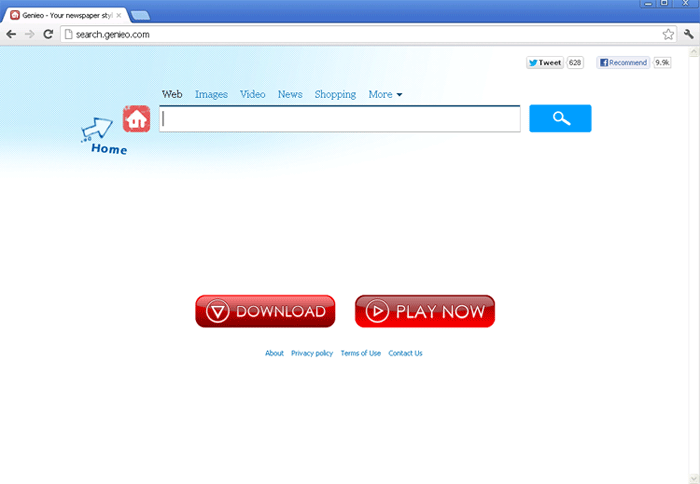
Steps to completely uninstall Search.genieo browser virus:
In case that any mistakes might happen during the process of removing Search.genieo.com browser redirect virus, please spend some time on making a backup before getting started.
Step 1: Restart the infected computer to Safe mode with networking. When you press the power button or restart it from Start menu, repeatedly hit F8 key; then use arrow keys to select Safe mode with networking and press Enter.
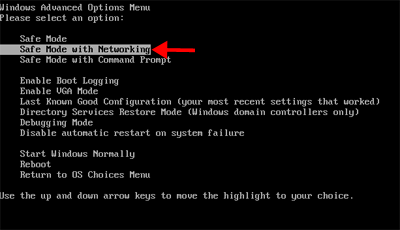
Step 2: Open Windows Task Manager to end [Search.genieo.com]. To do that, press Ctrl+Alt+Del keys at the same time or right click on bottom Task Bar.

Step 3: Go to Folder Options from Control Panel. Under View tab, select Show hidden files and folders and non-select Hide protected operating system files (Recommended) then click OK.
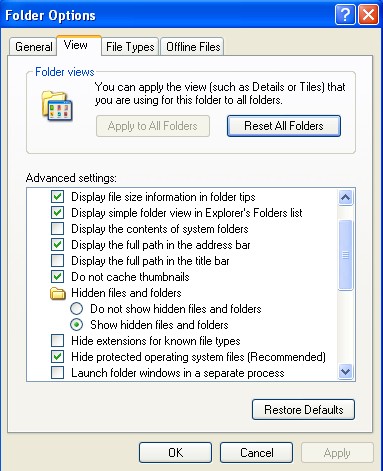
Step 4: Go to Registry Editor. First press Windows+R keys and then type regedit in Run box to search.
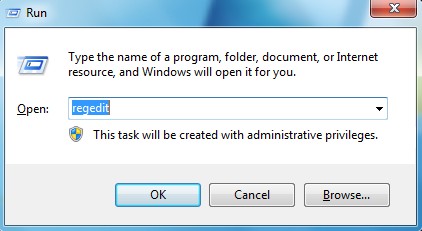
Step 5: Delete all the following or those related to the following files and registry entries:
%AllUsersProfile%\{random}\
%CommonStartMenu%\Programs\[Search.genieo.com].lnk
HKEY_CURRENT_USER\Software\Microsoft\Windows\CurrentVersion\Policies\System “DisableRegedit” = 0
HKCU\SOFTWARE\Microsoft\Windows\CurrentVersion\Internet Settings\{rnd }
HKEY_LOCAL_MACHINE\SOFTWARE\Microsoft\Windows NT\Current\Winlogon\”Shell” = “{rnd.com }.exe”
Step 6: Reboot the computer again and let it get into normal mode this time.
Video on How to Modify or Change Windows Registry:
Conclusion:
Search.genieo.com browser redirect virus can bypass your antivirus software and sneak into your computer without permission. You may not even notice it until you use the infected browser/browsers to surf the Internet. With a deceitful appearance, Search.genieo pretends itself as a common search engine. It even provides searching results for you. If you don’t pay enough attention and process online activities with it, you will be redirected to viruses and malware! The easiest way to notice a browser redirect virus is visible. It will change your homepage forcibly and no matter what you do, the previous homepage cannot be back. Even if you think it’s back, it will be changed after you restart the browser/browsers or computer. Besides, no matter where you want to go, it will always redirect you back to Search.genieo.com or other related malicious sites. Therefore, once you notice something weird, please do not put any personal information through this suspicious site or on the Internet. Remote hackers can collect your valuable information via this way to make illegal benefits.
Notice: If you are still not sure on how to completely remove Search.genieo.com browser hijacker or don’t want to mess up your files, please contact YooSecurity Expert now to let them help you out of this situation.

Published by Tony Shepherd & last updated on September 9, 2012 4:14 am












Leave a Reply
You must be logged in to post a comment.