To Realize Findgala.com Internet Browser Hijack Virus with Overall Perspective
Findgala.com is a horrible browser redirect rootkit that will hijack your web browsers. Its name will give you first impression that it’s a webpage or a URL. Correct! It’s indeed a webpage, but with many viruses includes Trojan horses, malwares or cankered links. Very similar to EasyA-Z.com, Isearch.babylon.com and Accurately-Locate.com, it’s nothing different from those famous search sites with a virtuous interface. When you get infected by this browser hijacker, it may not bring you to the forefront because you may think that it just changed your homepages and even you will regard it as one assistant for you to do some search more easily. If you really think so, you are all wet. The offensive Findgala.com Internet Browser Hijacker will drag you into the abyss of pain.
When you visit some informal websites, you may be attacked by such browser hijacker stealthily. Findgala.com Internet Browser Hijack Virus takes the same way as many Trojans do to invade your PC. Changing StartUp, re-configurating Browser Options and attacking system or antivirus vulnerabilities to escape from removing it are all the basic approaches it adopts. You may never be aware of it if you don’t open your internet browser again. Once you open it after the virus accessed your CPU, you can find that your homepage has been set to Findgala.com. Google Redirect Virus. It looks like a very professional search engine. Indeed, it provides much information about all kinds of sites for your consideration; however, all the search result is well-designed. It always displays the malicious pages and links to you. The real good normal sites it never list for your choice.
Of course, the browser hijacker mainly promotes Findgala.com to you. Findgala.com is designed as a search engine to tempt you use, but you can never get the things you want. As a function of Trojans and rootkits, browser hijacks can take several forms and be accompanied by theft of personal information, reduction of your computer’s security or installation of extra types of PC threats such as keyloggers or scamware. Be conscious of this flaring stuff. The longer time it stays in your computer, the more danger it will pour to you.
Please remember: If you feel it’s too troublesome to remove Findgala.com Browser Hijacker, please feel free to get YooCare/YooSecurity online PC service here:
Screenshot of Findgala Redirect Virus
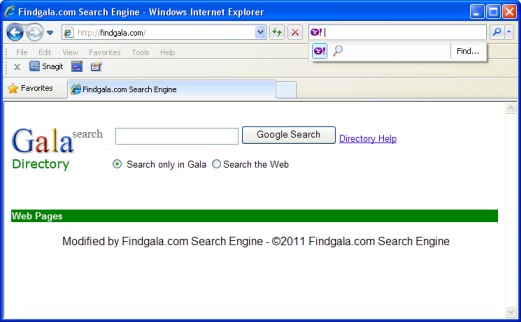
Key Sentences to Judge If your PC Has Been Infected with Findgala.com Browser Hijacker
- Your Internet Options has been reset and the homepage has been changed to Findgala.com or some other dangerous sites.
- You are always redirected to some odd websites which are full of unknown virus or malware
- Stop you resetting your Browser to the primary configuration you set before.
- Bring in many pop-up advertisement, fake information or phishing websites.
- Self-assertively add some site links in your Favorite or search engine keywords.
Hands on Teaching You to Delete Findgala.com Browser Hijacker
A:
- Press Ctrl+Alt+Del keys together and stop Findgala.com Browser Hijacker processes in the Windows Task Manager.
- Let’s open the Registry Editor, search and remove related registry entries of Findgala.com Browser Hijacker
HKEY_LOCAL_MACHINE\Software\random things
HKEY_CURRENT_USER\Software\Microsoft\Windows\CurrentVersion\RunOnce\random things
HKEY_CURRENT_USER\Software\Microsoft\Windows\CurrentVersion\RunServicesOnce
HKEY_LOCAL_MACHINE\SOFTWARE\Microsoft\Windows\CurrentVersion\RunOnce\random things
HKEY_LOCAL_MACHINE\SOFTWARE\Microsoft\Windows\CurrentVersion\Run
HKEY_LOCAL_MACHINE\Software\Microsoft\Windows\CurrentVersion\RunServicesOnce\random things
B:
- All ssociated files of Findgala.com Browser Hijacker should be removed.
- Search for file like %PROGRAM_FILES%\random things\ and delete it manually.
- Search for file like c:\Documents and Settings\All Users\Start Menu\random things\ and delete it manually
- Search for file like c:\Documents and Settings\All Users\random things\ and delete it manually
Video Tutorial On How to Modify or Change Windows Registry:
Note: Do not have enough confidence to remove the Findgala.com Browser Hijacker? Please contact with computer experts Online for help to safely and completely remove it.
Published by Tony Shepherd & last updated on November 9, 2012 1:04 pm













Leave a Reply
You must be logged in to post a comment.