Hi my Windows PC got a scardsvr.exe problem, and give rise my CPU Usage higher. I have not opened much software, but sometimes the CPU Utilization reached 100%. And my Antivirus software has not detected any problems. Now, my PC running very slowly, it is useless even I try to reinstall the system. I was very terrible for this problem, can you help me fix it? Thank you in advance.
What is Scardsvr.exe? Is it a Virus?
Scardsvr.exe means Smart card service. In fact, it is part of the Microsoft Windows operating system, and used for certification of your local system simple safety card. The program has no visible window. It is a trustworthy file from Microsoft. It is not the Virus or Trojan. However, Scardsvr.exe may be manipulated and hacked as a spyware or malware infection by cyber criminals. Most commonly if there have two Scardsvr.exe processes existed in the Windows Task Manager, the computer must be infected with some type of malware or spyware. It has a lot of associated services, but most services we don’t need use. So we kindly suggest you disable it to fix the CPU Usage problem, and then speed up your computer.
System process issues are mainly a result of conflicting applications running on your PC. Scardsvr.exe as the one of EXE (executable) files, it automatically executes when you open an EXE file. You may use an executable file from your web browser, word processor, spreadsheet program, etc. CPU as the core of computer parts, the stand or fall of it directly affects the performance of the computer. CPU Usege refers to a computer’s usage of processing resources, or the amount of work handled by a CPU. Actual CPU Usage varies depending on the amount and type of managed computing tasks. And if the computer got the virus or Trojan, the malicious programs are likely occupy CPU resources, some stubborn Trojan virus have been malicious activity, and then infect various kinds of system files. But if the file is located in Windows/system32, it’s more than likely not a virus.You have to note that your computer is meeting a big trouble when the CPU Usage rise too higher.
NOTE: Scardsvr.exe problem has affected your computer work properly. Being afraid to do any wrong operation during the process of disable files? Please contact YooSecurity Online PC Experts, we are here to help you.

The harm of high CPU Usage of computer
1. Lead to the CPU temperature higher and shorten the life of the CPU.
2. Affect the normal use of other software, even can’t run.
3. Lead to computer froze completely and cannot use anymore.
How to Fix Scardsvr.exe problem?
Step1: Press the Ctrl+Alt+Delete keys at the same time, and then click Star Task Manager. One-click “Processes” tab on top, then find relevant process and click “end process”. You can trim down unneeded services by disabling or stopping the services that don’t absolutely need to be running. Additionally, if you are noticing very heavy CPU usage on a single svchost.exe instance you can restart the services running under that instance.
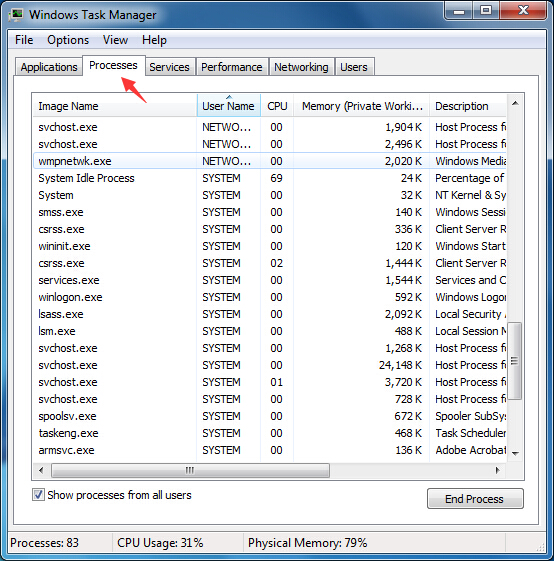
Step2: Enter “msconfig” in the search box, and run it.
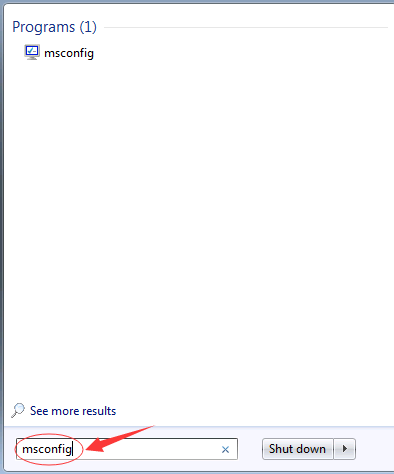
Step3: On “Services” and “Startup” option, disable some needless program.
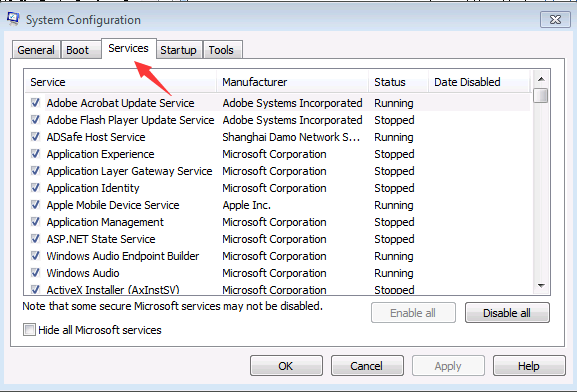
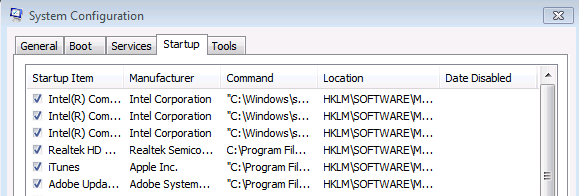
Svchost. Exe is a trouble issue. When you see the Svchost. occupying a large CPU usage, this issue is so severe that the total amount of RAM used by the svchost.exe process goes even beyond 50% with the passage of a small amount of time and gets to the point where the affected computer becomes so sluggish. From the above, you may try the almighty manual approach to fix Scardsvr.exe problems and infection completely. Please be aware that Manual method is a process of high complexity and should be performed with extreme caution, or mal-operation often results in loss of precious data even system crash.
Warm prompt: Fix this problem need professional knowledge of computers. If you don’t want to waste time playing trial and error with every possible solution for it, welcome to contact our PC security team. Our professionals will locate the problem and work quickly to eradicate the Windows error for good.

Published by Tony Shepherd & last updated on September 13, 2016 6:48 am












Leave a Reply
You must be logged in to post a comment.