“I am having a horrible redirecting problem. For an example. I google something, and the results come up normal.I click on one of the results, it redirects me to this IP address, 8.26.70.252. I have tired many software to pick it up but in vain” This is a message for help from a victim. So let’s follow this article to find a solution to solve your trouble.
Basic information of IP address
8.26.70.252 Google Redirect Virus, just as its name implies, when your computer gets a browser hijack virus, your homepage or goolge search results will be redirected to this fraudulent IP address. It’s defined as a search engine redirect malware. No matter in Windows 7, Windows XP or Window Vista system, the symptom of such infection is like this: When you use Windows Internet Explorer, Mozilla Firefox browser or other famous browsers. Initially, as long as you attempt to search with Google or Bing, the virus redirects you to IP address 8.26.70252 and from that address there are additional redirects. All the redirected sites are full of risk. You may install some anti-software to remove this virus. But unfortunately, it’s impossible for any anti-software to delete it completely. Some people try to use Malwarebytes, Superantispyware and Hitman or other program in hopes on their being able to remove the virus. But almost all of them are useless. When you use Windows Internet Explorer, it’s fine. But when you try to use Firefox to search with Google, the redirects still occur. It proves that the virus still exists in your computer. 8.26.70.252 Google Redirect Virus in fact is a virus which can change your Internet options so that it can forcibly redirect you some malicious websites to you. But even you try to set back the internet options to original, it’s nonsense because when you open your browser to search with Google, this false domain or IP address site will still be redirected to you. This virus adopts some complex progress to change some basic setting of your system so that you can’t accomplish some normal functions of it. The only and best way to remove this virus is to get rid of it in manual way with expert skills.
To save your computer, Live Chat with YooSecurity Expert Now, or you can follow the manual removal guide below to get your problem fixed. (For advanced computer users)

Key Sentences to Judge If your PC Has Been Infected with 8.26.70.252 Google Redirect Virus
- Your Internet Options has been reset and the homepage has been changed to other dangerous sites.
- You are always redirected to some odd websites which are full of unknown virus or malware
- Stop you resetting your Browser to the primary configuration you set before.
- Bring in many pop-up advertisement, fake information or phishing websites.
- Self-assertively add some site links in your Favorite or search engine keywords.
Hands on Teaching You to Delete 8.26.70252 Browser Hijacker
A: Press Ctrl+Alt+Del keys together and stop the Browser Hijacker processes in the Windows Task Manager.
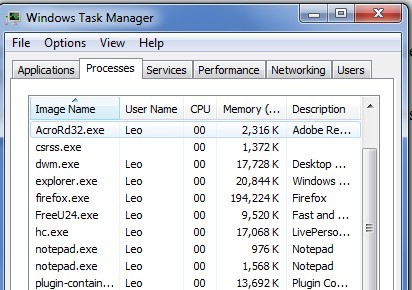
B: Let’s open the Registry Editor, search and remove related registry entries of 8.26.70.252 Browser Hijacker, to do this, you have to open regedit like this: Press Win+R key at the same time and input regedit in the box then click OK.
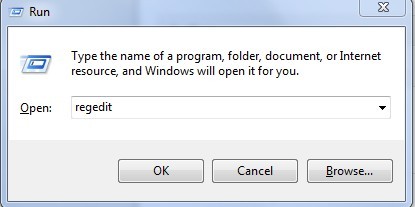
HKEY_LOCAL_MACHINE\Software\random things
HKEY_CURRENT_USER\Software\Microsoft\Windows\CurrentVersion\RunOnce\random things
HKEY_CURRENT_USER\Software\Microsoft\Windows\CurrentVersion\RunServicesOnce
C:
- All associated files of 8.26.70.252 Google Redirect Virus should be removed.
- Search for file like %PROGRAM_FILES%\random things\ and delete it manually.
- Search for file like c:\Documents and Settings\All Users\Start Menu\random things\ and delete it manually
- Search for file like c:\Documents and Settings\All Users\random things\ and delete it manually
Video Tutorial On How to Modify or Change Windows Registry:
Note:Don’t have enough confidence to remove the 8.26.70.252 Browser Hijacker? Please contact with computer experts Online for help to safely and completely remove it.
Published by Tony Shepherd & last updated on November 14, 2012 11:58 am












Leave a Reply
You must be logged in to post a comment.